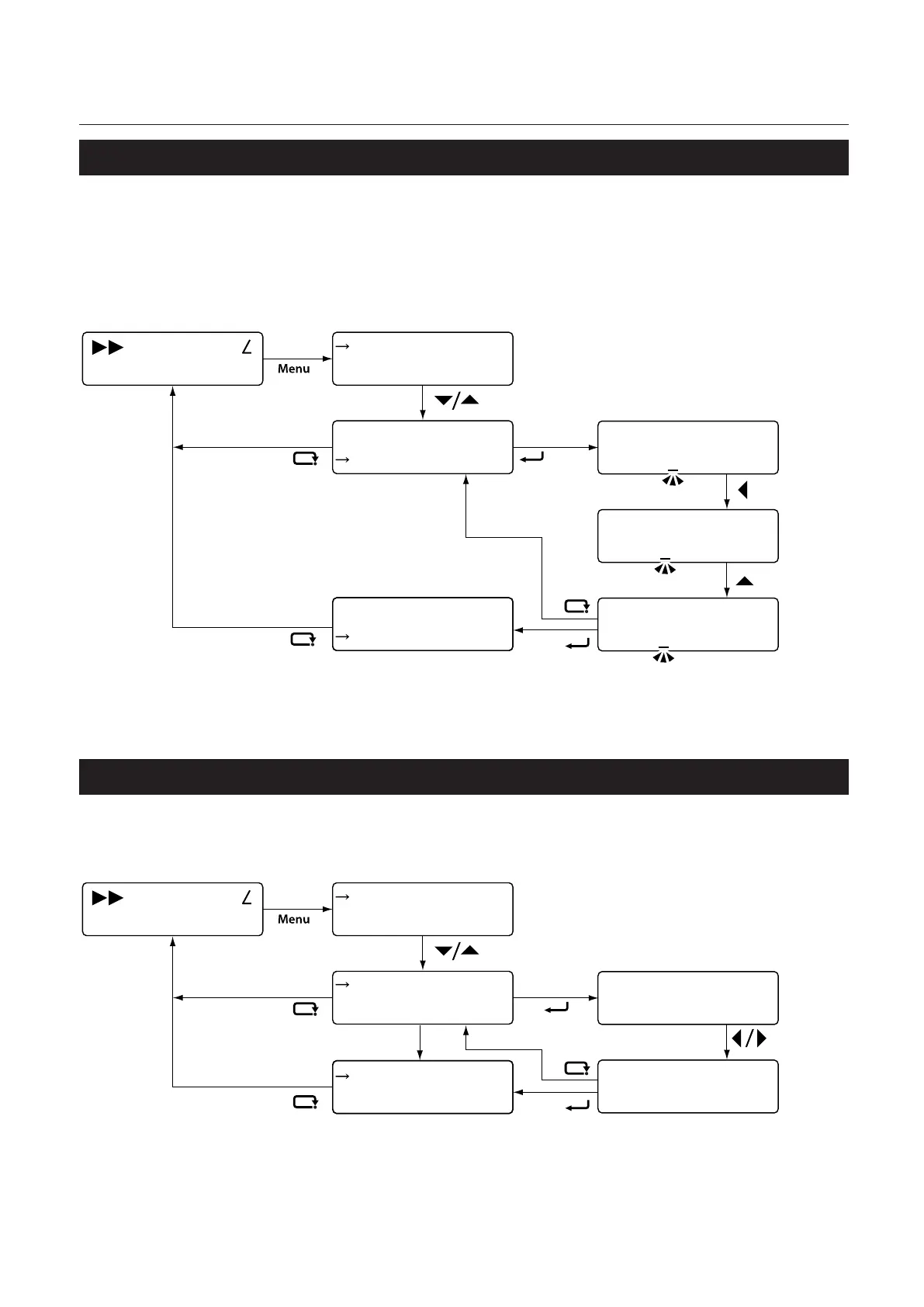53
Chapter3AdvancedOperation
Copyright © 2018 Duplo Corporation All Rights Reserved
7-3. Energy-saving setting
Ifsettoenergy-savingmode,andthemachineisnotoperatedforaxedtime,themachineisswitchedtoa
energy-savingstate.
Pressinganykeyontheoperationspanel,oropeningthetopcover,canbeusedtoexittheenergy-saving
state.
Example:Settoswitchtoenergy-savingstateiftherehasbeennooperationfor15minutes
SingleFold
A3 +Count:0000
P Length 420.0
S-Roller 2
Power Save ON
P-Save Time 5
Power Save ON
P-Save Time 15
P-Save Time
05 Min
P-Save Time
05 Min
P-Save Time
15 Min
Ifwantingtosettheenergy-savingmodeto[OFF],switch[PowerSave]to[OFF].
7-4. Paper stacking detection setting
When[PaperEmpty]isdisplayedevenwhenthereispaperstackedinthepaperfeedtray,setthepaper
stacking detection to [OFF]. If a detection error continues even when sensor cleaning is performed, contact
your dealer.
P Length 420.0
S-Roller 2
Load Detect ON
Tone ON
Load Detect OFF
Tone ON
SingleFold
A3 +Count:0000
Load Detect
< ON >
Load Detect
< OFF >
