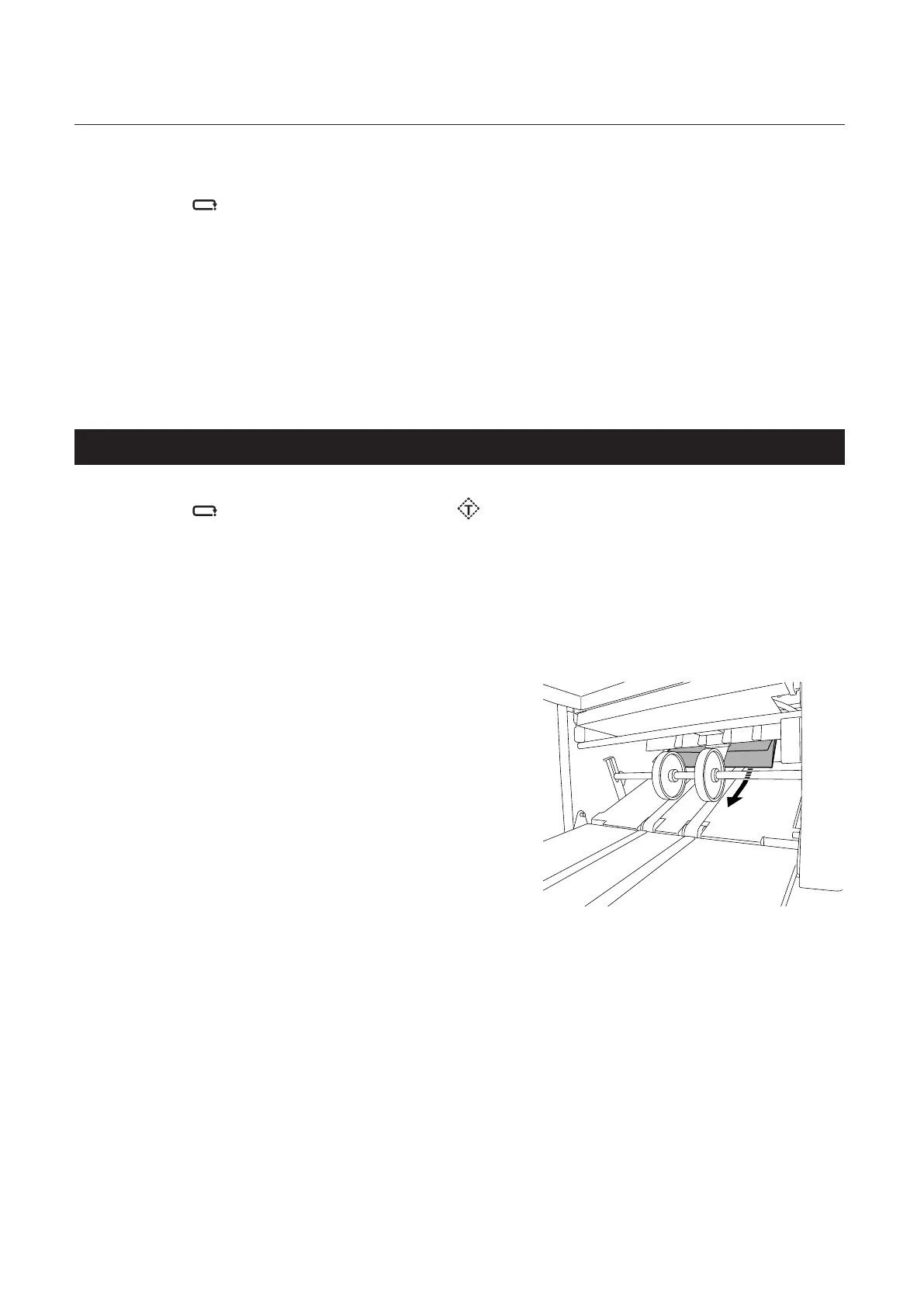64
Chapter5TroubleGuide
Copyright © 2018 Duplo Corporation All Rights Reserved
DF-870
With the key pressed down, press the C key.
Forciblyejectthepaperinsidethefoldingplate.
Becauseforcibleejectionofpaperinsidethefoldingplatemovesthefoldingstopper,releasingthe
pressedkeywillnotstoptheforciblepaperejectionactionuntilthefoldingstopperisreturnedtothe
home position.
Ifpapercannotbeobtainedevenwhenforciblepaperejectionisperformed,checkthejammedpaper
position,andusethe“DF-850”(p.63)proceduretoremovethepaper.
2-3. Ejecting section
With the key pressed down, press the key.
Forciblyejectthepaper.
Performforciblepaperejectionwhilethekeyispresseddown.
Whenthepressedkeyisreleased,theforciblepaperejectionstops.
Ifpapercannotbeobtainedevenwhenforciblepaperejectionisperformed,checkthejammedpaper
position, and use the following method to remove the paper.
Remove the jammed paper.