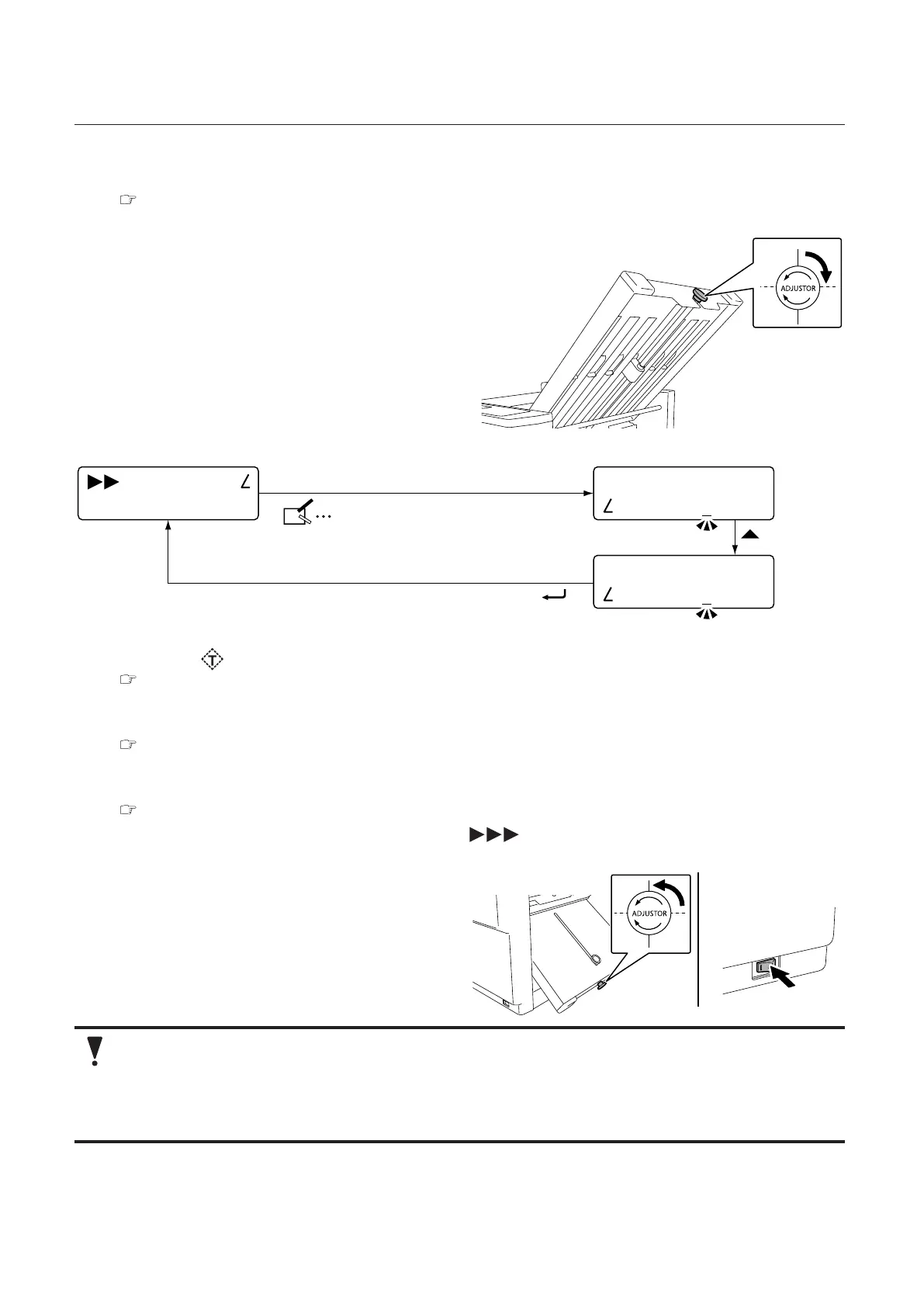28
Chapter3AdvancedOperation
Copyright © 2018 Duplo Corporation All Rights Reserved
1
Stack paper in the paper feed tray.
Chapter 2 “2-3. Stacking paper” (p.19)
2
Adjust the fold stopper position in the
folding plate 1.
• ForDF-850,rotatetheneadjustment
knobinthefoldingplate1byaboutone-
fourth turn to the right.
Movethefoldstopperpositioninthe
foldingplate1by0.4mm/0.015inch.
• ForDF-870,adjust[F1Adjust]ontheoperationspanelto[0.4].
SingleFold
A3 +Count:0000
A3 F1 Adjust
+ 0.0 mm
A3 F1 Adjust
+ 0.4 mm
3
Press the key for test folding.
Chapter 2 “3-6. Performing test folding” (p.24)
4
Set the counter.
Chapter 2 “3-7. Setting counter” (p.25)
5
Start the folding operation.
Chapter 2 “3-8. Performing folding operation” (p.26)
The recommended value for processing speed is [ ].
DF-870
DF-850
6
After the operation is ended, perform
the following operations.
• ForDF-850,rotatetheneadjustment
knobtotheleft,andadjustsothatthe
stopper is completely and lightly bumped.
• ForDF-870,turnothepower.
After the operation is ended, rotate the fine adjustment knob to the left, and set so that the
stopper is completely bumped. If performing single folding of thin paper while it is rotated to
the right, it cannot be cleanly folded. (DF-850)
After the operation is ended, turn the power back on, and return the folding stopper adjustment
value to [0]. If performing single folding of thin paper as is, it cannot be cleanly folded. (DF-870)