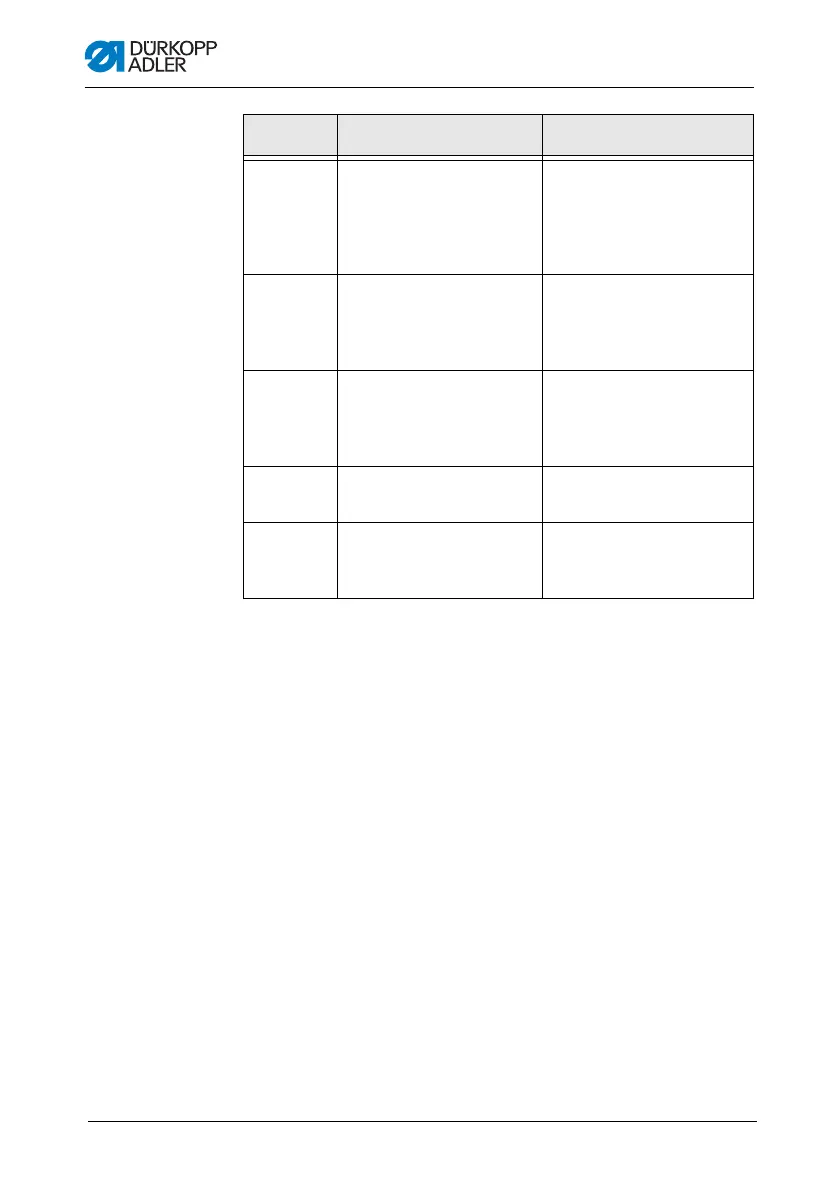Troubleshooting
120 Operating Instructions 967 - 02.0 - 11/2016
6354 External EEprom
communication error
• Switch off the control,
wait until the LEDs are
off, check connection for
machine ID, switch on
control again
8401 Watchdog • Perform software update
• Perform a machine ID
reset
• Replace the control
8402 - 8405 Internal error • Perform software update
• Perform a machine ID
reset
• Replace the control
8406 Checksum error • Perform software update
• Replace the control
8501 Software protection • The DA tool must always
be used for software
updates
Code Possible cause Remedial action
