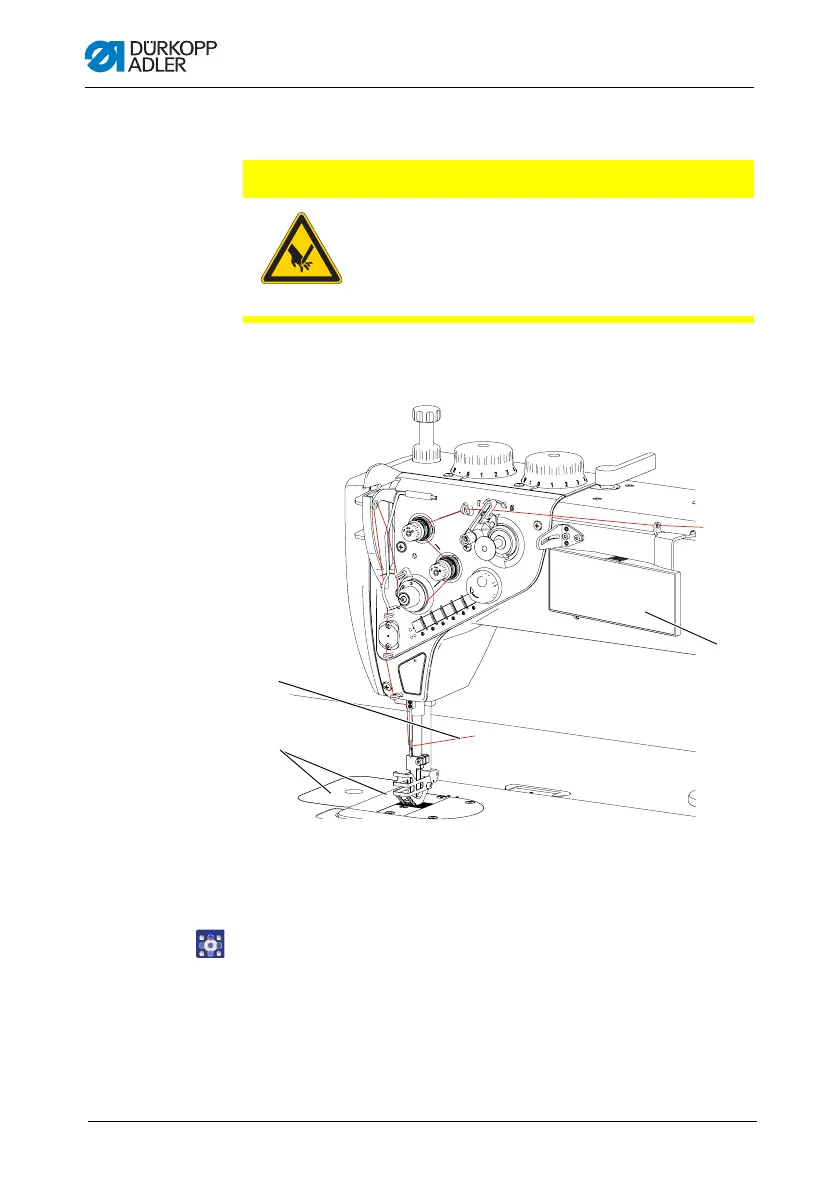Operation
32 Operating Instructions 967 - 02.0 - 11/2016
4.6 Changing the bobbin
Fig. 12: Changing the bobbin (1)
To change the bobbin:
1. Press the F button on the OP1000 control panel (3).
The machine rotates automatically to the position necessary
for the bobbin change.
CAUTION
Risk of injury from sharp and moving parts!
Puncture or crushing possible.
Switch off the machine before changing the
bobbin.
(1) - Needle thread
(2) - Cover
(3) - Control panel OP1000
