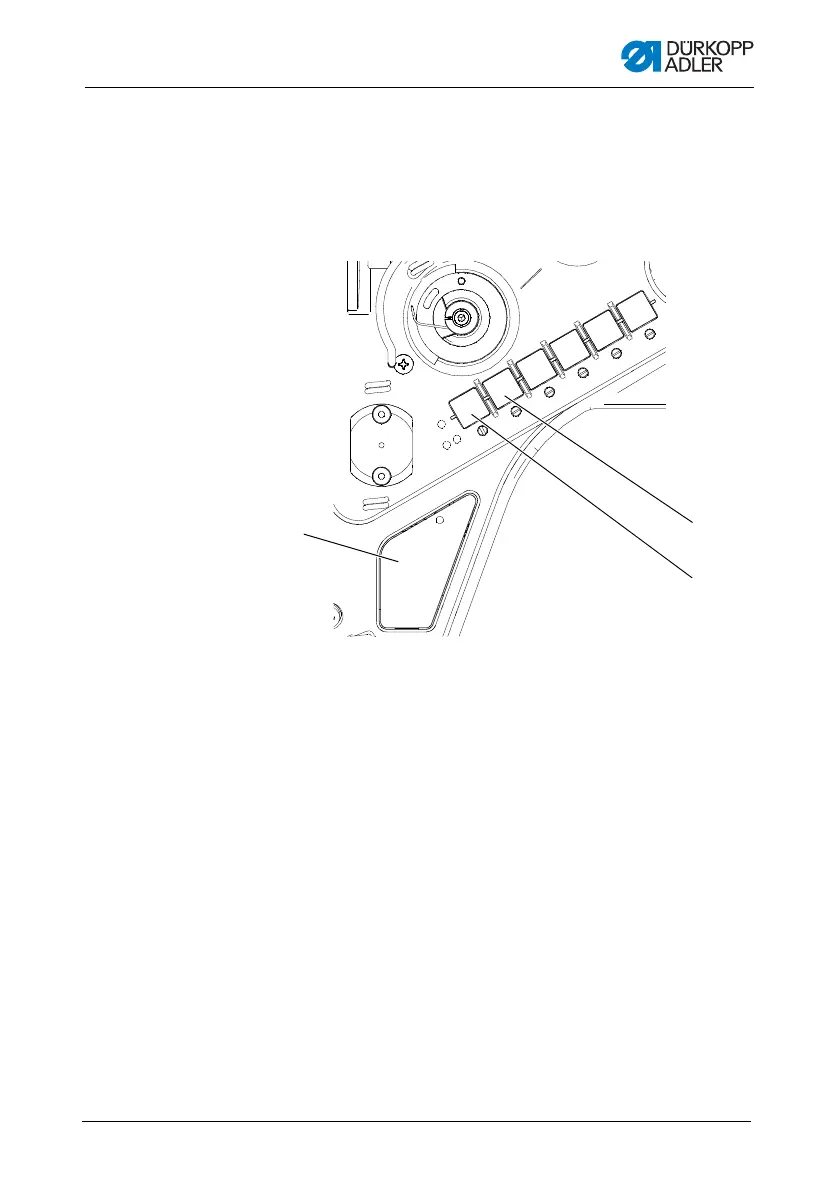Operation
Operating Instructions 967 - 02.0 - 11/2016 61
4.11.2 Quick functions on the push buttons (Eco)
On the Eco models of the machine, only 2 buttons have been
assigned a function.
It is not possible to freely assign a function to the favorite button.
Fig. 33: Quick functions on the push buttons (Eco)
Favorite button (1)
If the optional equipment Kit for bar tacking has been assembled
to the machine, the favorite button (1) will activate the backward
stitch.
Needle positioning button (2)
When this button (2) is activated, the needle moves to a specific
position. This position is determined individually via the parameter
settings. For more information, read the Service Instructions.
The machine comes configured so that selecting the button (2)
will bring the needle up.
(1) - Favorite button
Buttons for:
(2) - Needle position
(3) - Optional equipment function
