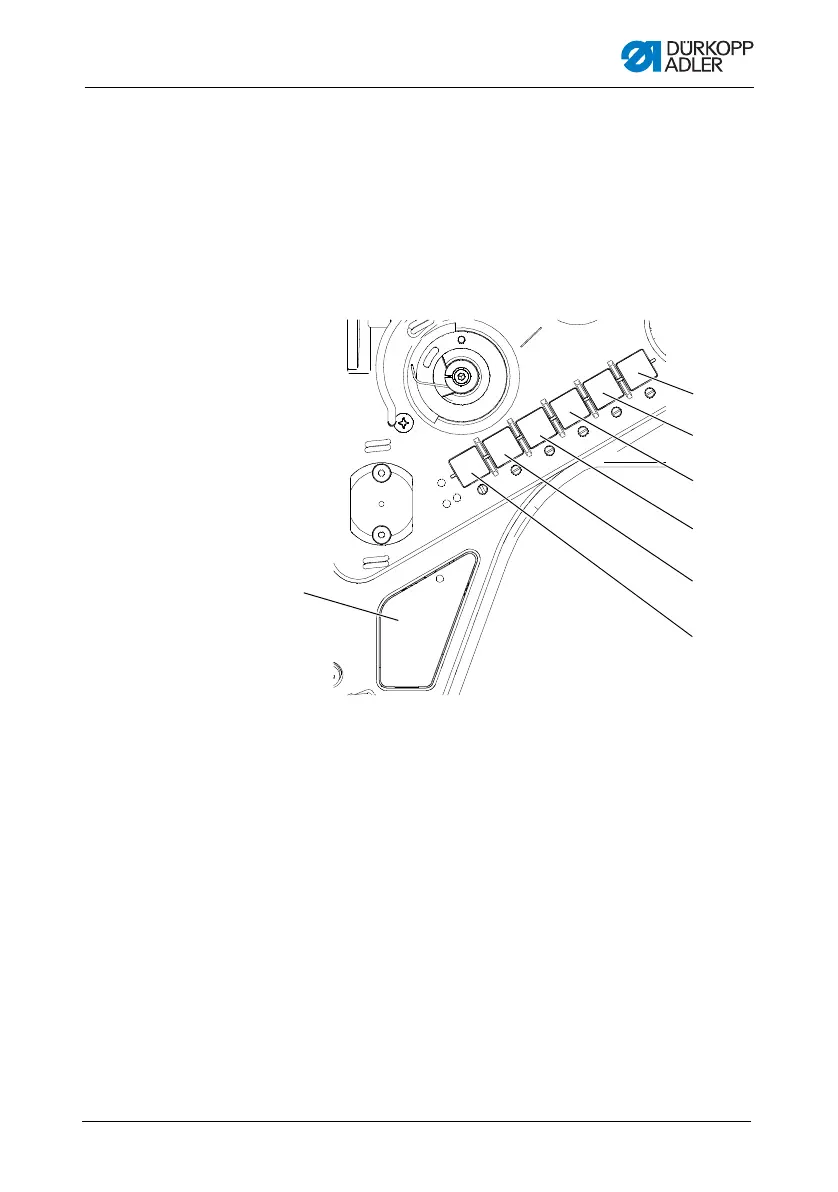Operation
Operating Instructions 967 - 02.0 - 11/2016 59
4.11 Quick functions on the push buttons
The functions of the individual buttons included in the push button
bar depend on whether you are working with the Classic or the
Eco model.
4.11.1 Quick functions on the push buttons (Classic)
Fig. 32: Quick functions on the push buttons (Classic)
Favorite button (1)
When this button is activated, the set function will be activated,
and the button will light up.
Bartack (2)
When this button is activated, the machine sews in reverse.
(1) - Favorite button
Buttons for:
(2) - Bartack
(3) - Needle position
(4) - Bartack suppression
(5) - Stitch length
(6) - Additional thread tensioner
(7) - Optional equipment function
