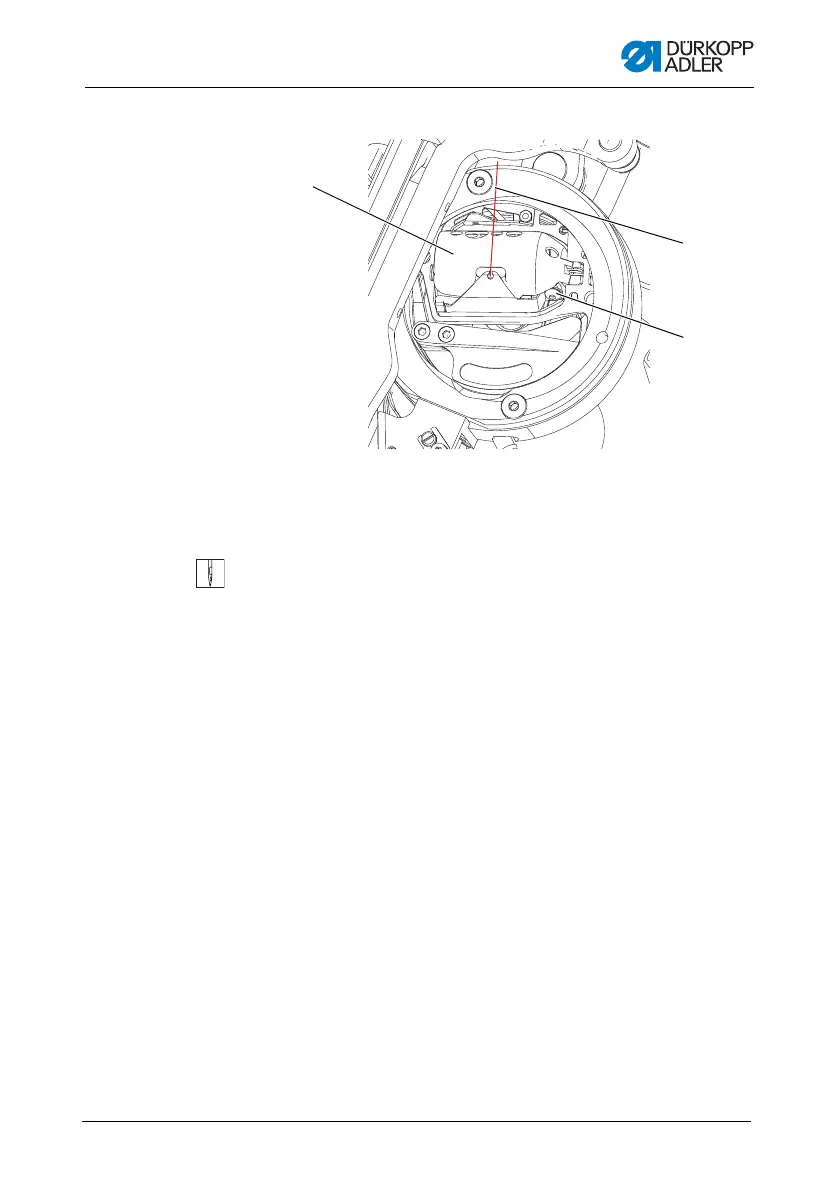Operation
Operating Instructions 967 - 02.0 - 11/2016 39
Fig. 18: Setting the hook thread tension
To set the hook thread tension:
1. Tilt the machine head.
2. Turn the handwheel until the bobbin case (1) has reached the
position shown above.
3. Pull the hook thread (3) off the bobbin.
Ensure that the hook thread is, as shown above, pulled off as
close to the bobbin case (1) as possible.
4. Turn the adjusting screw (2).
• Increase the hook thread tension: Turn the adjusting
screw (2) clockwise
• Reduce the hook thread tension: Turn the adjusting
screw (2) counterclockwise
(1) - Bobbin case
(2) - Adjusting screw
(3) - Hook thread
