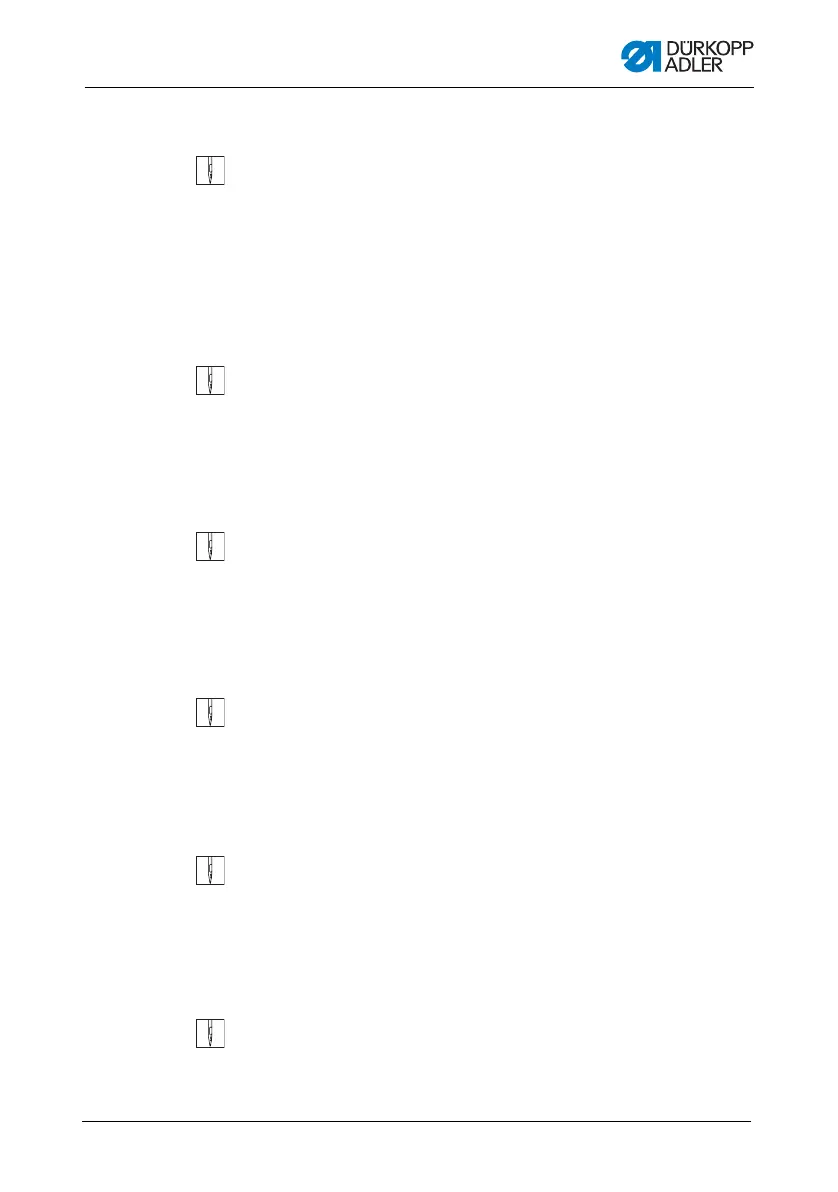Operation
Operating Instructions 967 - 02.0 - 11/2016 69
Sewing
To sew:
1. Press the pedal forwards in pedal position +1:
The machine sews.
The sewing speed increases the further forward the pedal is
pressed.
Interrupt sewing
To interrupt sewing:
1. Release the pedal in pedal position 0:
The machine stops, and needle and sewing feet are down.
Continue sewing
To continue sewing:
1. Press the pedal forwards in pedal position +1:
The machine continues to sew.
Sew over thicker parts of the sewing material
To sew over thicker parts of the sewing material:
1. Switch on the elevated sewing foot stroke with the knee
lever ( p. 50).
Changing the stitch length
To change the stitch length:
1. 2
nd
stitch length must be switched on using the quick function
button ( p. 59), ( p. 61).
Increasing the thread tension
To increase the thread tension:
1. Switch on the auxiliary thread tensioner using the quick func-
tion button ( p. 59), ( p. 61).
