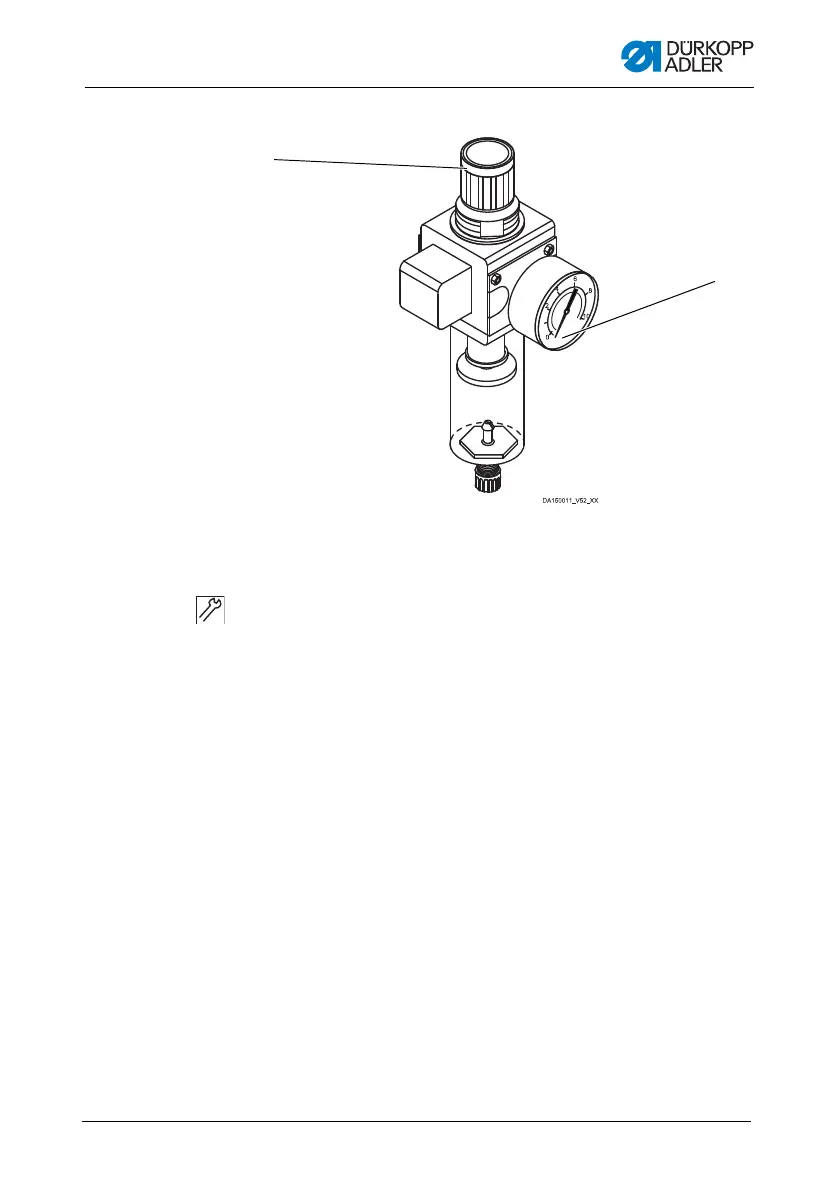Maintenance
Operating Instructions 967 - 02.0 - 11/2016 83
Fig. 42: Setting the operating pressure
To set the operating pressure:
1. Pull the pressure controller (1) up.
2. Turn the pressure controller until the pressure gage (2) indi-
cates the proper setting:
• Increase pressure = turn clockwise
• Reduce pressure = turn counterclockwise
3. Push the pressure controller (1) down.
(1) - Pressure controller (2) - Pressure gage
