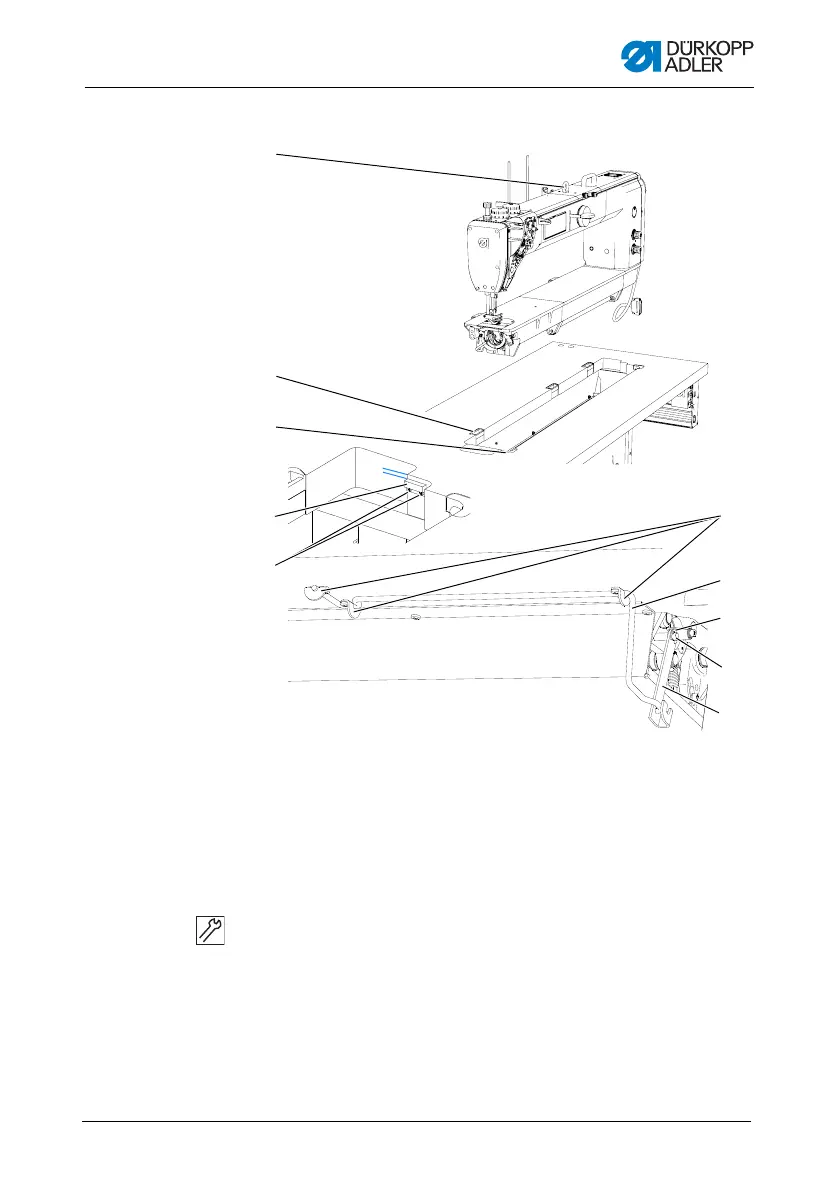Setup
Operating Instructions 967 - 02.0 - 11/2016 97
Fig. 52: Inserting the machine head (2), machines with long arm
To insert the machine head:
1. Insert the rubber mounts (2) and tighten.
2. Insert the rubber corner inlays (3).
3. Tighten the permanent magnet of the tilt sensor (4) using the
screws (5).
4. Insert the eye bolt (1) into the machine head.
(1) - Eye bolt
(2) - Rubber mounts
(3) - Corner rubber inlays
(4) - Permanent magnet of the
tilt sensor
(5) - Screws
(6) - Pull rod
(7) - Pin
(8) - Locking washer
(9) - Torsion spring
(10)- Clips
