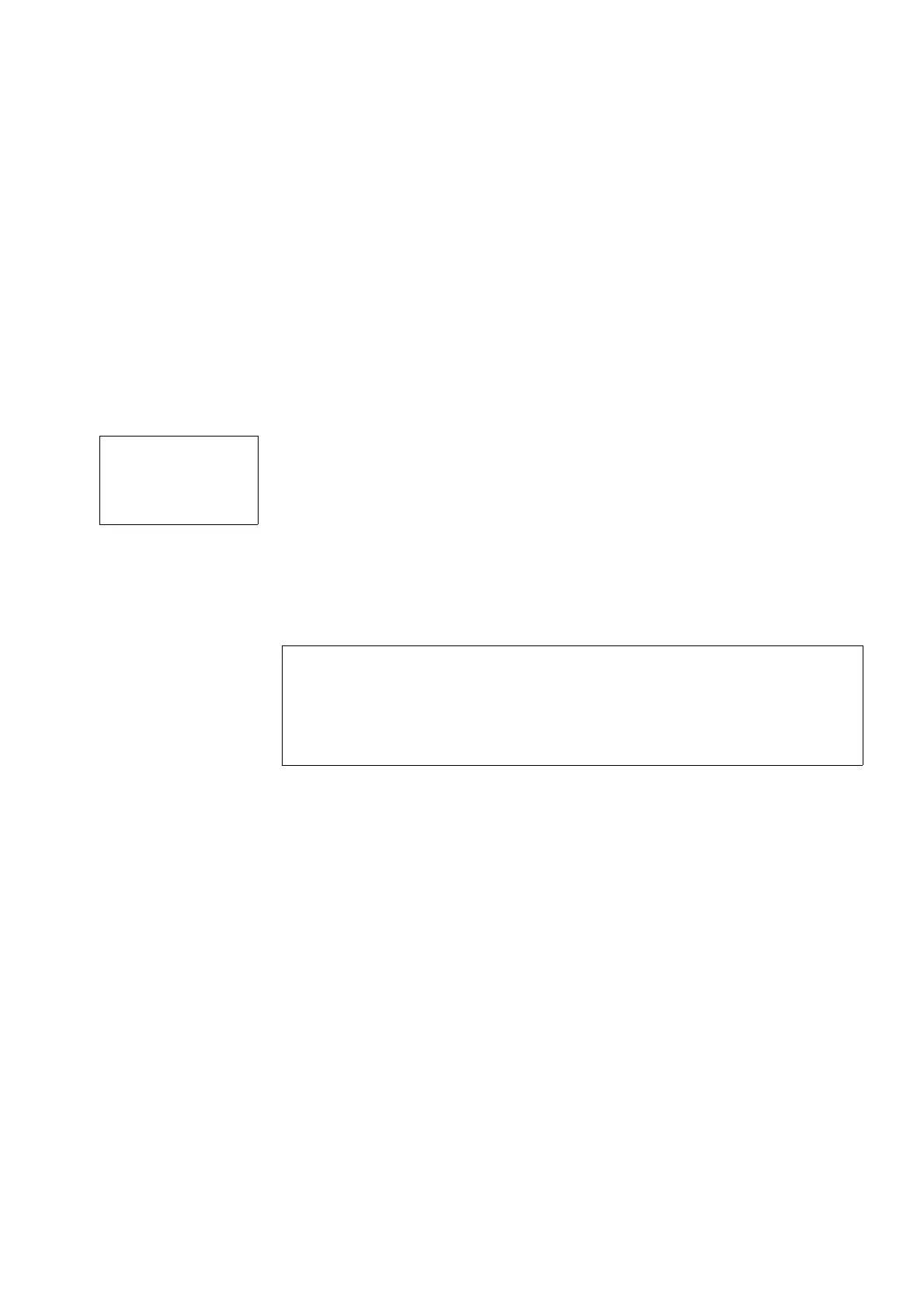8 800 Settings
8.1 Password protection
Control Relay easy800 11/11 MN04902001Z-EN www.eaton.com 299
8.1.2 Activating passwords
An already entered password can be activated in four ways in order to
activate password protection:
• via the password menu (see below)
• automatically when the device is switched on again.
• automatically after a protected circuit diagram is loaded.
• automatically if 30 minutes after unlocking
• a telegram is not sent from easySoft-Safety via the multi-function
interface.
• a pushbutton is not actuated.
Activating password via the password menu
▶ In the system menu enter the ACTIVATE PW menu via SAFETY ->
PASSWORD.
The device shows this password menu only if a password is present.
▶ Then press the OK button.
▶ If you have deactivated a password beforehand, select ACTIVATE PW in
the system menu and press OK.
The password is now active, i.e. password protection is activated.
You must unlock the device with the password before you implement a
protected function, enter a protected menu or the System menu.
→
Make a notes of the password before activating it. If the
password is no longer known, the device can be unlocked if the
DELETE PROG area was not activated. However, the circuit
diagram and data settings will be lost.
CAUTION
The following applies if the password is not known or is lost and
the Delete password function is disabled: The device can only
be reset to the factory setting at the manufacturers.
The program and all data will be lost.
