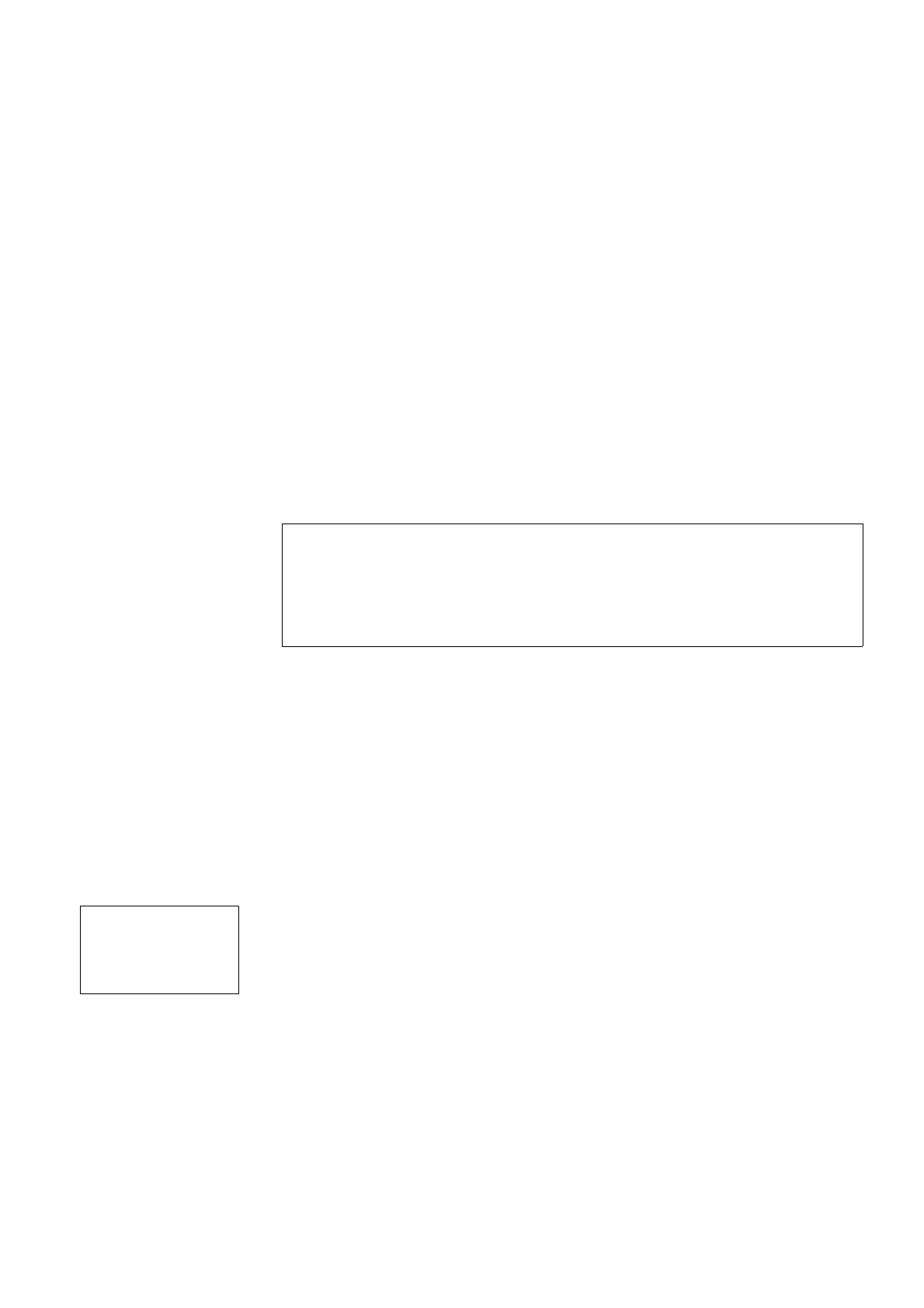3 Commissioning
3.1 Switch on
Control Relay easy800 11/11 MN04902001Z-EN www.eaton.com 69
3 Commissioning
The easy800 devices without display and operator functions can be
commissioned. However, a display and operating facility is required in order
to follow all explanations in this chapter. If you are operating an easy800, you
can connect via a point-to-point connection or easyNet display and operating
units. To find out the correct procedure, read in → section “Connecting
example 800 standard to MFD-…-CP8/CP10”, page 63 for easy800
standard or in → section “Connecting example 800-SWD to MFD-CP4”,
page 64 for easy800-SWD.
3.1 Switch on
Before startup, check whether the power supply, inputs and outputs, as well
as the optional easyLink, easyNet and SmartWire-DT connection are properly
connected.
Startup behavior of 800 devices without a program
easy800 does not start without a program but switches to STOP mode. The
meaning of the LEDs is provided in → section “LEDs of easy800-SWD”,
page 295.
Startup behavior of 800 devices with a program
In the following considerations we assume that a valid program is provided in
easy800 and no peripheral faults are present that may cause STOP.
The following cases are possible:
800 standard with integrated display
easy800 standard shows the Status display when you switch on. This status
display shows the switching state of the inputs and outputs and also
indicates whether the device is currently running a circuit diagram.
The device switches to the operating state that was set with the device
parameters START MODE, CARD MODE and REMOTE RUN
(see → section “Activating RUN MODE”, page 304,
→ section “Activating CARD MODE”, page 305,
→ section “Automatic change of the RUN and STOP mode (Station Menu
REMOTE RUN)”, page 280).
DANGER
If you have already integrated devices into a system, secure any
parts of the system connected to the operating range to prevent
access and ensure that no-one can be injured if, for example,
motors start up unexpectedly.
