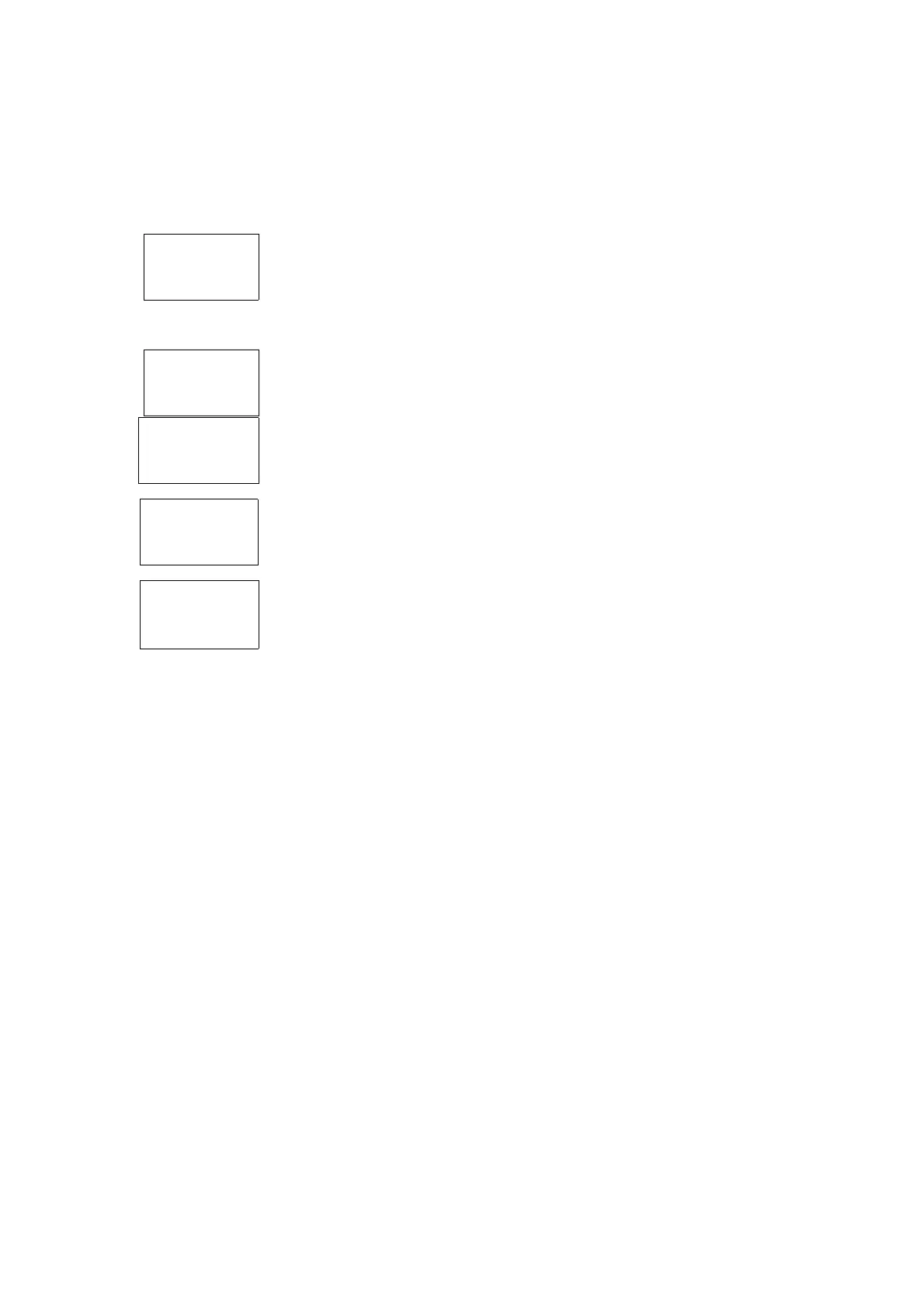3 Commissioning
3.10 Commissioning an Net network
Control Relay easy800 11/11 MN04902001Z-EN www.eaton.com 91
3.10.1 Parameterizing NET stations
Requirement: The easy800 device must be in STOP operating mode.
Figure 80:
The Status display is active and you move as follows to the NET Parameters
menu:
▶ Simultaneously press the DEL and ALT buttons.
▶ Select the CONFIGURATOR menu option and press the OK pushbutton.
▶ Select the NET menu option and press the OK pushbutton.
▶ Select the NET PARAMETERS menu option and press the OK button.
▶ Use the
Í and Ú buttons to assign the NET ID (in this case: NET ID 01) in
the NET PARAMETERS menu and confirm the setting with OK.
▶ Switch to Baud rate and set here the highest possible value that your
NET allows (→ section “NET network”, page 359).
The remaining parameters are not described further here. They are described
in detail (→ section “Description of the NET-PARAMETERS”, page 277).
▶ If all settings are ok, press ESC to exit the menu.
You have parameterized the station with NET-ID 1.
If you have chosen a loop-through cable routing, you can now create the NET
station list in the STATIONS menu, and then assign the NET-IDs via the
CONFIGURE menu item, and set a standard baud rate and bus delay time.
If you have chosen spur line cable routing, repeat the steps of this chapter
for each further station of the NET.
