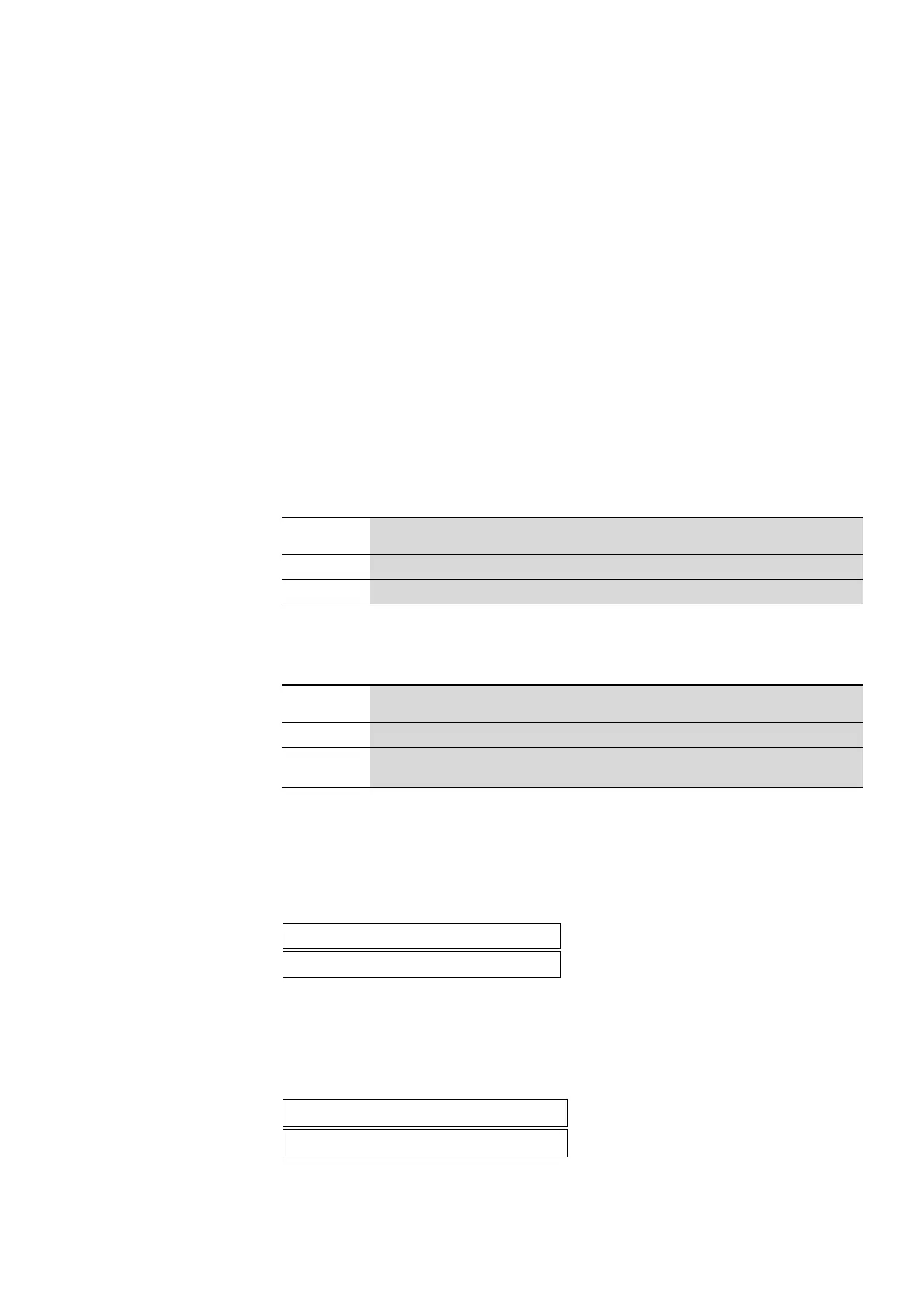5 Function blocks
5.29 SP, serial protocol
Control Relay easy800 11/11 MN04902001Z-EN www.eaton.com 243
5.29 SP, serial protocol
This function block is available for easy800-SWD from device version 01 and
for easy800 standard devices from device version 07.
The function block parameters can only be set via easySoft or easySoft-Pro.
The SP function block enables you to send texts or data to a printer or
terminal via the serial interface. With a connected modem, it is also possible
to send data/texts to data terminals via a leased line or a dial-up connection.
The serial interface is the same one to which you also connect the PC. You
enter the parameters of the SP function blocks, as well as the text for the
D function block, on the PC when creating the circuit diagram in the
easySoft-Pro programming software. 32 Serial Protocol function blocks are
available. In this way you can send up to 32 texts including variables.
64 characters from the displayable range of the ASCII table (32d to 126d) are
available for creating text.
Contacts and Coils
After an error is detected there must be an edge change on SP..EN from
1 -> 0 in order for a new send job to be started. For this you must activate
SP..EN once more.
When the modem is activated, the connection to the connected device is
established for dial-up connections when SP..EN = 1 is detected for the first
time. The connection is not closed until SP..EN = 0 on all SP function blocks
used or the device is set in the STOP state.
Example of the SP function block:
Figure 177:Wiring of the coils
In this example, the SP function block is number 01. It takes the texts from
the D text function block with the number 01, → Section “5.11 D, text
display“, Page 181.
Figure 178:Wiring the function block contacts
Contacts
Meaning
SP..AC Function block is active
SP..E1
Send error, e.g. due to incorrect telephone number
Coils
Function
SP..EN Activate the function block
SP..T_
On a rising edge the function block sends the text of the corresponding text module via the serial
interface.
