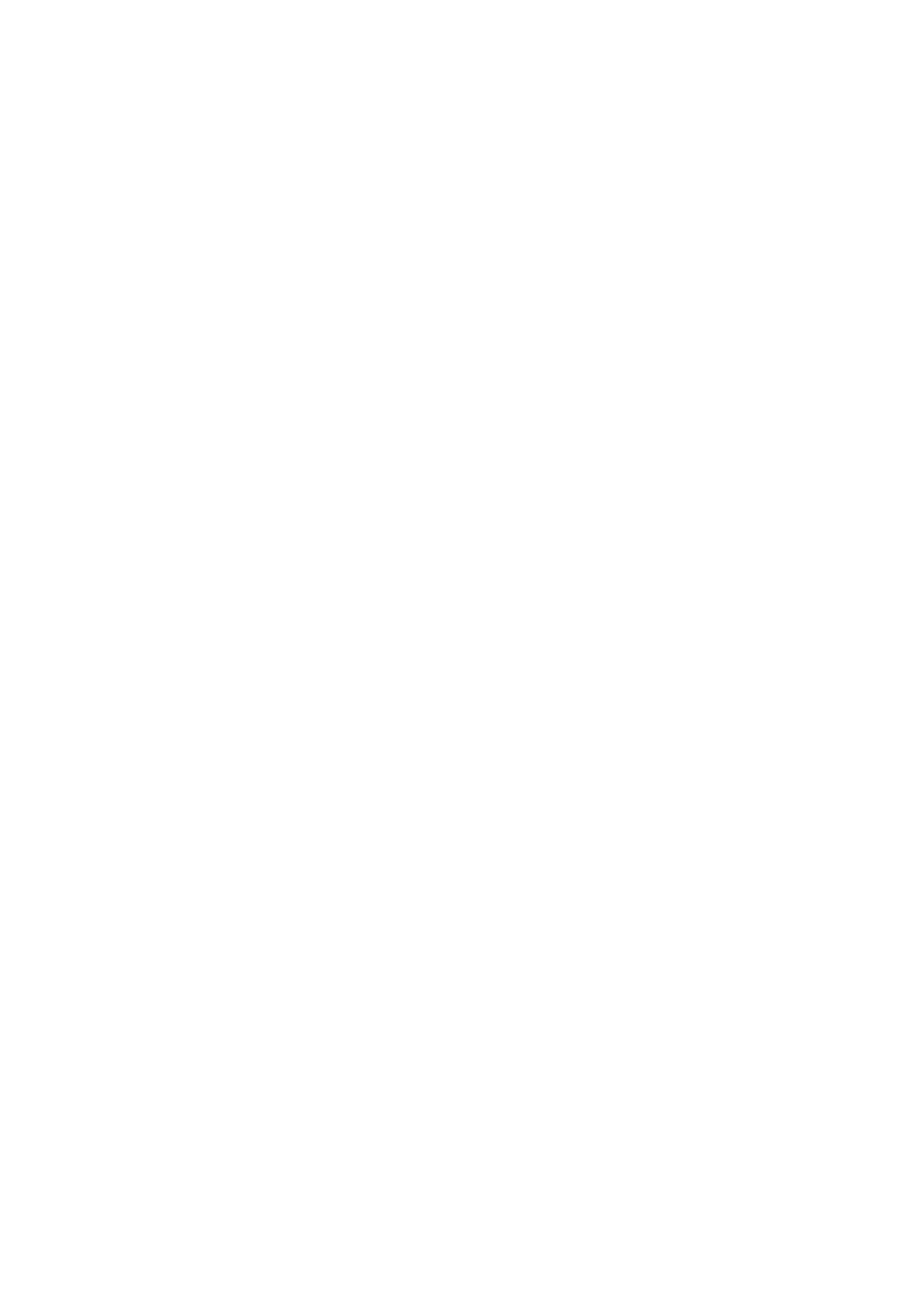6. Function blocks
6.1 Manufacturer function blocks
Other
Linking and parameter setting
In the function block diagram view, drag the function block to the position you want.
Then go to the Jump label parameters tab and select the same function block num-
ber you originally assigned to the corresponding conditional jump function block.
You can also move this function block later on. To do so, right-click on the function
block you want to move and then select the Move... option.
See also
→ Section "AL - Alarm function block", page 465
→ Section "BV - Boolean operation", page 470
→ Section "D - Text display", page 474
→ Section "D - Text display editor", page 484
→ Section "DL - Data logger", page 503
→ Section "JC - Conditional jump", page 516
→ Section "MR - Master Reset", page 534
→ Section "NC - Numerical converter", page 553
→ Section "ST - Set cycle time", page 559
522
easyE402/24 MN050009ENEaton.com
