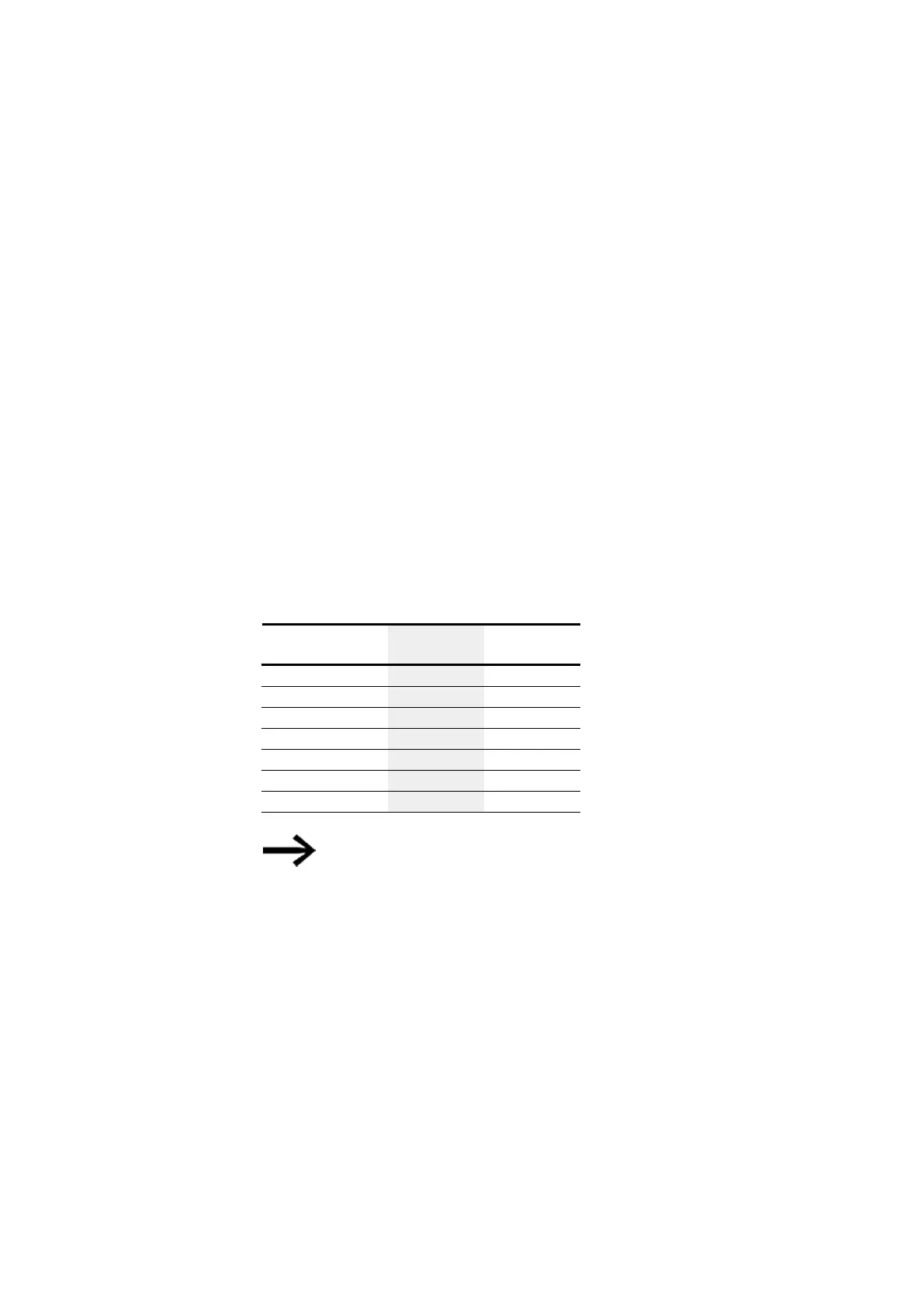10. easyE4 communication Connection to other devices
10.12 Setting up a NET group
Bus delay
The bus delay is used to define the time after which a station on the NET will send its
data to other stations.
This bus delay needs to be adjusted as appropriate for the number of stations and the
values being transmitted. Please note than an excessively short bus delay will result
in data collisions.
The permissible value range for the bus delay is 10 ms to 255 ms.
Cyclical data will be sent every 10 ms or when there is a data change, but not before
the bus delay has elapsed. Using the default value of 60 ms will normally be sufficient
to prevent transmission overloads.
You can use the following formula:
l
Case A: When using PUT/GET and network markers:
Bus delay in ms = (number of NET stations - 1) * 4 * 2 + 6
l
Case B: When using network markers exclusively:
Bus delay in ms = (number of NET stations - 1) * 2 * 2 + 6
The following table can be used as a convenient guide for configuring the setting:
Number of modules: Delay with
PUT/GET in ms
Delay without
PUT/GET in ms
2
14
10
3
22
14
4
30
18
5
38
22
6
46
26
7
54
30
8
62
34
If you are no longer able to connect to the NET stations via
Ethernet with easySoft 8, set the bus delay as high as possible
for your application.
To do this, you will need to disconnect each device from the
Ethernet and use easySoft 8 to change the bus delay point by
point.
→ Section "GT - Get values from NET", page 452
→ Section "PT - Put values to NET", page 457
→ Section "SC - Synchronizing clock via NET", page 461
→ Section "Establishing an Ethernet connection and transferring a program or
visualization project", page 117
712
easyE402/24 MN050009ENEaton.com