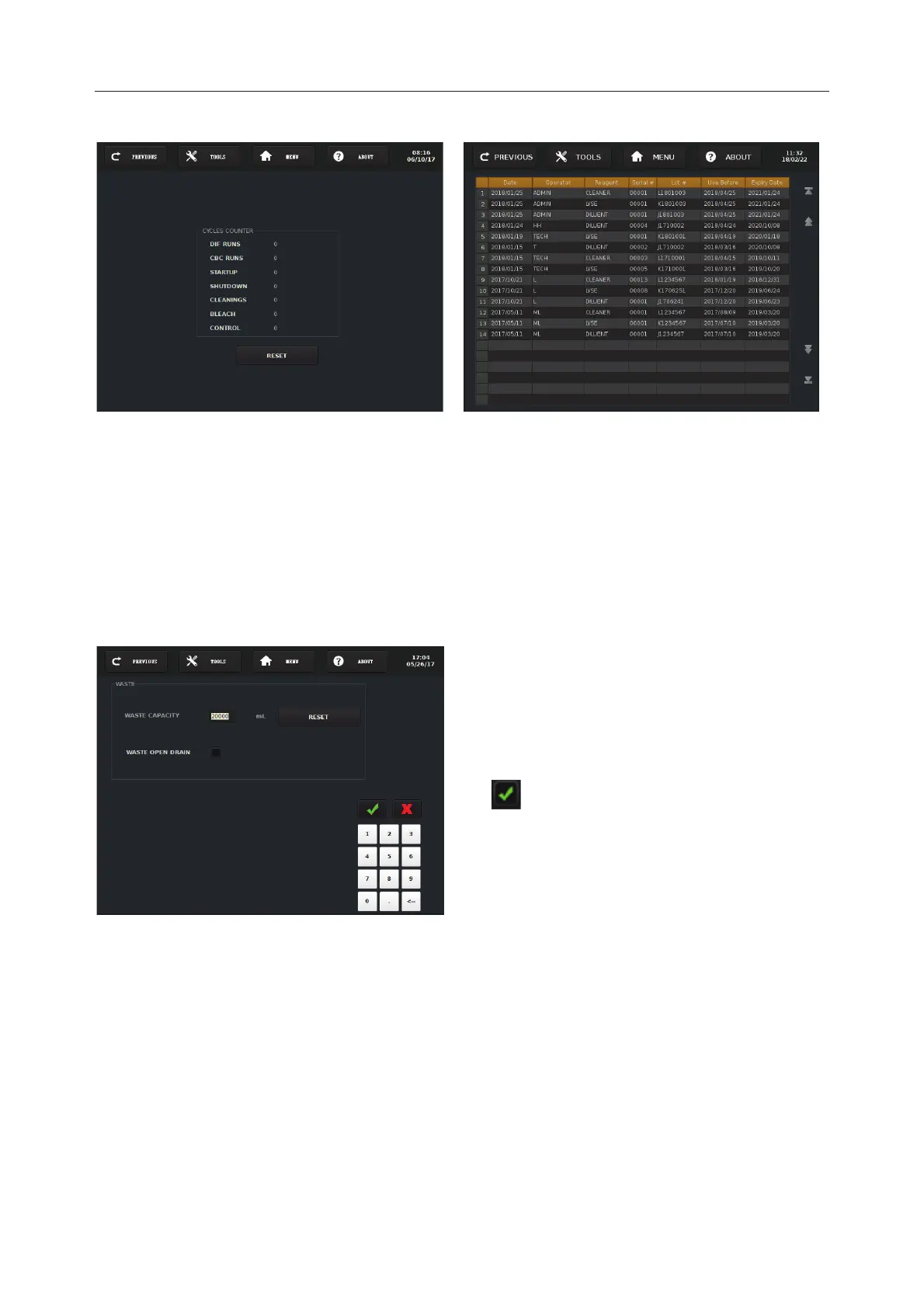H50/H51 Hematology Analyzer User Manual Reagents Management
- 24 -
Cycles Counter Reagents Log
6.2 Waste Management
Press Waste on Screen 5-1 to enter into Screen 5-3.
Screen 5-3
NOTE:
If select Waste Open Drain, Waste Capacity and Reset will be removed from the
screen.
Two ways to dispose waste:
1)
Waste Container
: If the customer use
waste container instead of waste drainage
to collect waste, the Waste Capacity
to be entered, then click “Reset” and p
.
Waste Drainage
: If the customer uses the
waste drainage instead waste container to
treat the waste, directly select
Drain.
Press Cycles Counter on Screen 5-1 to
enter into the Screen.
Operator
can view information on this
screen but only
Technician
Reset operation.
Press Reagents Log on Screen 5-1 to enter
into the Screen.
Users can view reagents
informa
tion on this screen.