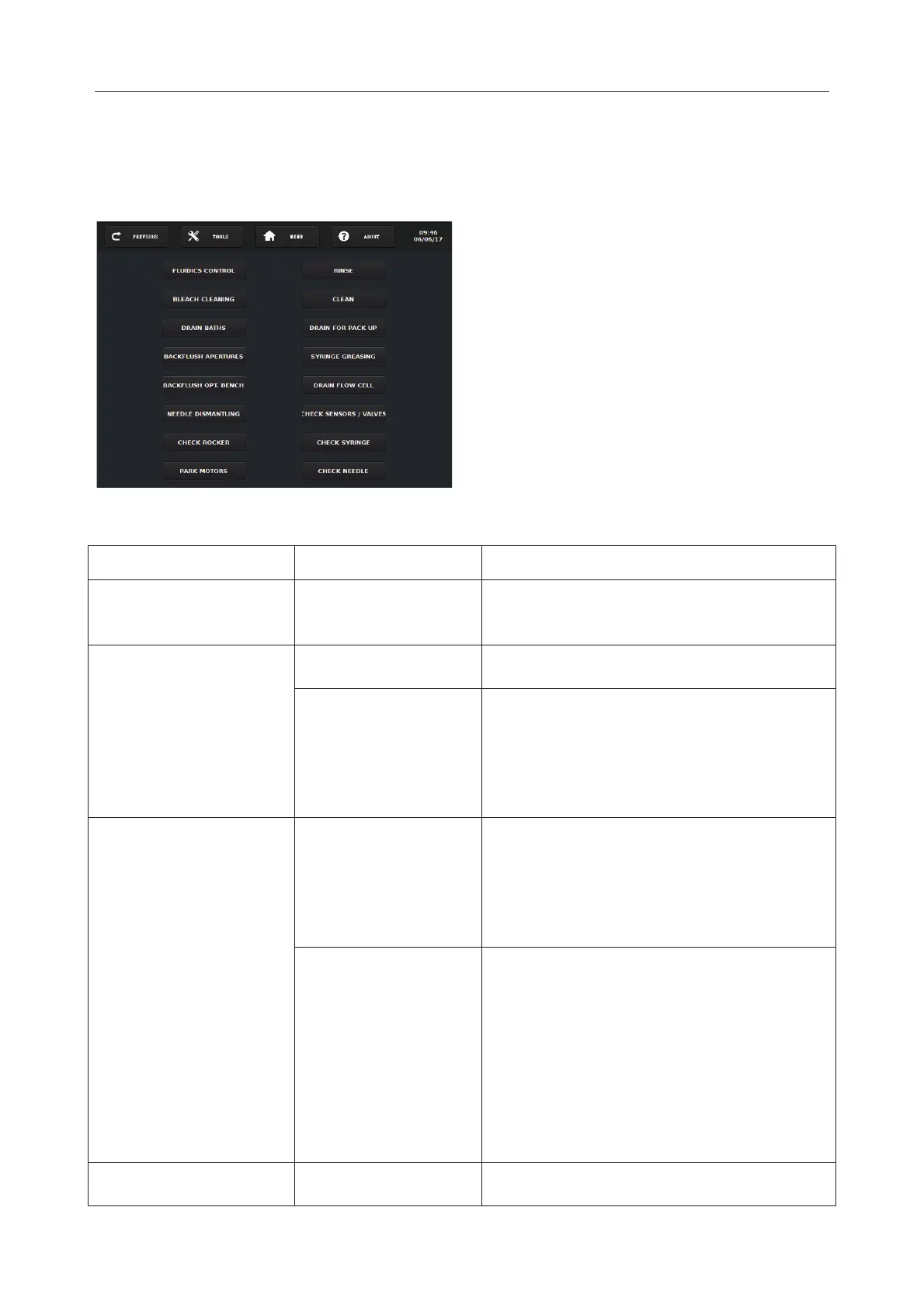H50/H51 Hematology Analyzer User Manual Service
- 55 -
13.6 Troubleshooting
13.6.1 Troubleshooting via Software
Troubleshooting Screen
Mechanical/fluidic
problems or perform an
emergency stop
No WBC, RBC or PLT
test results
Firstly recommended to use this operation to
solve the problem.
Secondly, if some parameters such as WBC,
RBC and PLT measured by counting baths
are always not displayed after tests, perform
this operation to push cleaner into WBC and
RBC apertures in order to remove a potential
clogging.
No LYM, MON, NEU,
EOS or BAS
Secondly, if Some parameters such as LYM,
MON, NEU, EOS, BAS measured by the
optical bench system are always not
displayed after tests, perform this operation
to push cleaner into the flow cell in order to
remove a potential clogging
It’s the most effective way to solve the
problem but it will take 15 minutes.
Therefore, if the first two operations can’t
solve the problem, it will be the last resort.
In addition, If 50 tests per day, it is
recommended to perform the operation one
time a week.
Section 13.6.1.1
for detailed
instructions of performing bleach cleaning
cycle.
This operation will drain the counting baths
and refill the counting baths with diluents.
Press Troubleshooting to enter into
Troubleshooting Screen.
You can do the
following troubleshooting with this screen.
Bleach Cleaning
Drain Baths
Check Rocker
Park Motors
Clean
Drain for Pack up
Syringe Greasing
Drain Flow Cell
Check Syringe
Check Needle