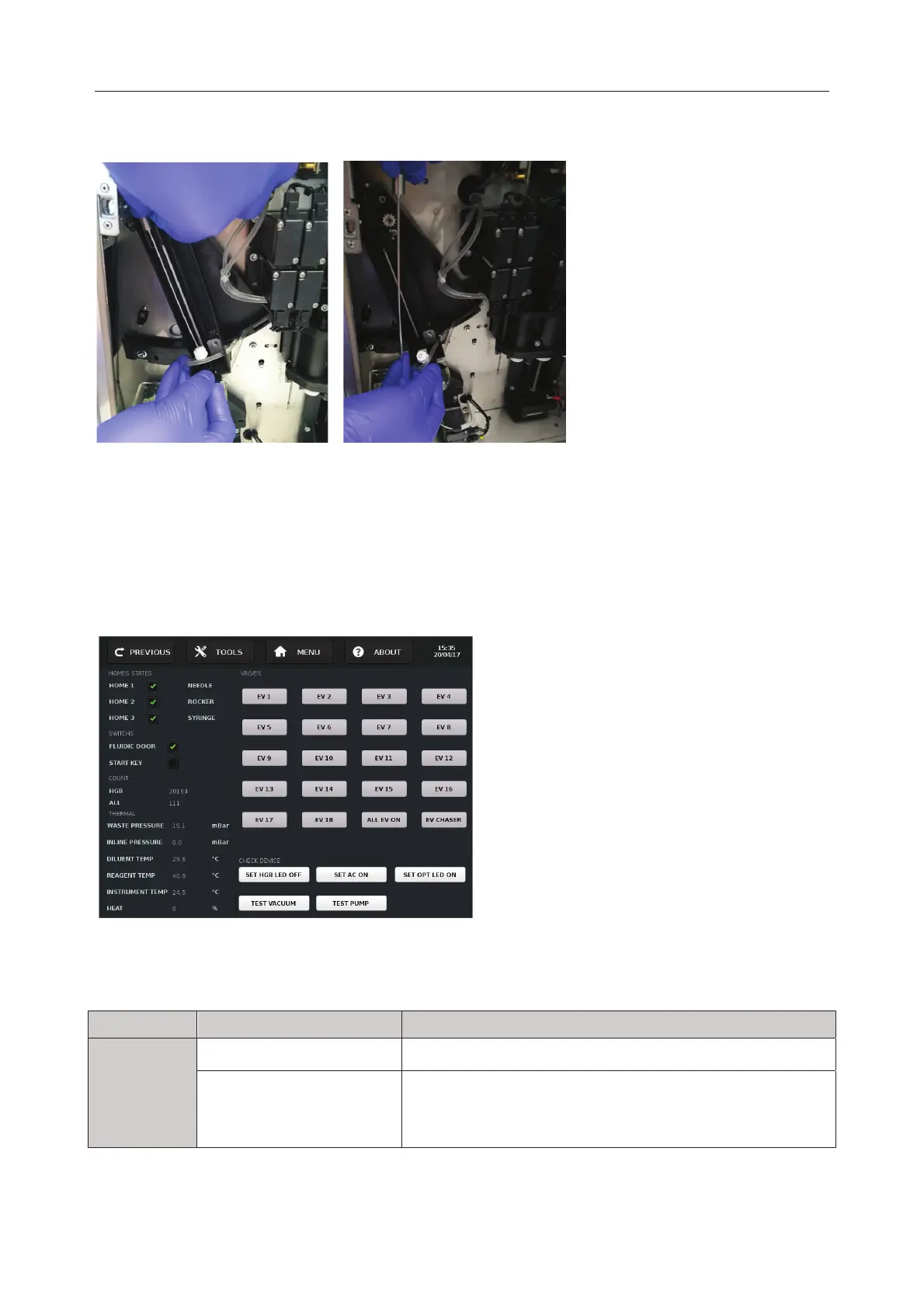H50/H51 Hematology Analyzer User Manual Service
- 58 -
13.6.1.3 Instructions for Performing Needle Dismantling
13.6.1.4 Check Sensors/Valves
Check Sensors/Valves Screen
13.6.2 Parameters Troubleshooting
HGB test result is OK
while no other
parameters
Check the electrode wires.
Firstly perform a Clean cycle. I
unresolved, then perform a Bleach Cleaning
Pull on the top of the
needle to remove it from
the needle carriage.
Pull on the rinsing head
to remove
it from the
sampling module.
Press Check Sensors/Valves to enter into
Check Sensors/Valves Screen.
With this
Set HGB LED ON/OFF:
LED ON or OFF
Set AC ON/OFF: Turn Apertures
ON or OFF
Set OPT LED ON/OFF
LED ON or OFF
ALL EV ON/OFF:
OFF
EV Chaser:
Each EVs will be set on/off
consecutively