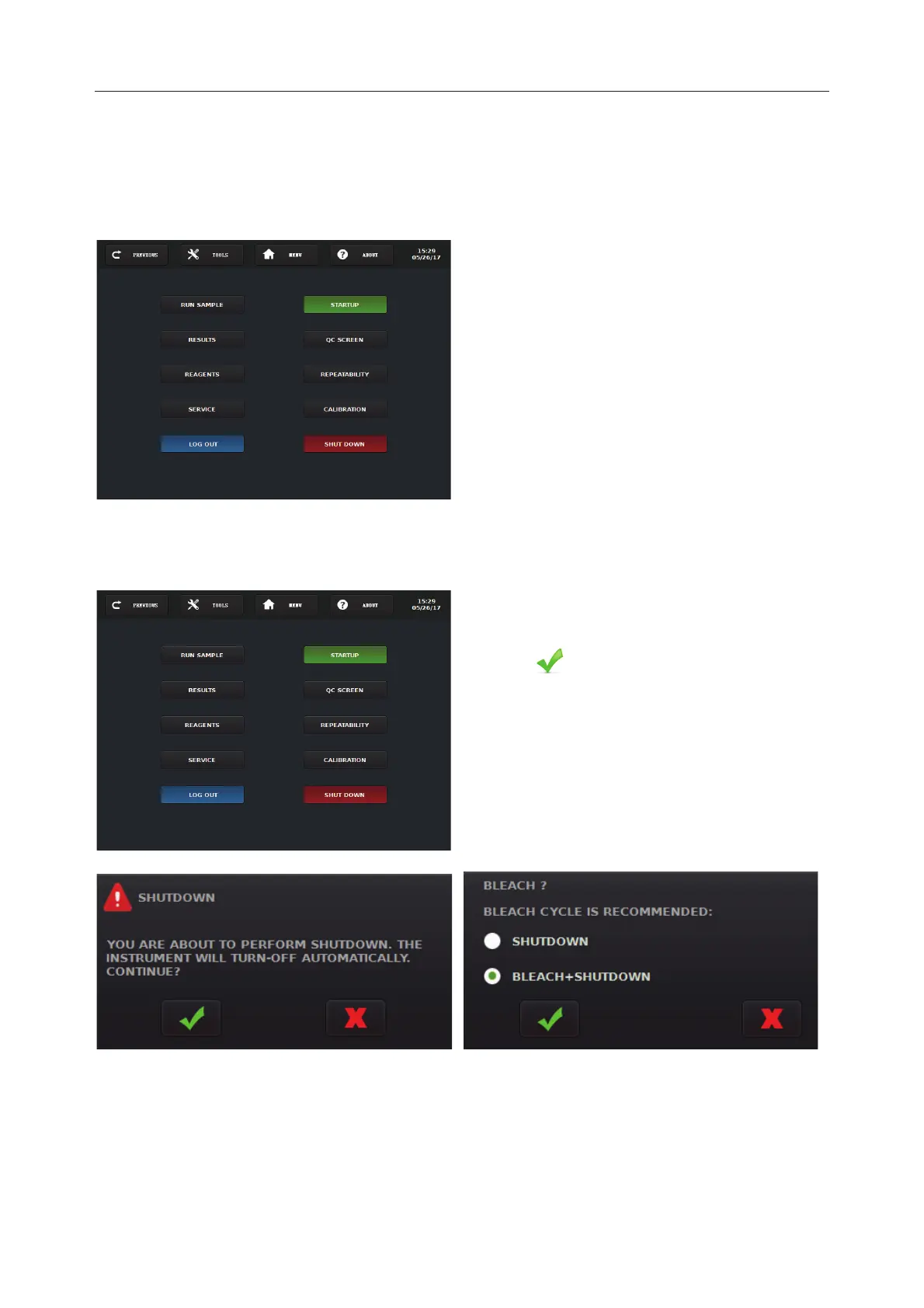H50/H51 Hematology Analyzer User Manual Logout and Shutdown
- 63 -
Chapter 14 Logout and Shutdown
14.1 Logout
14.2 Shutdown
Screen 13-1 Screen 13-2
Press Log Out on the main screen, they
system will
go back to Login Screen.
1) Press Shut Down on the main screen,
they system will pop out Screen 13-1.
Press on Screen 13-
13-2 will pop out.
Select Shutdown
analyzer or select Bleach +
Shutdown to
perform bleach cleaning firstly and then
turn off the analyzer
is recommended)
