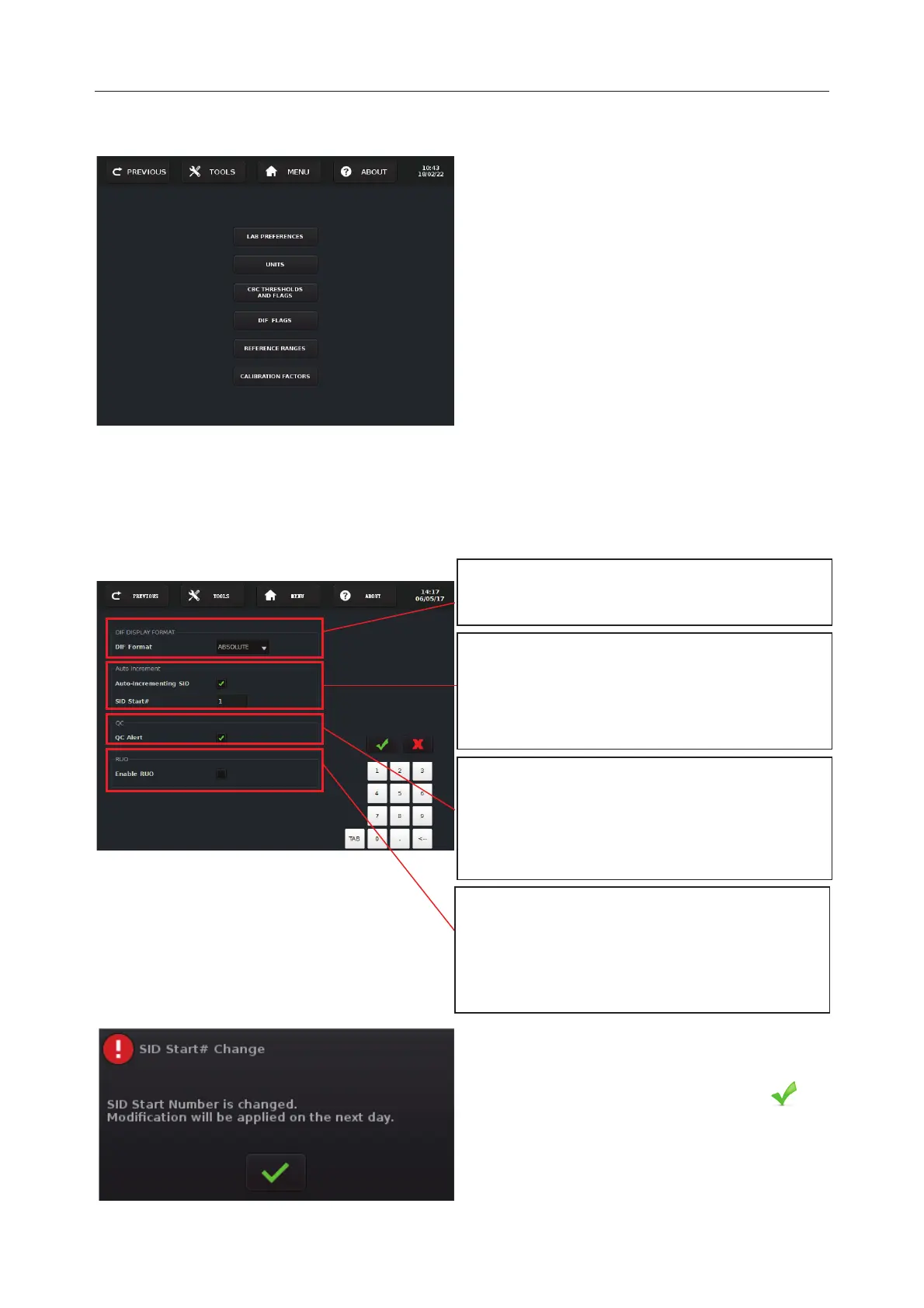H50/H51 Hematology Analyzer User Manual Service
- 46 -
13.5.1 Lab Parameters Setting
Screen 12-2
13.5.1.1 Lab Preferences
Press Lab Preferences to enter into Lab Preferences Screen. You can perform the following
settings on the screen.
Lab Preferences Screen
Press Lab Parameters to enter into the
S
creen 12-2.
You can perform the following settings with
this screen:
Lab Preferences
Units
CBC Thresholds and Flags
DIF Flags
Reference Ranges
Calibration Factors
In accordance with actual needs, select Absolute or
Percentage for DIF Format from the dropdown menu.
SID Start #: Enter a figure to be the SID starting No.
Auto
-Incrementing SID
: If enable this function, the
sample ID will increase
automatically from
Enable RUO: If enable this function, the RUO
(Research Use Only) parameters will be displayed
after tests.
RUO includes ALY and IMM.
QC Alert: If enable this function, QC NOT DONE
(if QC is not done during the Day)
FAILED
(if the last QC test failed) will be
displayed as the system alerts.
NOTE:
When SID Start# is modified, press to
save the modification, then the prompt will
be displayed
to hint users.