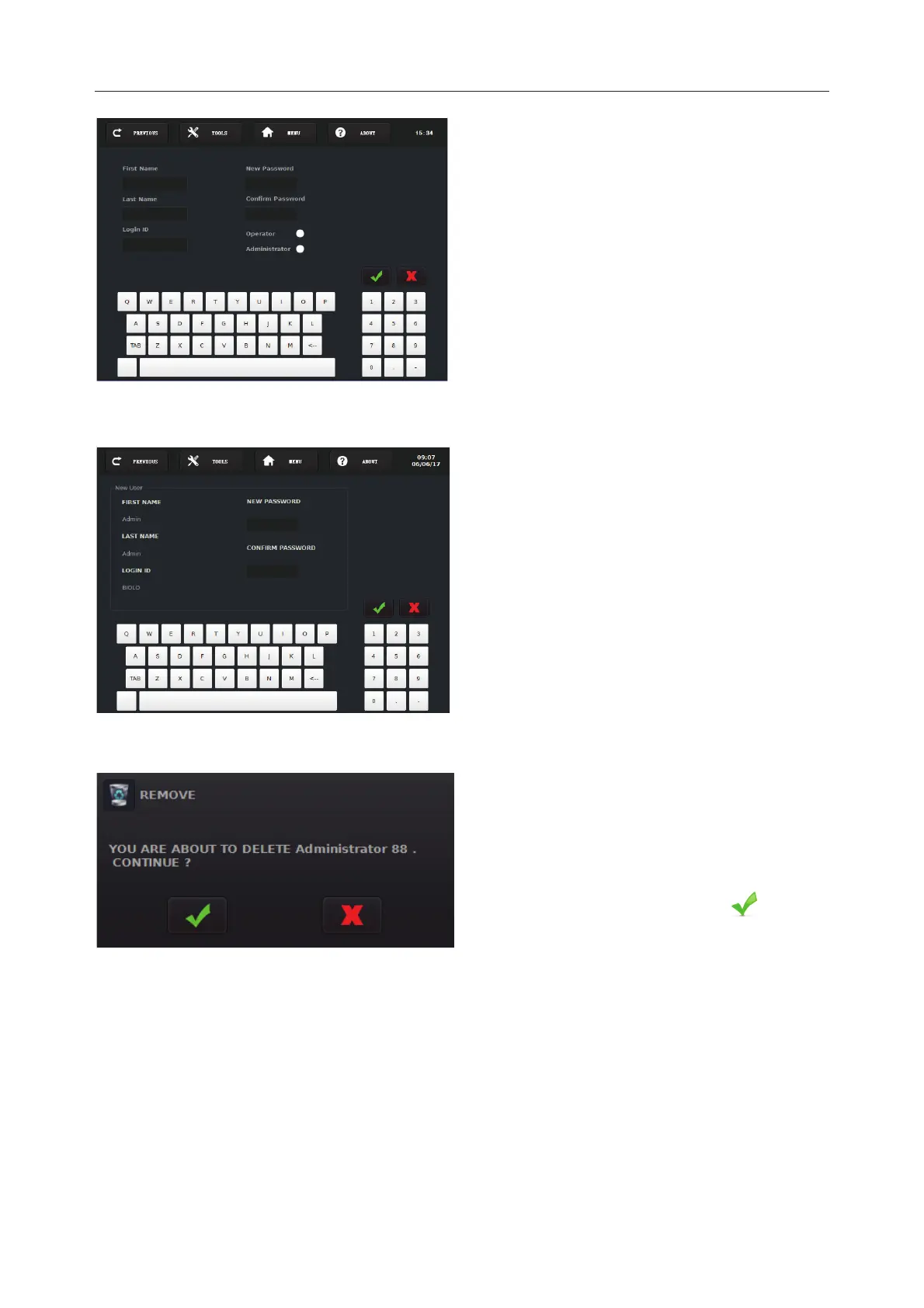H50/H51 Hematology Analyzer User Manual Service
- 54 -
Screen 12-10
Screen 12-11
Screen 12-12
13.5.7 Software Update Management
Only technical persons can access to the software update setting.
Add Login ID
Enter the first name (
İ
10 characters), last
name (
İ 10 characters), login ID ( İ
8
characters), new password (
İ
6 characters)
and confirmed password (
İ
6 characters) in
the corresponding field.
Select
Operator or
Administrator in accordance with your
Change Password
Enter the new password and confirmed
password in the corresponding field.
Remove Login ID
Select a login ID that you plan to
remove and press
Remove
-12 will pop out. Press
to
delete the selected login ID
.