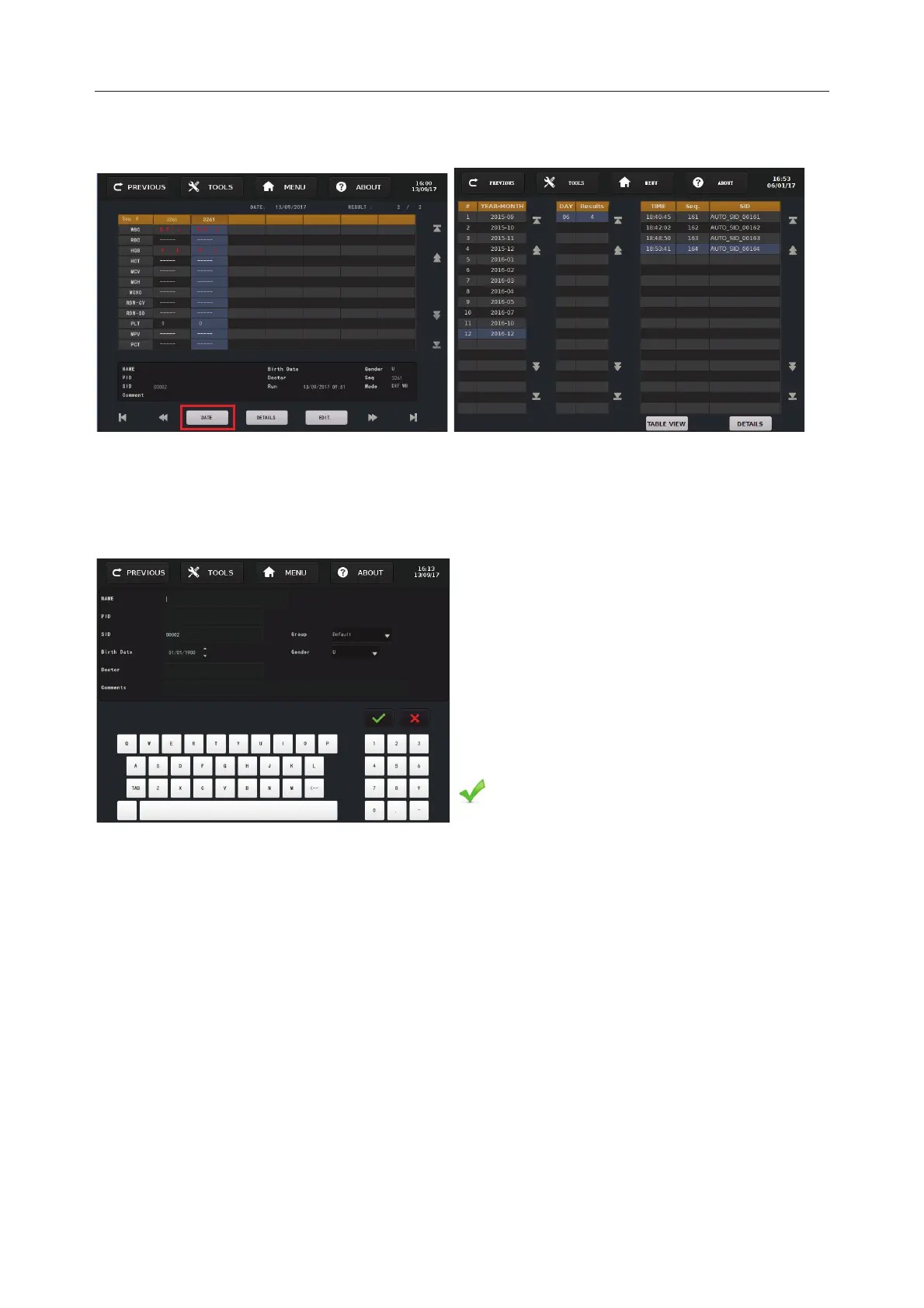H50/H51 Hematology Analyzer User Manual Sample Test
- 35 -
3) Press TABLE VIEW in Screen 10-6, you will be viewed the selected test results in Table
mode.
Screen 10-4 Screen 10-6
11.5 Re-edit Patient Data
Screen 10-7
The patient’s information can be re-edited if
any error is found.
Edit Patient Data” in Screen 10-5
“Edit” on Screen 10-4,
enter into Screen 10-7.
-
edit the patient’s information on the Screen
10
-7
in accordance with actual needs and press
to save changes.
After changes, the new patient’s information
will be updated on the Screen 1
0-5.