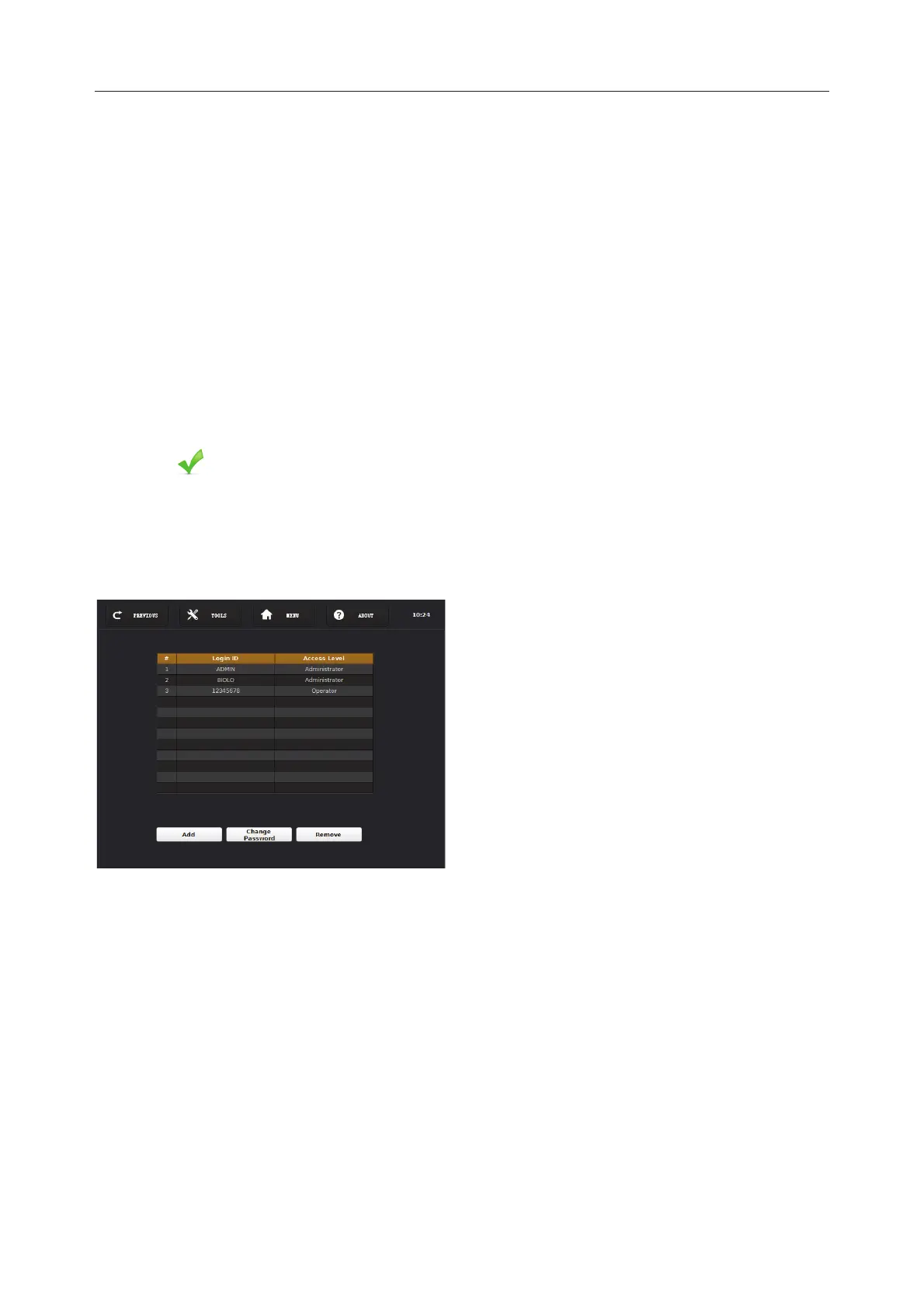H50/H51 Hematology Analyzer User Manual Service
- 53 -
NOTE:
If None is selected, the communication between H50 analyzer and data
management system will fail. Therefore only Serial or Ethernet can be selected if
you want the communication between H50 analyzer and data management system
succeeds.
5) Select format (CSV Format, HL7 Format) and the default communication one is CSV Format.
6) Select which kind of test results (analysis result, QC result or Calibration report) that you
want to automatically transmit from H50 analyzer to the connected data management system.
NOTE:
Both analysis result and QC result can be transmitted from H50 analyzer to the
connected data management system via CSV format or HL7 format, while
Calibration report can only be transmitted from H50 analyzer to the connected data
management system via CSV format
7) Press in Screen 12-8 to save the settings made by the operator and the system will
automatically transmit the selected test results (analysis result, QC result or Calibration
report) to the connected data management system after test.
13.5.6 Users Management Setting
Users Management Screen
Press Users Management to enter into Users
Management Screen.
On the screen, you can add login ID, change
password and
remove login ID.
Press Add to enter into Screen 12-
add login ID.
Select a login ID that you plan to change
its password and then press
Password to enter into Screen 12-
the change password.
Select a login ID that you plan to
and press Remove then the Screen 12
will pop out.