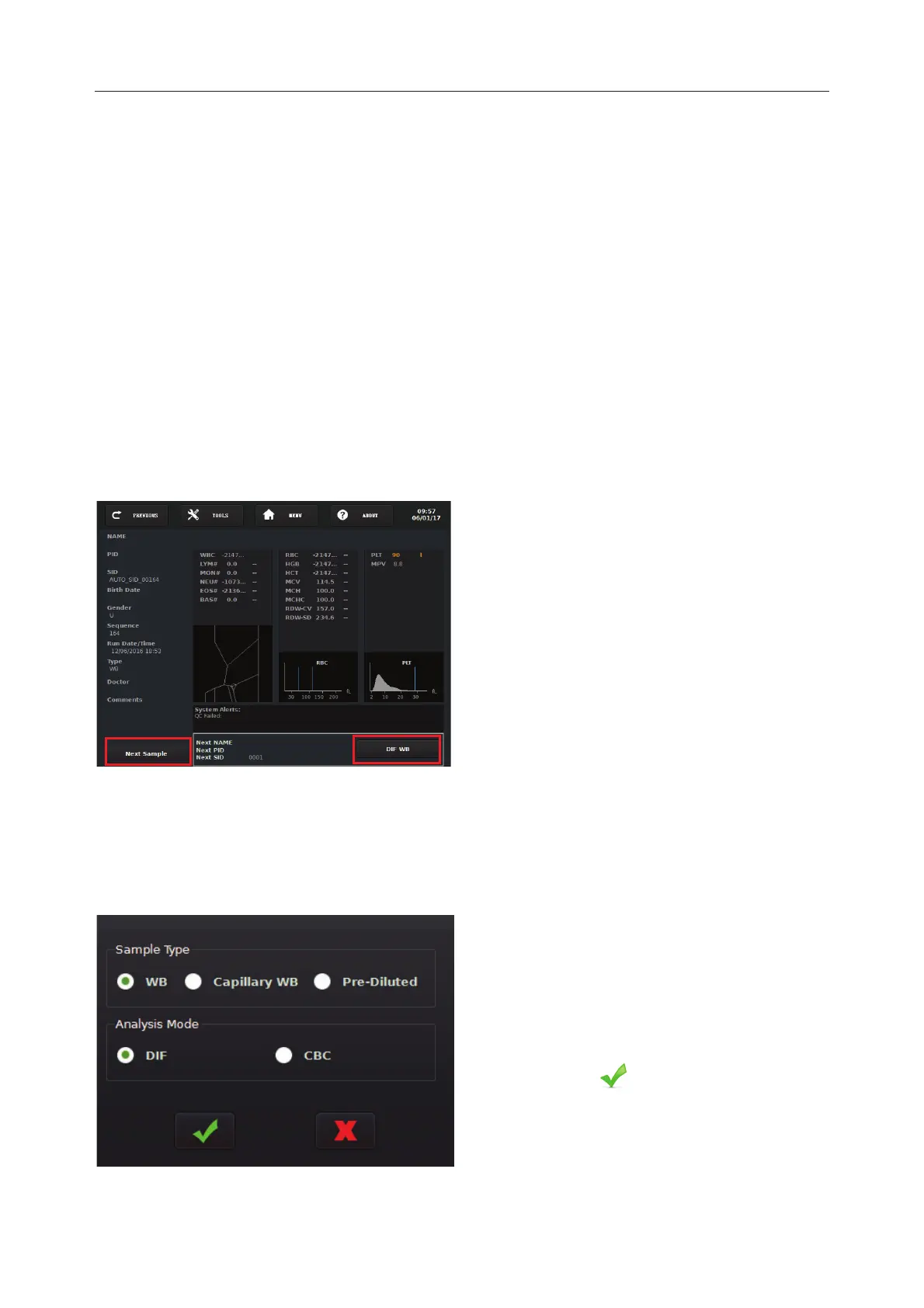H50/H51 Hematology Analyzer User Manual Sample Test
- 32 -
Chapter 11 Sample Test
11.1 Sample Preparation
The sufficient human blood sample must be collected in a K
2
EDTA tube and it must be properly
homogenized before analysis.
Please conduct sample tests immediately after sample collection. If the sample needs to be stored,
it needs to be stored at 2-8ć for no more than 24 hours. If the sample has been stored at 2-8ȭ, it
needs to be equilibrated at room temperature for ten minutes before use.
11.2 Run Sample
Press Run Sample to enter into Screen10-1 and press Next Sample to enter into Screen10-3.
Screen 10-1
Under the Screen 10-1, the sampling needle will move down for aspirating the prepared sample.
The system will finish the whole sample test automatically and finally display test results on the
screen.
Screen 10-2
The Screen 10-1 is mainly used to test samples
and view test results.
he sample’
s information needs to be edited
on Screen 10
-3 prior to sample test. A
fter the
completion of sample
’
s information, the
system will return back to the
Screen 10-1
’s information will be displ
ayed
on the left side of the screen.
A mode button is located on the Screen 10-1.
Press the mode button, the system will pop
out Screen 10
-2.
sample type and the
analysis
mode in accordance
with the actual
needs and press , then the mode button
will be changed into what you have selected.
Meanwhile, this can also be set up on the
Screen 10
-3.
