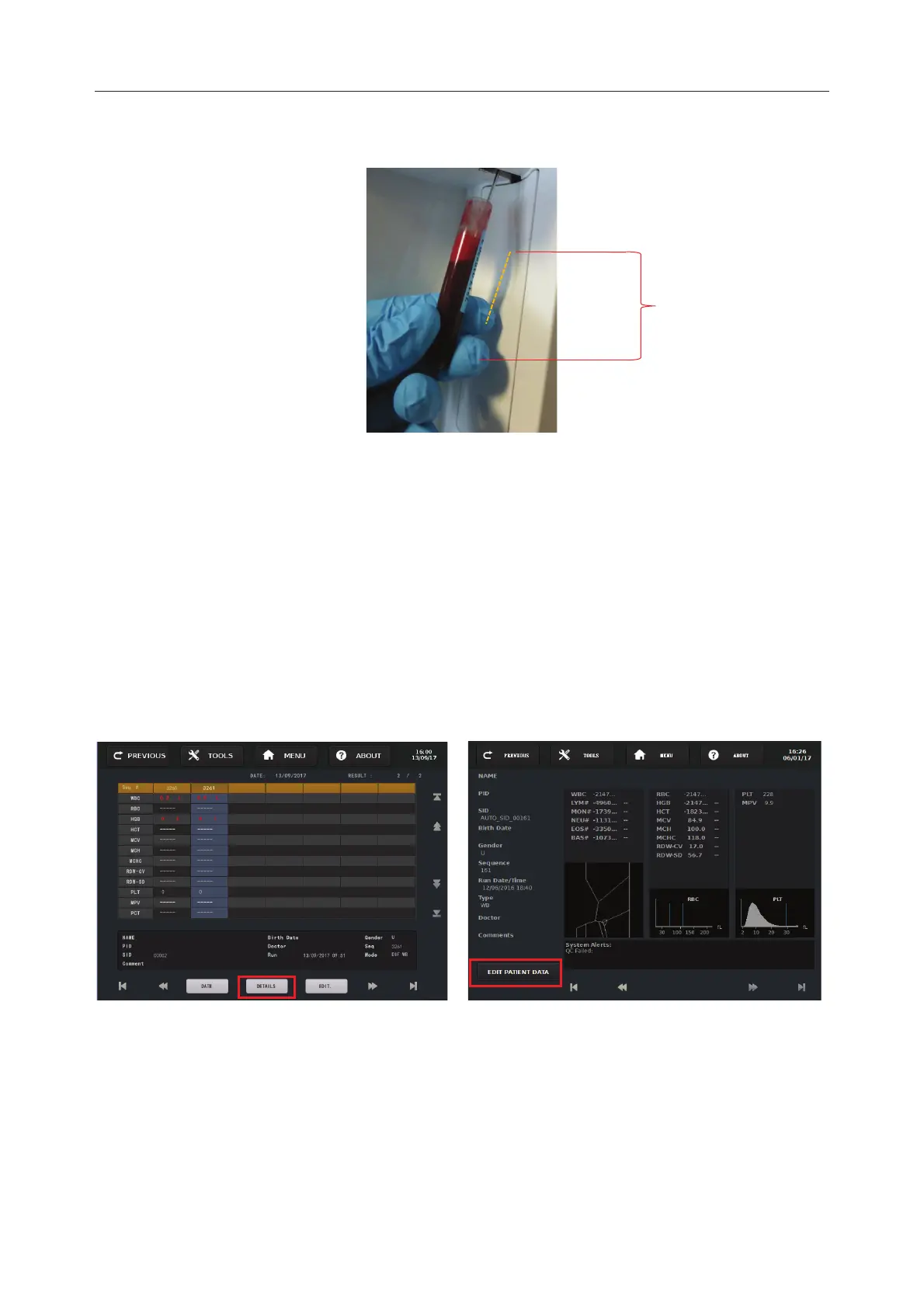H50/H51 Hematology Analyzer User Manual Sample Test
- 34 -
3) Two thirds of the sampling needle shall be within the blood sample to ensure the
successful sample aspiration and then press on start key.
4) During sample aspiration, ON/Off button will blink. The system will beep after
completion of sample aspiration, then the sampling needle will move up and the
sample tube can be removed.
5) As soon as the cycle is launched, the SID is incremented automatically.
11.3 Viewing Test Results
Press Results to enter into Screen 10-4. The test results can be viewed in Table mode as
displayed in Screen 10-4. The test results can also be viewed in Details mode as displayed in
Screen 10-5. Firstly select one of the test results on Screen 10-4 that you want to view in Details
mode and then press Details on Screen 10-4.
Screen 10-4 Screen 10-5
11.4 Searching Test Results
Press Results to enter into Screen 10-4. Press Date in Screen 10-4 to enter into Screen 10-6.
1) Select Year-Month, Day and TIME/SID in Screen 10-6
2) Press DETAILS on Screen 10-6, you will be viewed the selected test results in Details mode.
two-thirds of
the needle
inside