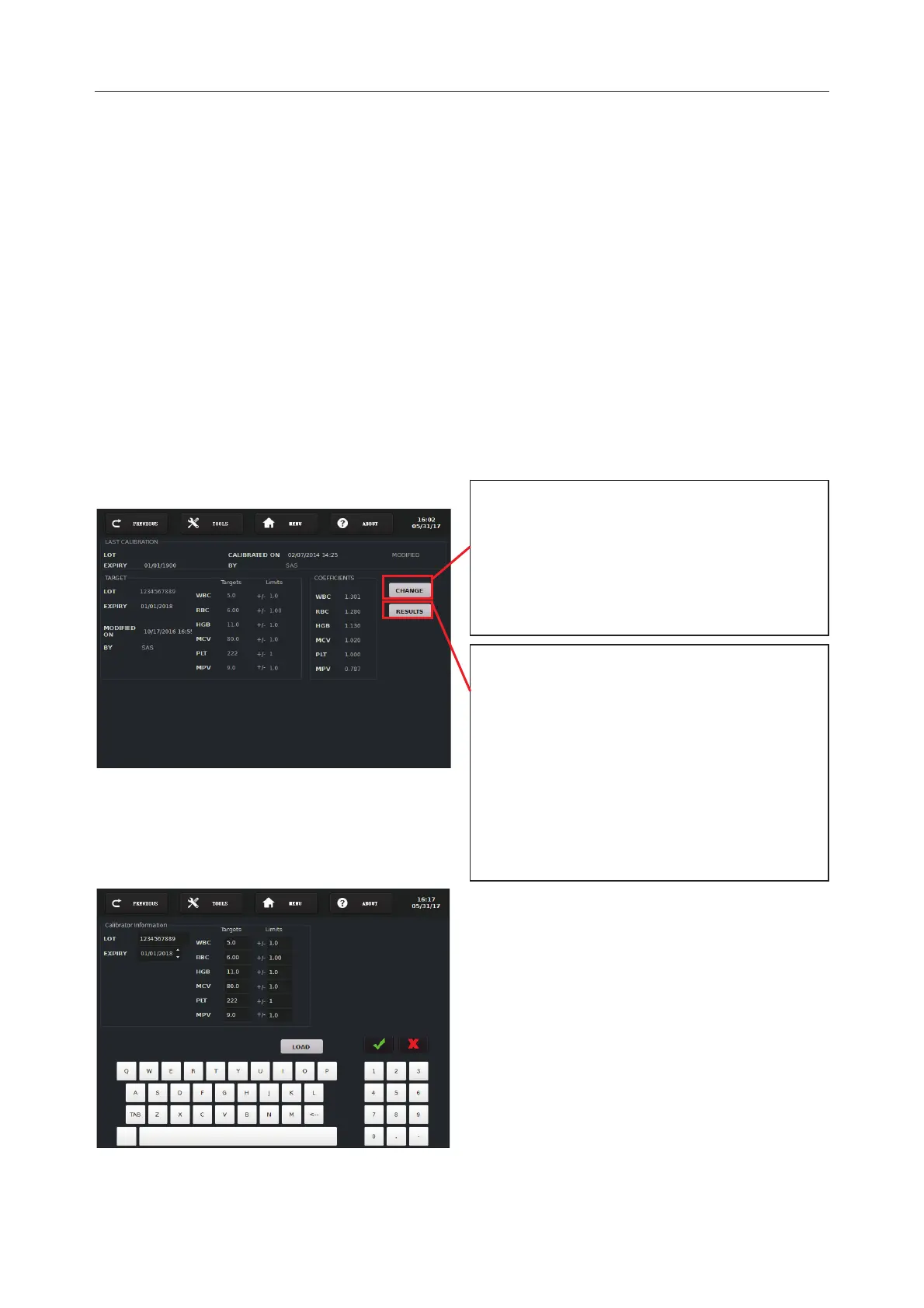H50/H51 Hematology Analyzer User Manual Calibration
- 29 -
Chapter 9 Calibration
The H50/H51 Hematology Analyzer has been calibrated prior to delivery. However, errors may
still be introduced to the system during transport or installation. To maintain the accuracy and
precision of this analyzer, Edan recommends that QC test needs to be conducted prior to being
used for sample analysis for the first time and after every repair and maintenance of the analyzer.
If the QC test fails, which is not caused by the improper operation or the controls, the analyzer
needs to be calibrated.
NOTE:
Only the calibration materials provided by EDAN or its authorized distributors should be
used.
Press Calibration to enter into Screen 8-1. Press Change to enter into Screen 8-2. Press Results
to enter into Screen 8-3.
Screen 8-1
Screen 8-2
“CHANGE” button allows editing new calibration
information
or re-editing the existent
calibration
information. But all its associated results will be
deleted if you re
-edit the existent calibr
You can directly go to “RESULTS” to do
calibration
test or view calibration
test results. The
sampling needle will move down to the sampling
position automatically. Present calibration
materials
under the sampling needle and press the
start
key
, the analyzer will automatically do the
sample aspiration and analysis, and finally display
the test results on the screen.
The Screen 8-2 is mainly used to edit
calibration
material’s information.
Lot, Expiry, Targets
on the Screen 8-2:
Enter manually by Alpha-
screen keyboard
Import the information from USB drive
with the button “LOAD”
