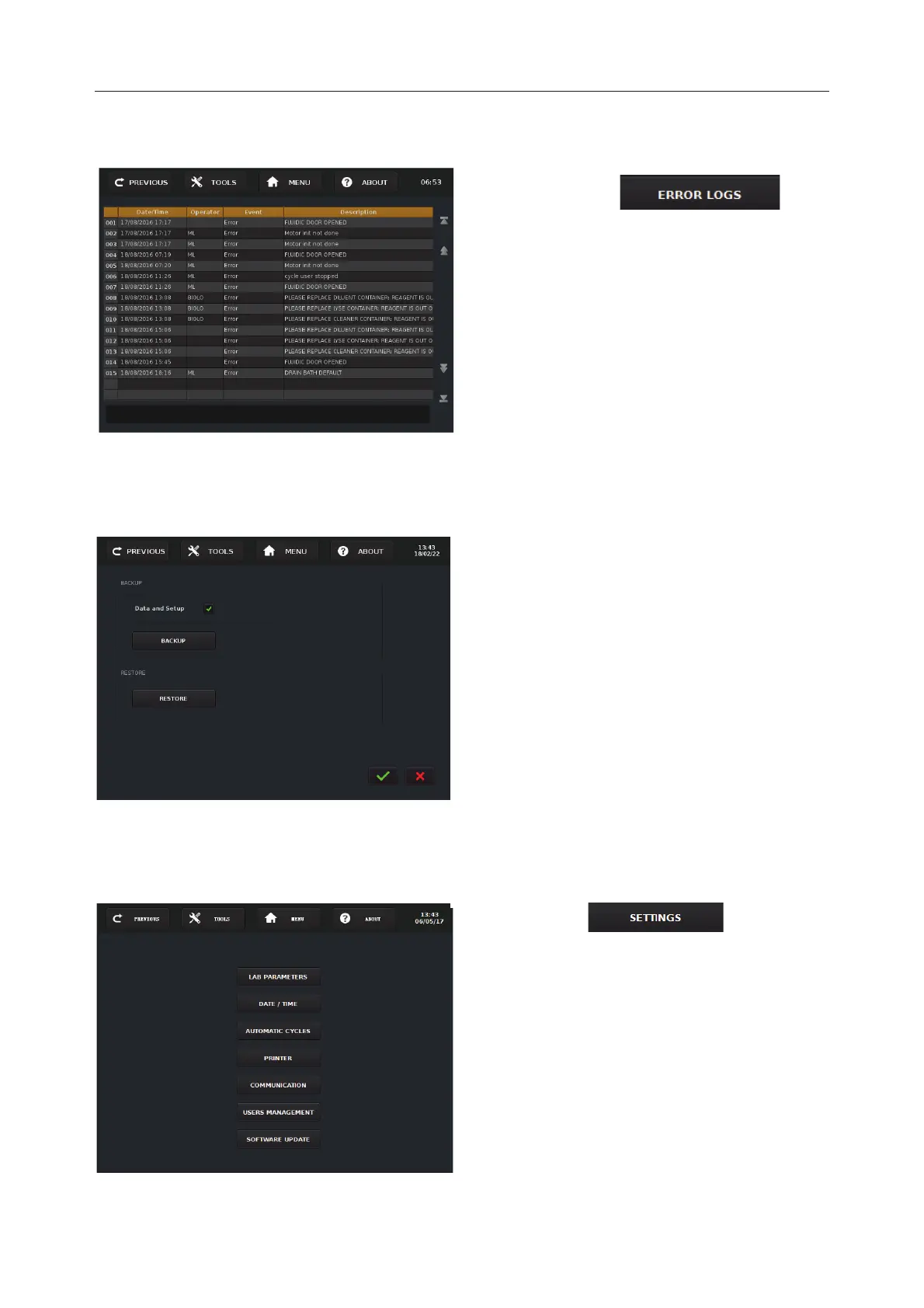H50/H51 Hematology Analyzer User Manual Service
- 45 -
13.3 Error Logs
Error Logs Screen
13.4 Backup & Restore
Backup & Restore Screen
13.5 Settings
Error Logs ( )
to enter
into the Error Logs Screen.
The error logs record the following information:
Date /Time, Operator, Event and description. It
can store up to
1000 data entries.
14 data entries on every page.
Select Data and Setup.
Press Backup
, the system will pop out a message to
prompt users to insert external storage device.
I
nsert USB Disk into the analyzer, the system will
pop out a message to prompt users that
in progress.
A
fter completion of backup, the system will pop out
a message to hint users that the backup is completed.
Restore
Procedures:
Press “Restore”
, the system will pop out a message
to prompt users to insert external storage device.
I
nsert USB Disk into the analyzer, the system will
pop out a message to prompt users that the
in progress.
After completion of restore
, the system will pop out
a message to hint users that the restore
Press Settings ( ) to enter into
the Settings screen.
You can perform the following settings with
this screen
:
Lab Parameters
Date/Time
Automatic Cycles
Printer
Communication
Users Management
Software Update
