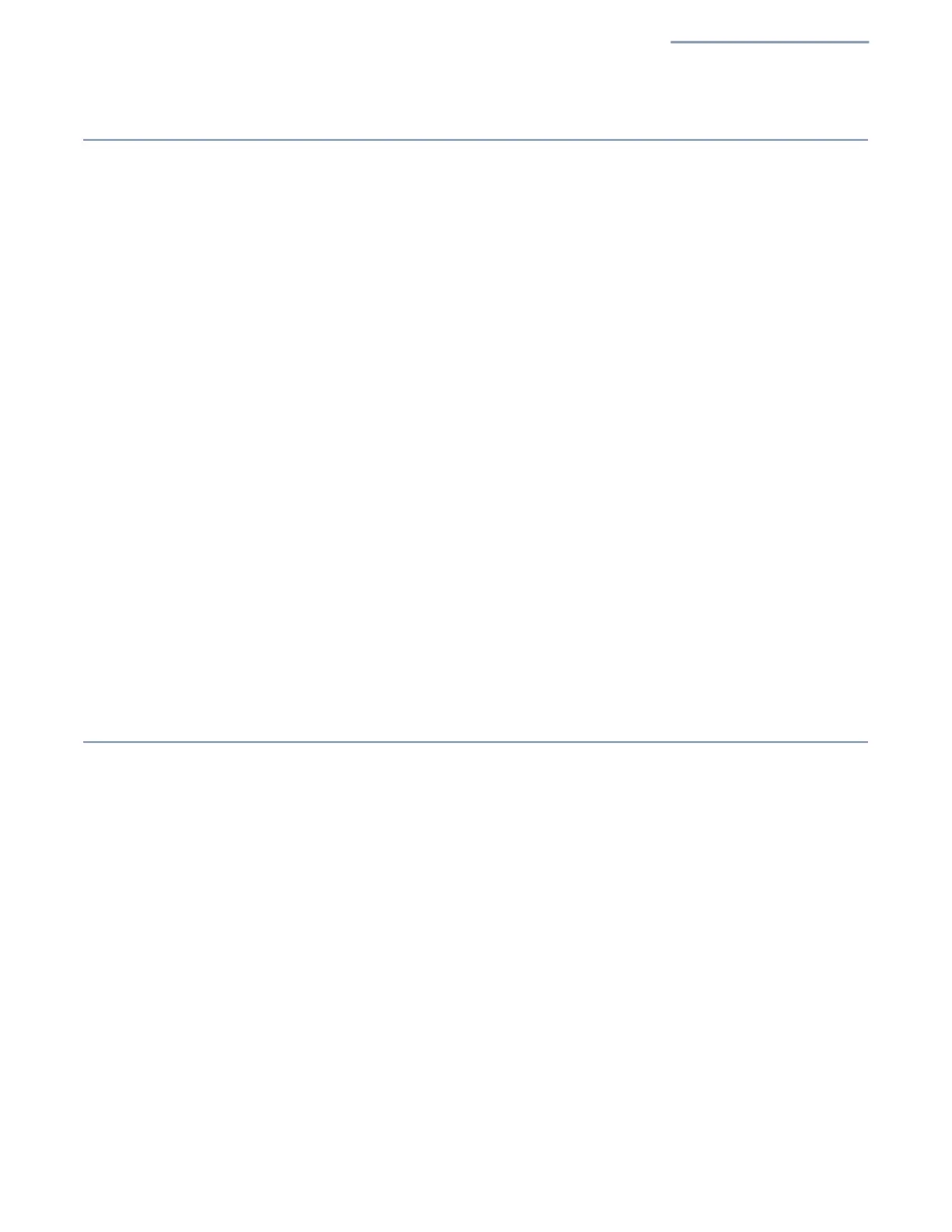Chapter 1
| Introduction
Configuration Options
– 19 –
Configuration Options
The access point’s web agent allows you to configure AP parameters, monitor
wireless connections, and display statistics using a standard web browser. The AP’s
web management interface can be accessed from any computer attached to the
network.
The CLI program can be accessed remotely by a Secure Shell (SSH) connection
over the network. The CLI is used primarily for technical support.
The AP’s web interface allows you to perform management functions such as:
Set management access user names and passwords
Configure IP settings
Configure 2.4 GHz, 5 GHz, and 6 GHz radio settings
Control access through wireless security settings
Filter packets using Access Control Lists (ACLs)
Download system firmware
Download or upload configuration files
Display system information
Zero-Touch Provisioning
APs can be automatically managed by the Edgecore ecCLOUD controller or an
EWS-Series controller. If an AP is already registered with the ecCLOUD controller, it
will be automatically managed when the WAN port of the AP is connected to the
Internet.
When an AP is connected to a local LAN with an EWS-Series controller, the AP can
be configured with the controller IP address thr
ough DHCP Option 138 and then
automatically managed by the controller.
As
an alternative to zero-touch provisioning, you can manually set the preferred
management method from the web interface, see “System Settings” on page 81.