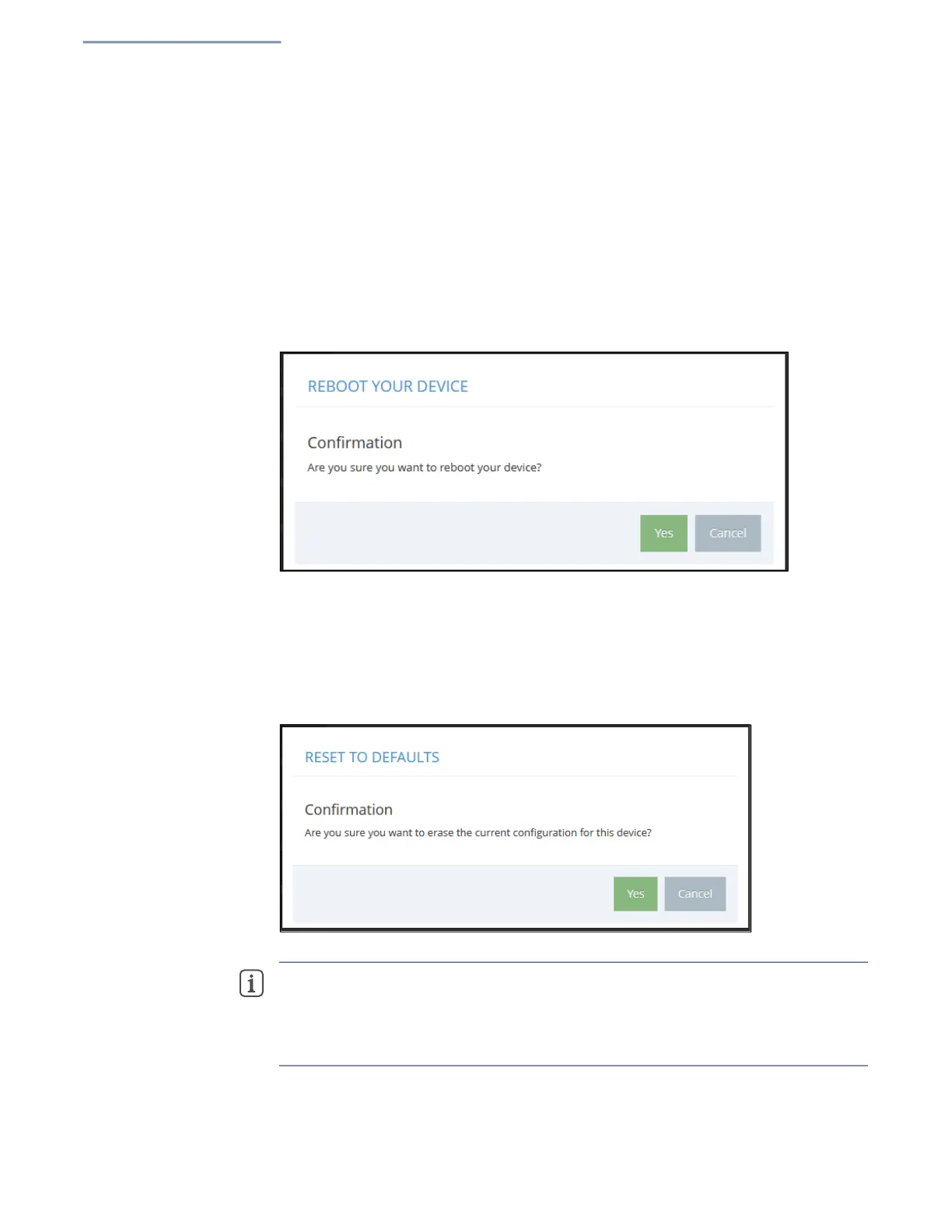Chapter 5
| System Settings
Maintenance
– 84 –
Downloading the
Diagnostics Log
Click “Diagnostics Log” to download the log file to the management workstation. In
Windows, a GNU Zip (*.tar.gz) file is stored in the Downloads folder.
The diagnostics log file contains information that can help Edgecore resolve
technical issues with the AP.
Rebooting the
Access Point
The Reboot page allows you to reboot the access point.
Figure 53: Rebooting the Access Point
Resetting the
Access Point
The Reset page allows you to reset the access point to the factory defaults. Note
that all user configured information will be lost. You will have to re-enter the default
user name and password to re-gain management access to this device.
Figure 54: Resetting to Defaults
Note:
It is also possible to reboot or reset the access point by inserting a pin in the
pin hole labeled “Reset” on the connector panel of the access point and:
give a quick press to reboot the access point;
press and hold for 5 seconds to reset the access point to factory defaults.
