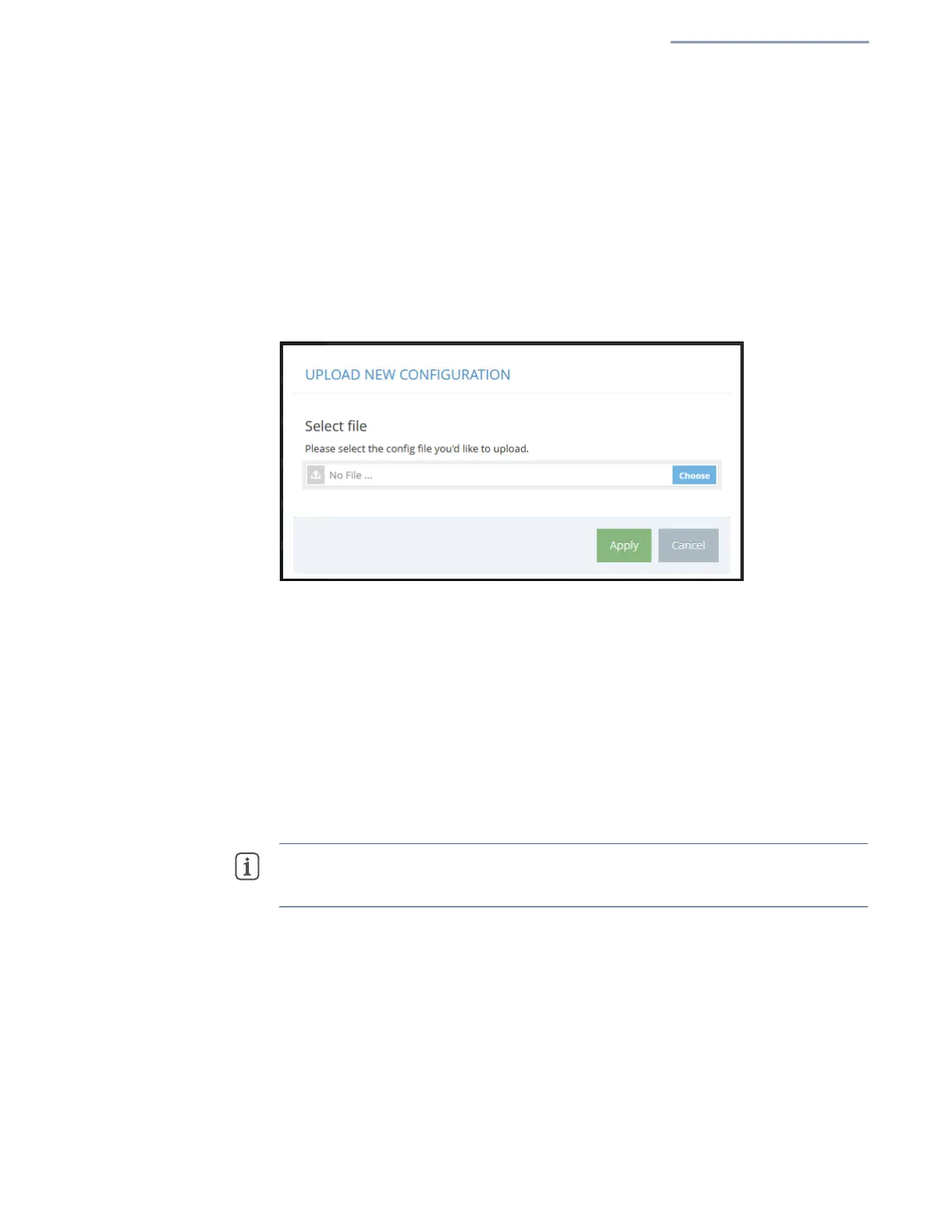Chapter 5
| System Settings
Maintenance
– 85 –
Backing Up
Configuration
Settings
The Backup function allows you to back up the access point’s configuration to a
management workstation. In Windows, a GNU Zip (*.tar.gz) file will be stored in the
Downloads folder. This is a sample file name: backup-EAP101-2021-02-09.tar.gz
Restoring
Configuration
Settings
The Restore page allows you to upload configuration settings from a management
workstation. The specified file must be one that was previously backed up from the
access point.
Fi
gure 55: Rest
oring Configuration Settings
Upgrading Firmware You can upgrade new access point software from a local file on the management
workstation. New software may be provided periodically from Edgecore.
After upgrading new software, you must reboot the access point to implement the
new code. Until a reboot occurs, the access point will continue to run the software
it was using before the upgrade started. The access point supports dual software
i
mages, so if newly loaded software is corrupted, the alternate image will be used
on the next reboot. Configuration settings are stored separately from the software,
so the current settings will always be used for any new software. However, note that
if the current configuration settings are corrupted, the system defaults will be used.
Note:
If t
he uploaded firmware is
older than the current version, the device forces
the “Keep current settings after upgrade” option to unchecked.
