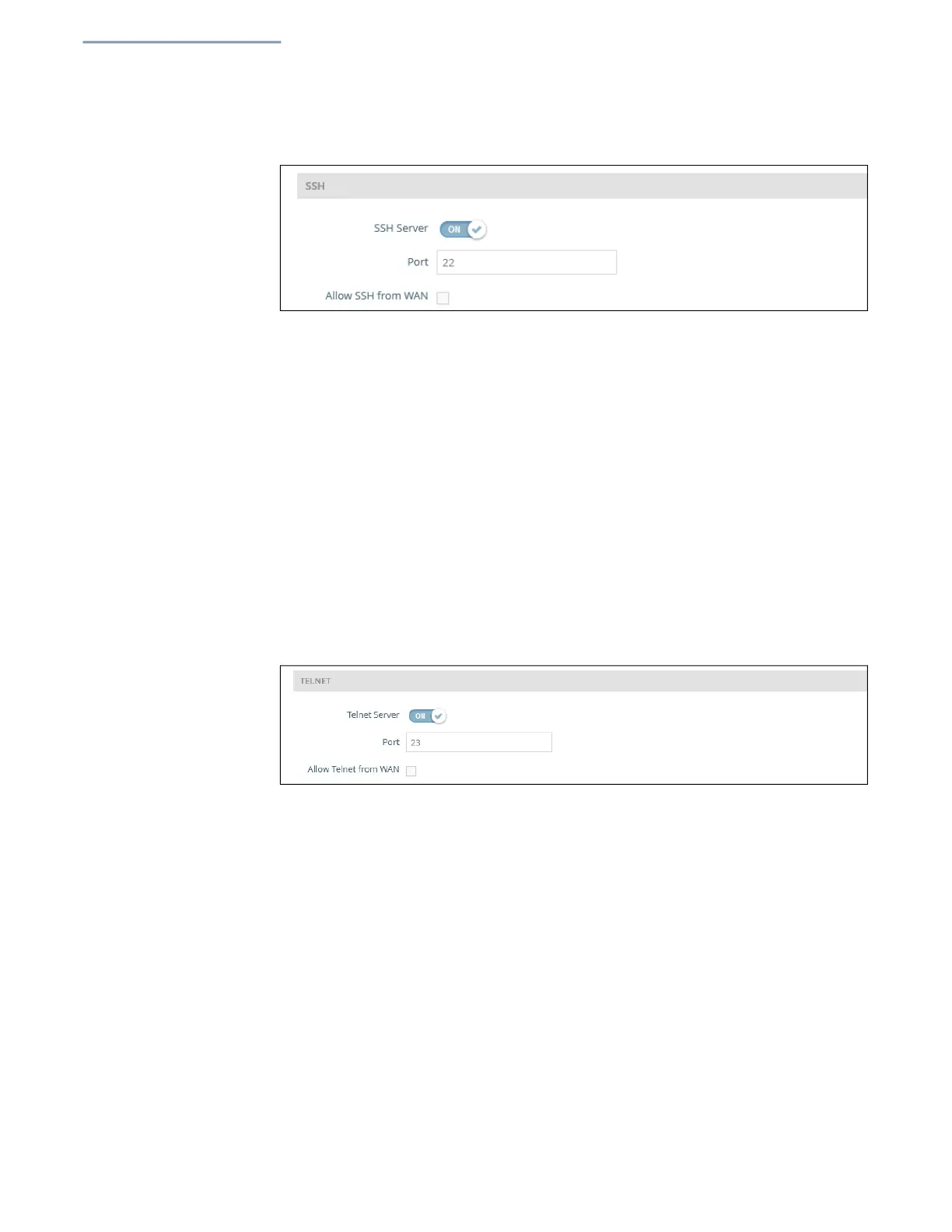Chapter 5
| System Settings
Services
– 88 –
Figure 59: SSH Settings
The following items are displayed on this page:
SSH Server — Enables or disables SSH access to the access point.
(Default: Enabled)
Port — Sets the TCP port number for the SSH server on the access point.
(Range: 1-65535; Default: 22)
Allow SSH from WAN — Allows SSH management access from the WAN.
Telnet Telnet is a remote management tool that can be used to configure the access point
from anywhere in the network. However, note that Telnet is not secure from hostile
attacks.
Figure 60: Telnet Server Settings
The following items are displa
yed on this page:
Telnet Server — Enables or disables Telnet access to the access point.
(Default: Enabled)
Port — Sets the TCP port number for the Telnet server on the access point.
(Range: 1-65535; Default: 23)
Allow Telnet from WAN — Allows Telnet management access from the WAN.
Edgecore Networks
Discovery Tool
The Discovery Tool agent enables the AP to find other Edgecore devices in the
same Layer 2 network. See “Device Discovery” on page 96 to scan the network for
devices.
