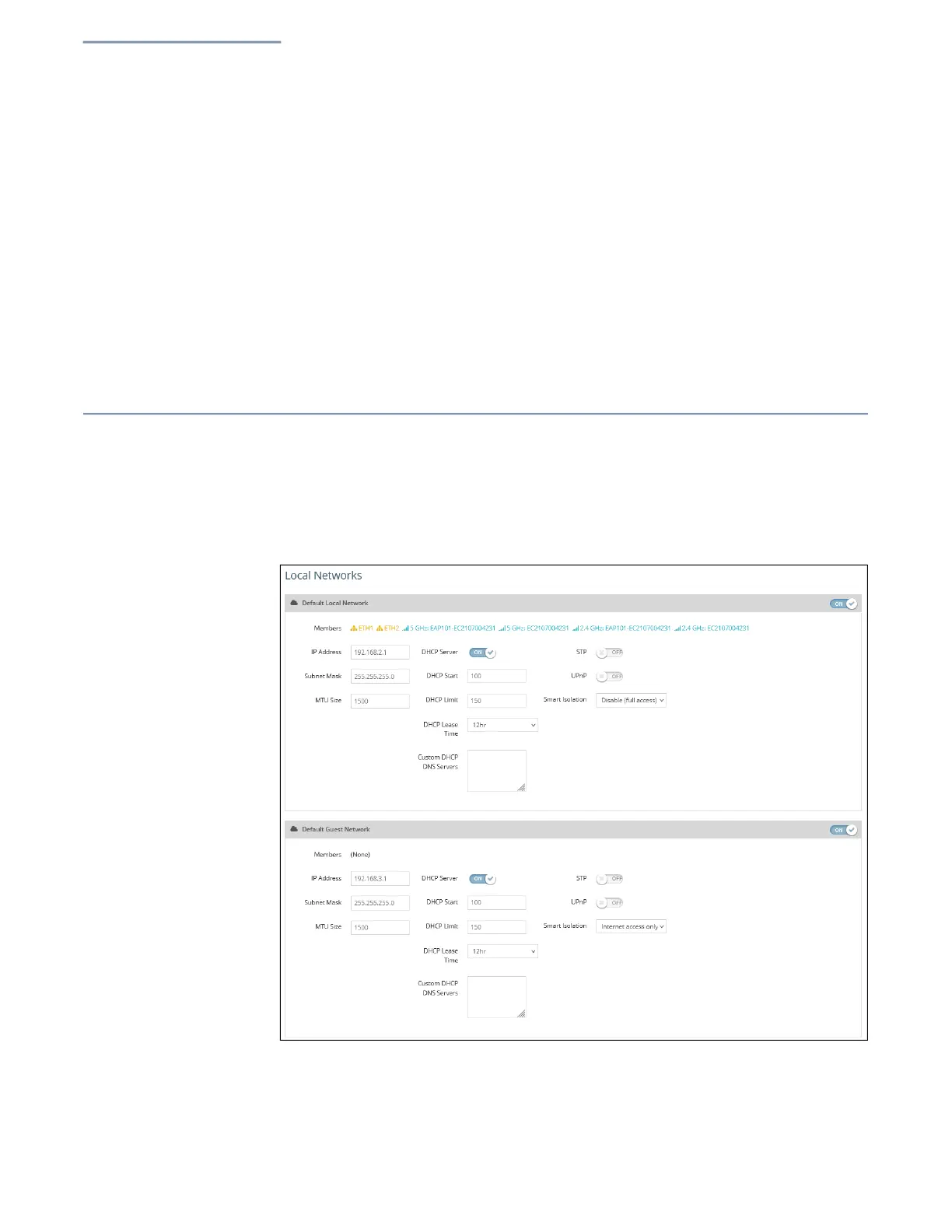Chapter 3
| Network Settings
LAN Settings
– 48 –
PoE Out — (EAP104 only) Enables the PoE Out feature when the PoE source is
detected as 802.3at, otherwise the PoE Out feature is disabled. When set to
“Off,” PoE Out is always disabled. (Default: On)
CAPWAP Tunnel Interface — When the AP system management is set to
EWS-Series Controller mode (see “System Settings” on page 81), the CAPWAP
(Control And Provisioning of Wireless Access Points) protocol tunnel mode can
be configured for the Ethernet port from the controller template. The options
are “Disable” or “Complete.” A Complete tunnel sends all management,
authentication, and data traffic from the AP back to the controller.
(Default: Disa
ble)
LAN Settings
The LAN Settings page configures the LAN settings for the local and guest
networks, including IP interface setting, DHCP server settings, and STP
administrative status.
Figure 31: Network – LAN Settings