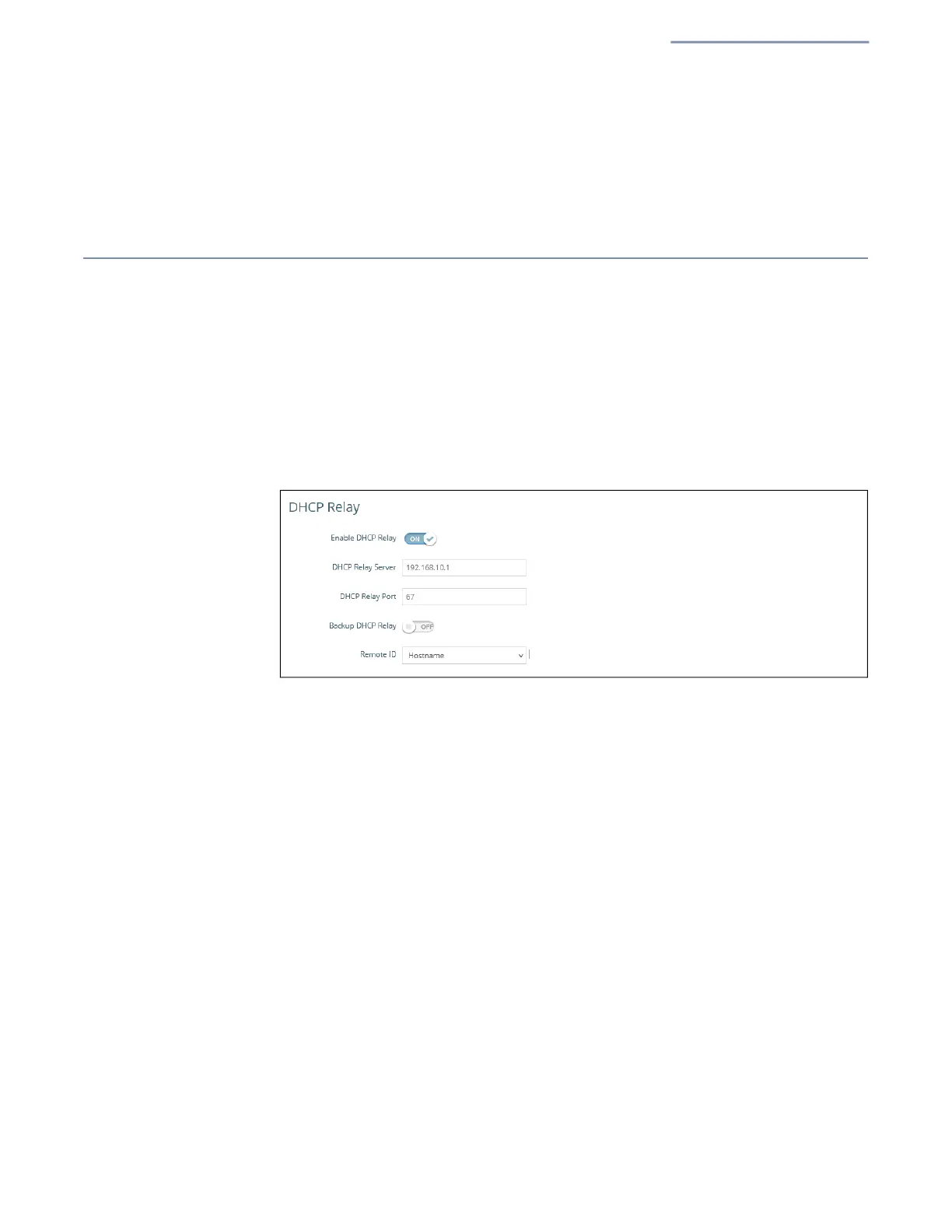Chapter 3
| Network Settings
DHCP Relay
– 61 –
Static Trust List — Adds the MAC or MAC/IP pairs of devices that are trusted
to issue ARP requests. Other network nodes can still send their ARP requests,
but if their IP appears in the static list with a different MAC, their ARP requests
will be dropped.
DHCP Relay
When DHCP relay is enabled, the AP as an agent for all clients and sends all
broadcast DHCP requests directly to a specified DHCP server. The DHCP server IP
address and port must be configured, and optionally a backup server.
With DHCP relay enabled, the circuit ID can be set on the VLAN settings or LAN
settings page. IP addresses of clients are then obtained by the DHCP relay server
and
the IP range is
determined by the remote ID and circuit ID.
Figure 40: DHCP Relay
The following items are displayed on this page:
Enable DHCP Relay — Enables the DHCP relay feature on the AP.
DHCP Relay Server — Specifies the IP address of the DHCP server.
DHCP Relay Port — Specifies the port of the DHCP server.
Backup DHCP Relay — Optionally specifies a backup DHCP server IP address
and port to use if there is no response from the primary server.
Remote ID — Use the hostname as the remote ID, or manually configure a text
string as the remote ID.