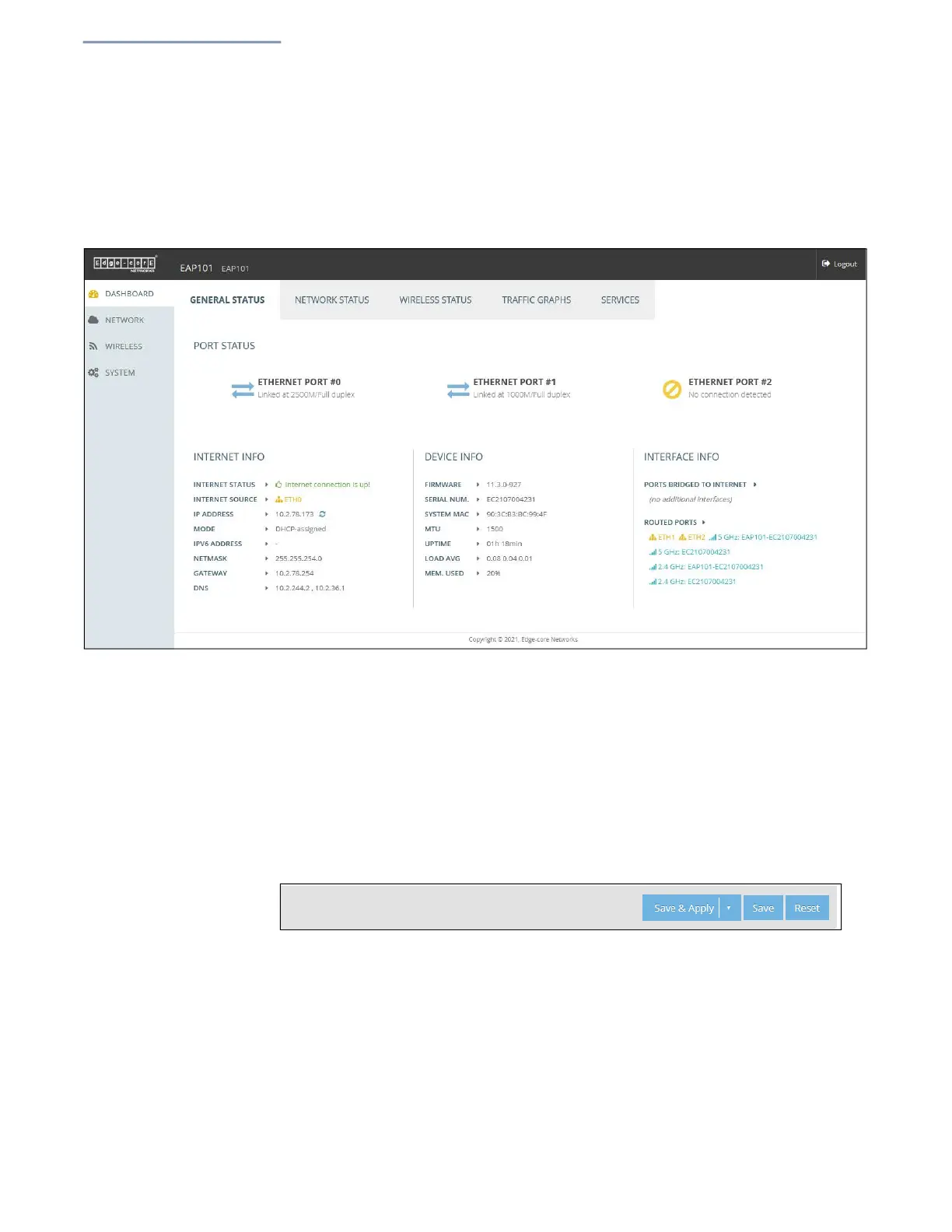Chapter 1
| Introduction
Main Menu
– 30 –
Dashboard After logging in to the web interface, the dashboard displays. The dashboard shows
basic settings for the AP, including Internet status, local network settings, and
wireless radio status.
Figure 14: The Dashboard
Common Web Page
Buttons
The list below describes the common buttons found on many of the web
management pages:
Save – Applies the new parameters and saves them to temporary RAM
memory. Also displays a message at the top of the screen to inform you that the
changes
have not yet been saved to Flash memory. The running configuration
will not be saved upon a reboot unless you click the “Save & Apply” button.
Figure 15: Saving Configuration Changes
Save & Apply – Saves the changes made on a page and then applies them so
that the configuration is retained after a restart.
Revert – Cancels newly entered settings and restores the originals.
Logout – Ends the web management session.
