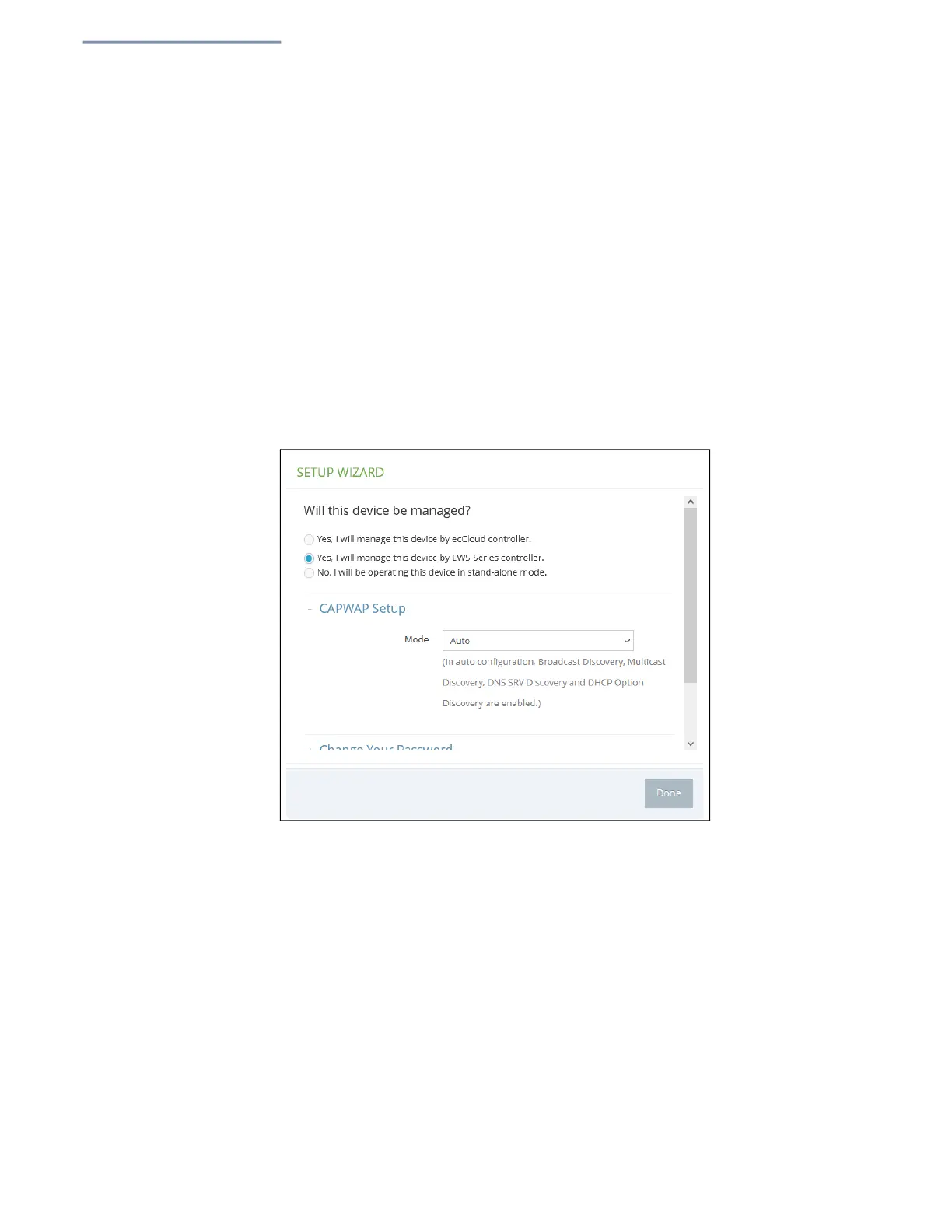Chapter 1
| Introduction
AP Setup Wizard
– 22 –
Step 2 CAPWAP Setup — When EWS-Series Controller management is selected, you can
set the mode for discovering the controller. Once the AP has discovered the
controller on the network it can then send a CAPWAP (Control And Provisioning of
Wireless Access Points) join request.
In Auto mode, the AP uses four methods to discover the controller. These methods
require no further configuration.
In manual mode, two options are available. Specify the Domain Name Suffix so
that the AP c
an use DNS server records to discover the EWS controller. Or, just
sp
ecify a static IP address for the controller.
For more information on CAPWAP setup, see “System Settings” on page 81.
Figure 3: CAPWAP Setup
After completing the CAPWAP setup, continue with Step 5.
Step 3 Wireless Setup — If you select to manage the AP in stand-alone mode, you can
configure the default wireless network.
The default wireless network name (SSID) consists of the AP model and its serial
number, and there is a default wireless
password. You have the option to modify the
w
ireless network name and password to your preferred configuration. The wireless
name must be 1-32 ASCII characters, and the password must be 8 to 63 ASCII
characters (no special characters are allowed).