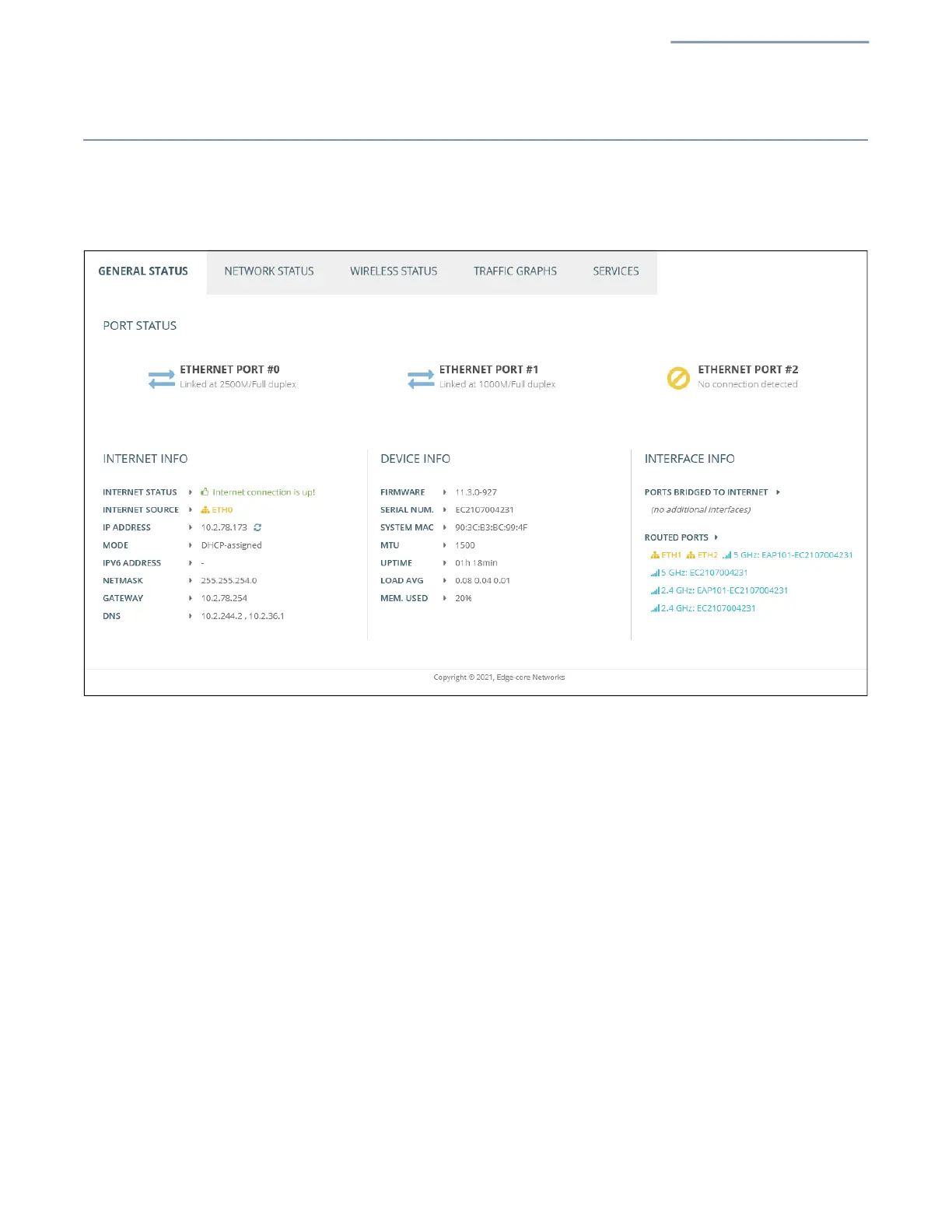Chapter 2
| Status Information
General Status
– 33 –
General Status
The General Status section shows descriptive information about the AP.
Figure 16: General Status Information
The following items are displayed in the “Port Status” section:
Ethernet Port #0 — Shows the status of the WAN Ethernet port, including link-
up state, speed, and duplex mode.
Ethernet Port #1 — Shows the status of the LAN Ethernet port 1, including
link-up state, speed, and duplex mode.
Ethernet Port #2 — Shows the status of the LAN Ethernet port 2, including
link-up state, speed, and duplex mode.
The following items are displayed in the “Internet Info” section:
Internet Status — Shows whether or not the Internet connection is up.
Internet Source — The Ethernet port connected to the Internet. By default, this
is Ethernet Port 0.
IP Address — IP address of the Internet connection.
Mode — Shows if the IP address is a static setting or set by DHCP.