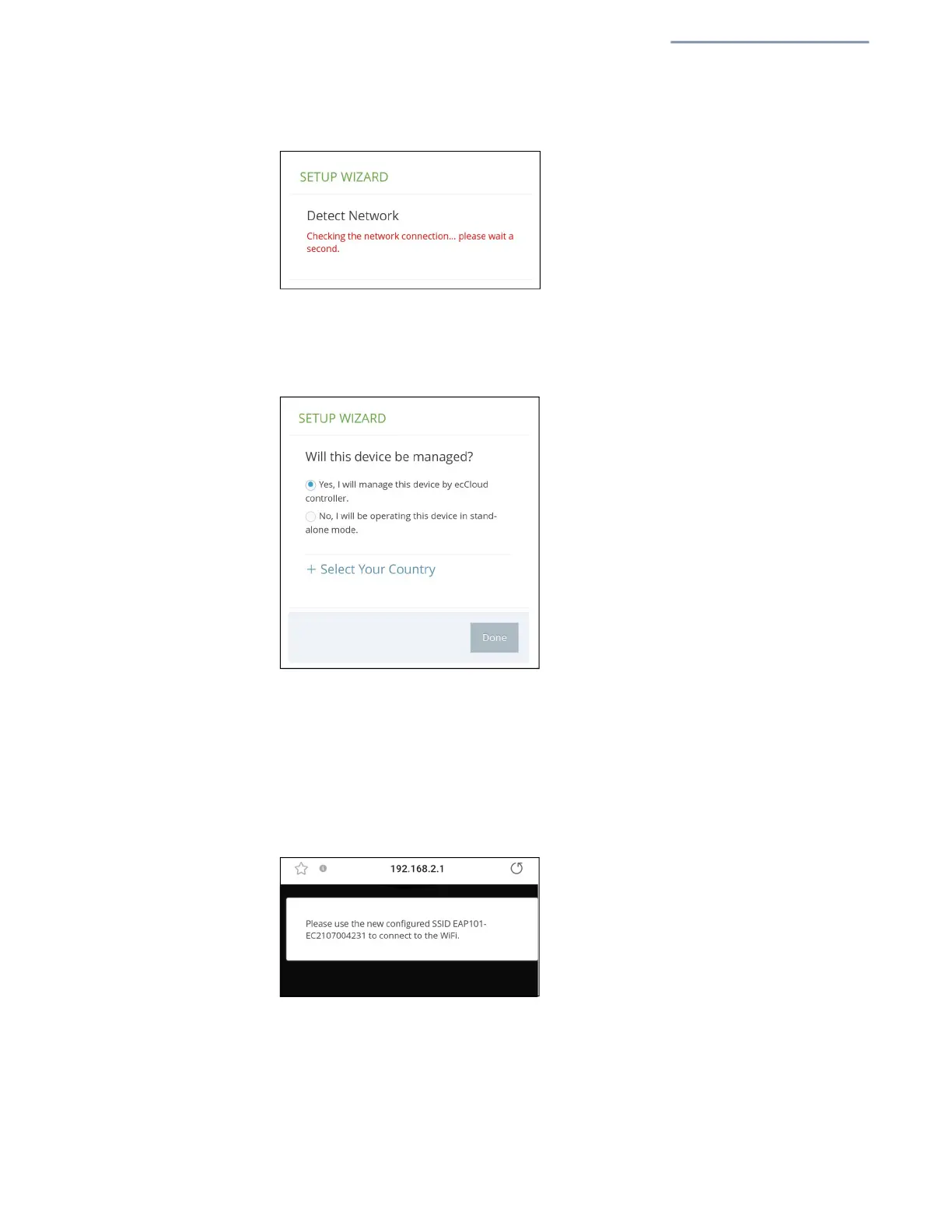Chapter 1
| Introduction
QR Code Onboarding
– 27 –
Figure 9: Setup Wizard - Detect Network
6. Select to manage the AP using the ecCLOUD controller or to manage the AP in
stand-alone mode.
Figure 10: Setup Wizard - Device Management
a. Stand-Alone Mode: Use the default wireless network setting or customize
the network name and password. Change the login password and set the
country of operation. Tap “Done” to finish the setup wizard.
Wait about two minutes for the AP configuration to update, and then
connect to the wireless
network name configured in the Setup Wizard.
Figure 11: Connect to New SSID
b. Cloud-Managed Mode: Set the country of operation and then tap “Done”
to finish the Setup Wizard. The browser is redirected to the ecCLOUD login
page.
