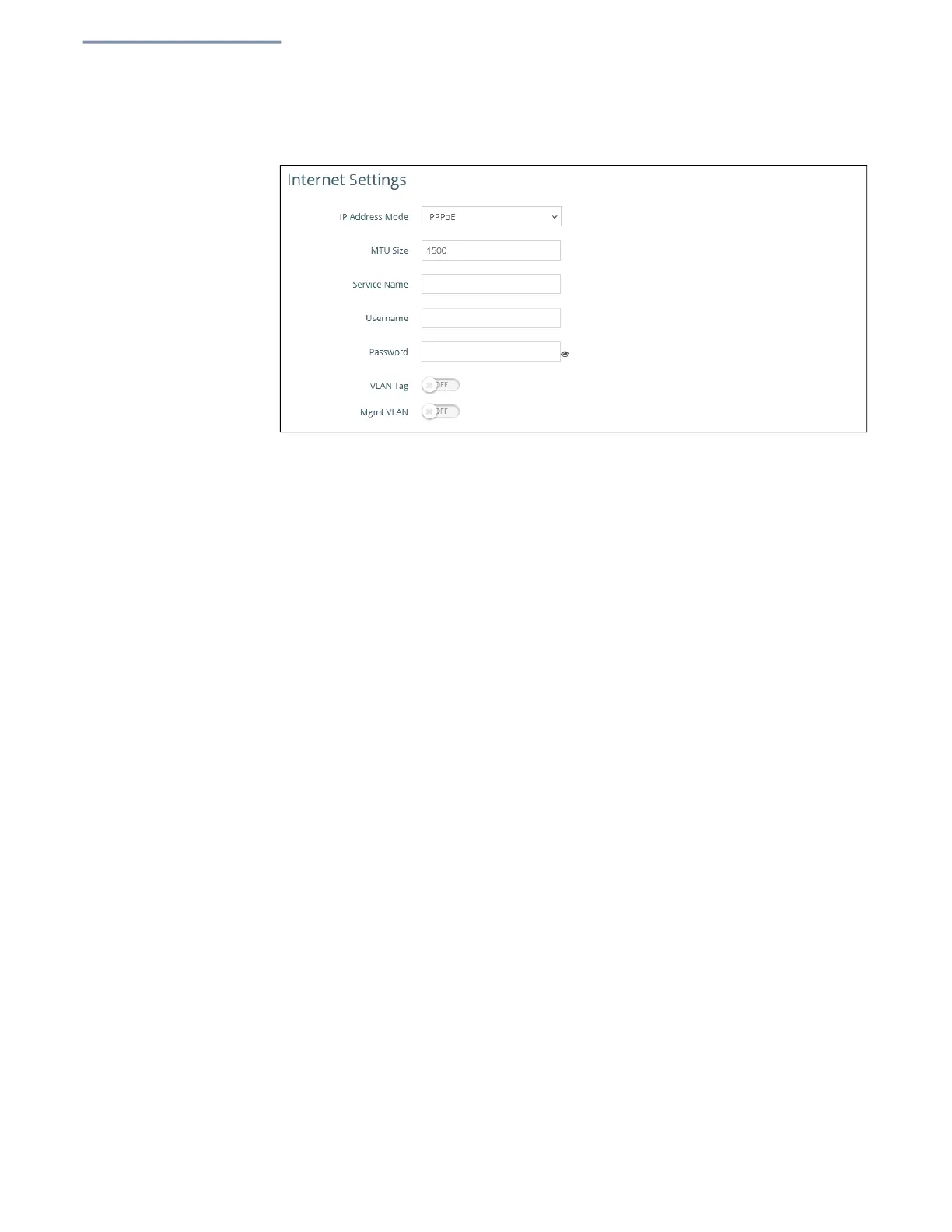Chapter 3
| Network Settings
Internet Settings
– 44 –
Figure 25: IP Address Mode – PPPoE
PPPoE — To obtain an IP address for the selected Ethernet interface using
PPPoE, the following items must be specified.
Service Name — The service name assigned for the PPPoE
connection. The service name is normally optional, but may be
required by some service providers. (Range: 1-32 alphanumeric
characters)
User Name — The user name specified by the service provider.
(Range: 1-32 characters)
Password — The password specified by the service provider.
(Range: 1-32 characters)
MTU Size — Sets the size of the maximum transmission unit (MTU) for packets
sent on this interface. (Range: 1400-1500 bytes; Default 1500 bytes)
VLAN Tag — Enable to activate tagging on this port and choose a tagging ID
value between 2 and 4094, inclusive.
Mgmt VLAN — Select this option to enable a management VLAN on this
device. Once you enable this option, you will no longer be able to access this
device on any of built-in the local networks (like 192.168.2.1 for example). You
will only be able to access the device from the specified VLAN network. If this
device’s IP mode is set to DHCP, it will also request a new IP address in the
subnet range assigned to the VLAN network.