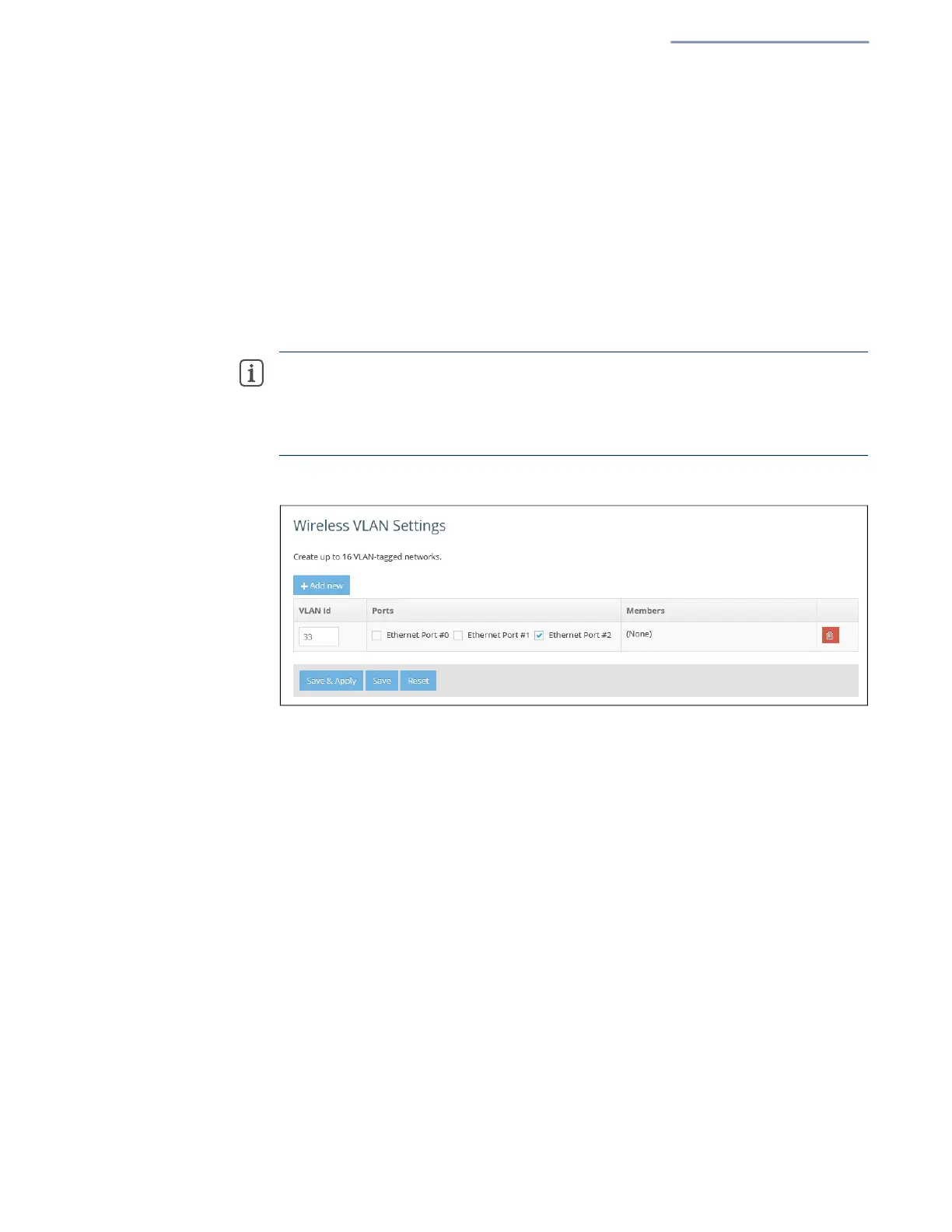Chapter 4
| Wireless Settings
VLAN Settings
– 79 –
default, the subnet ranges of these networks is set to 192.168.2.1 and
192.168.3.1, respectively.
If your network is already configured to use one of these subnets, when you
plug in your network cable to the WAN port of your AP, there would normally be
an IP conflict in the local AP’s network and your upstream network.
However, if your WAN subnet conflicts with any of the local networks (even the
custom ones you create), the AP will automatically change the subnet
of the
local network.
N
ote:
Before enabling VLAN tagging on the access point, be sure to configure the
attached network switch port to support tagged VLAN frames for the VLAN IDs
configured on the access point. Otherwise, connectivity to the access point will be
lost when you enable the VLAN feature.
Figure 49: Configuring VLANs
The following items are displayed on this page:
VLAN ID — A VLAN identifier to be assigned. (Range: 2-4094)
(VLANs 1 is reserved for internal use.)
Ports — The Ethernet ports assigned to the specified VLAN.
Members — The SSID of a VAP configured to be a member of the specified
VLAN. This option is configured under Radio Settings (Network Settings –
Network Behavior).