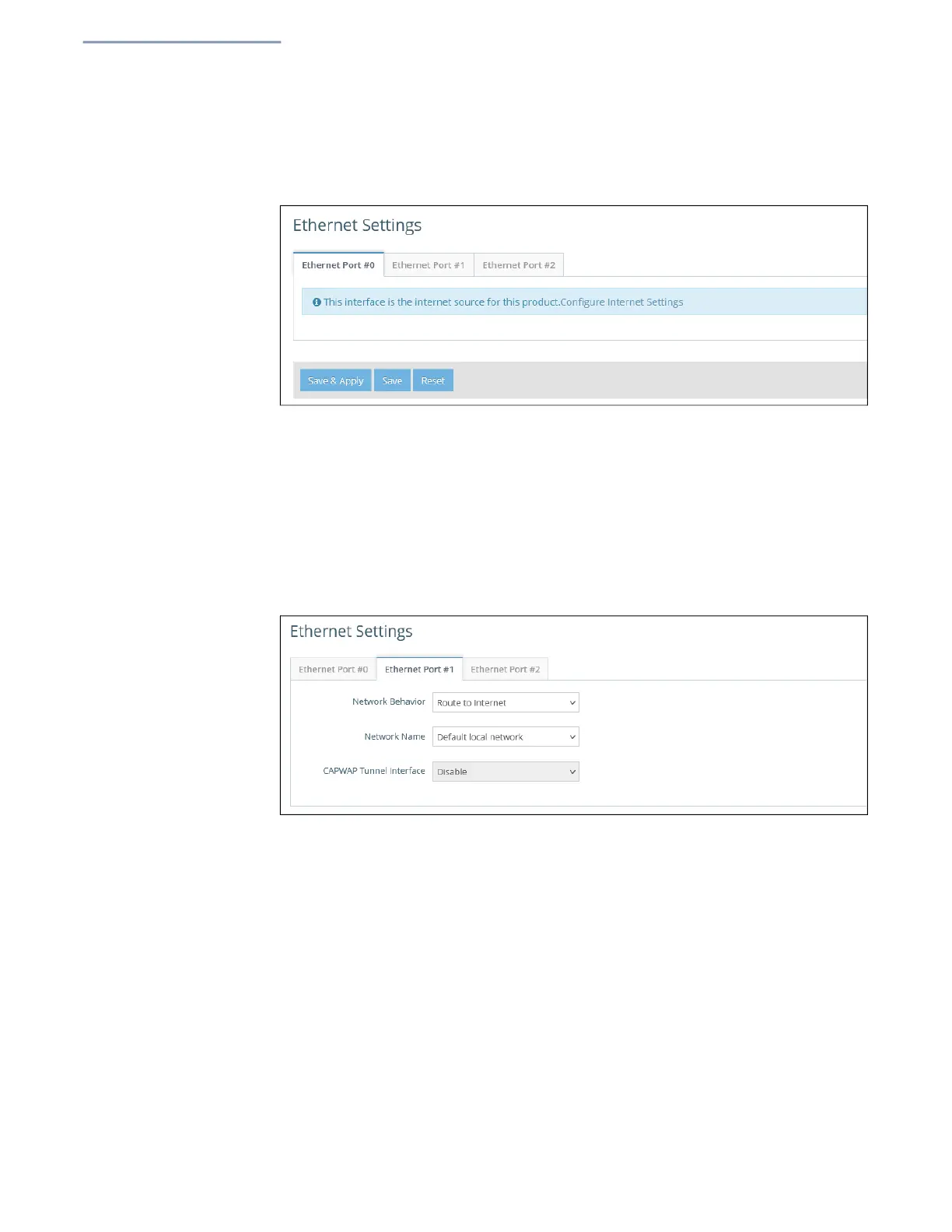Chapter 3
| Network Settings
Ethernet Settings
– 46 –
Ethernet Port #2 — Shows the status of the LAN Ethernet port 2.
Figure 27: Ethernet Settings – Internet Source
The following status message is displayed if an interface is set as the Internet
source:
“This interface is the internet source for this product. Configure Internet
Settings”
If more than one interface is connected to the Internet, only the last configured
interface is used.
Figure 28: Ethernet Settings – Network Behavior
The following items are displayed on this page:
Network Behavior — For the Ethernet port which is not providing Internet
access, one of the following connection methods must be specified.
(Default: Route to Internet)
Bridge to Internet — Configures an interface to be attached to the WAN.
Traffic from this interface is directly bridged into the Internet. If an Ethernet
port is bridged to the Internet, management access cannot be made by a
direct connection to this port. However, if another Ethernet port or radio
interface is within the LAN (routed to the Internet) the access point can be
managed through this interface by a PC which is configured wi
th an IP
address
in the same subnet.
