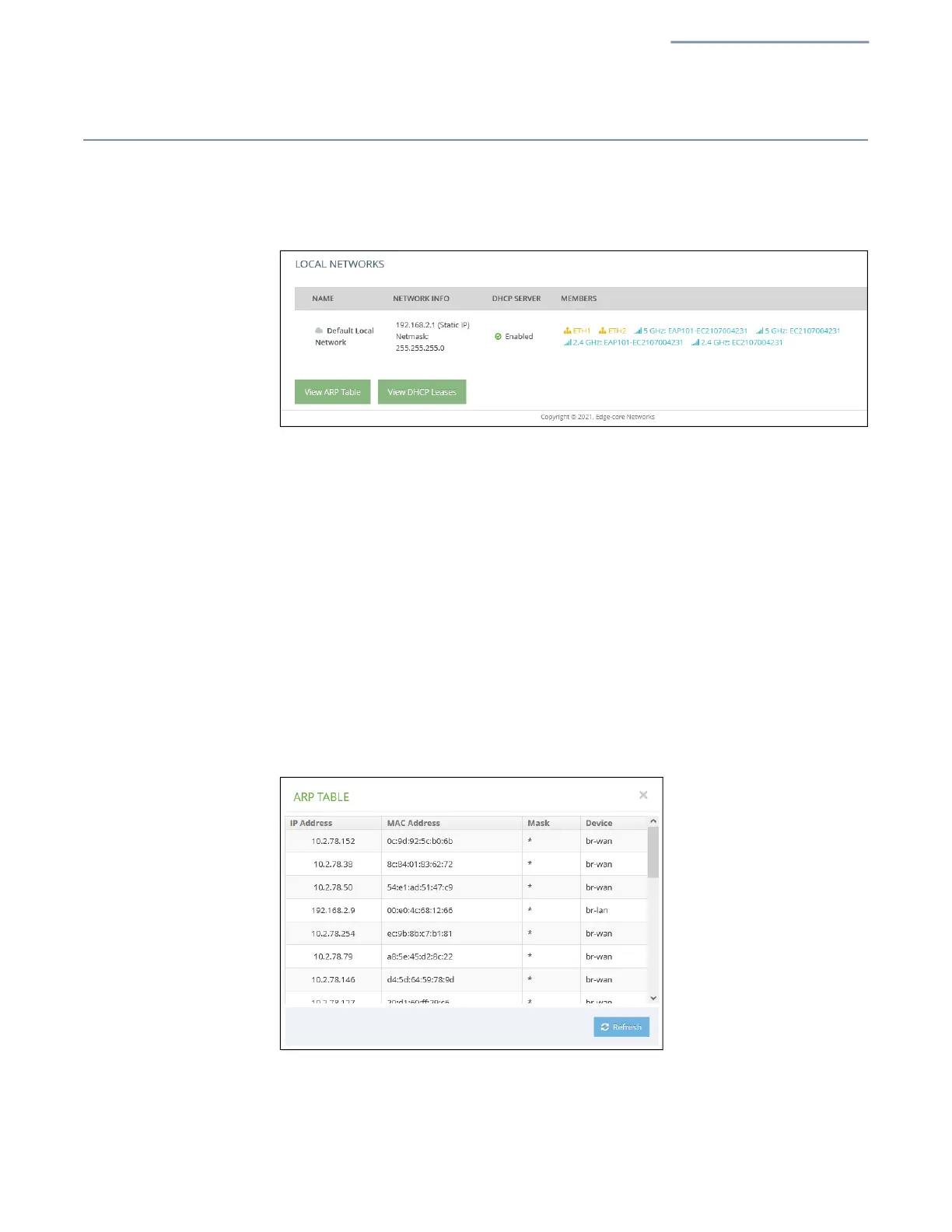Chapter 2
| Status Information
Network Status
– 35 –
Network Status
The Network Status section shows information about local network connections.
Figure 17: Local Networks
The following items are displayed in this section:
Name — Shows information on the name of the local network.
Network Info — Shows whether the local network uses static or dynamic
configuration, and the network mask.
DHCP Server — Shows if DHCP service is enabled on this network.
Members — Shows the ports and wireless radios attached to this network.
(Click on any of these interfaces to open the corresponding configuration
page.)
View ARP Table — Shows the ARP cache.
Figure 18: ARP Table
