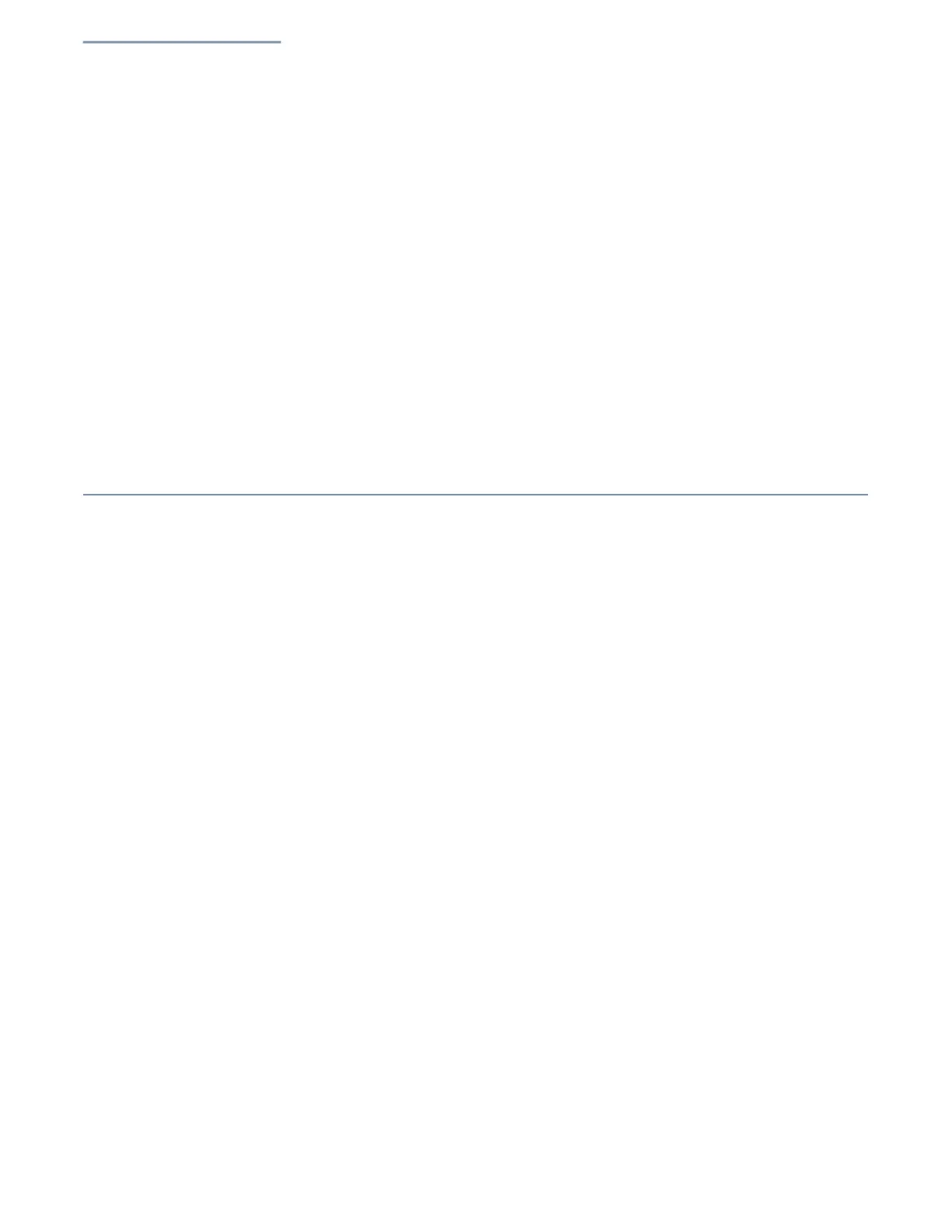Chapter 4
| Wireless Settings
VLAN Settings
– 78 –
Power selection is not just a trade off between coverage area and maximum
supported clients. You also have to ensure that high-power signals do not
interfere with the operation of other radio devices in the service area. (The
range of power settings and defaults are dependent on the AP model and the
Country setting.)
SGI — Enables the Short Guard Interval (SGI) in the following 802.11 modes:
5 GHz radio; 802.11a, 802.11a+ n, 802.11ac+a+n.
2.4 GHz radio; 802.11 b g+ n.
The 802.11n draft sp
ecifies two guard intervals: 400ns (short) and 800ns
(long). Support of the 400ns Short Guard Interval is optional for transmit and
receive. The purpose of a guard interval is to introduce immunity to
propagation delays, echoes, and reflections to which digital data is normally
very sensitive. Enabling SGI sets it to 400ns. (Default: Disabled)
VLAN Settings
VLANs (virtual local area networks) are turned off by default. If turned on they will
automatically tag any packets passed to the LAN port from the relevant VAP (virtual
access point).
The access point can employ VLAN tagging to control access to network resources
and increase security. VLANs separate traffic passing between the access point,
associated clients, and the wired network.
You can create up to 16 VL
AN tagged
networks.
Note the following points about the access point’s VLAN support:
If an Ethernet LAN port on the access point is assigned a VLAN ID, any traffic
entering that port must be also tagged with the same VLAN ID.
Wireless clients associated to the access point can be assigned to a VLAN.
Wireless clients are assigned to the VLAN for the VAP interface with which they
are associated. The access point only allows traffic tagged with correct VL
AN
IDs to be forwarded to associated clients on each VAP interface.
When VLAN support is enabled on the access point, traffic passed to the wired
network is tagged with the appropriate VLAN ID. When an Ethernet port on the
access point is configured as a VLAN member, traffic received from the wired
network must also be tagged with the same VLAN ID. Received traffic that has
an u
nknown VLAN ID or no VLAN tag is dropped.
When VLAN support is disabled, the access point does not tag traffic passed to
the wired network and ignores the VLAN tags on any received frames.
Network IP range conflict detection and resolution — The AP has two built-in
local networks - one “main” network, and the more secure “guest” network. By