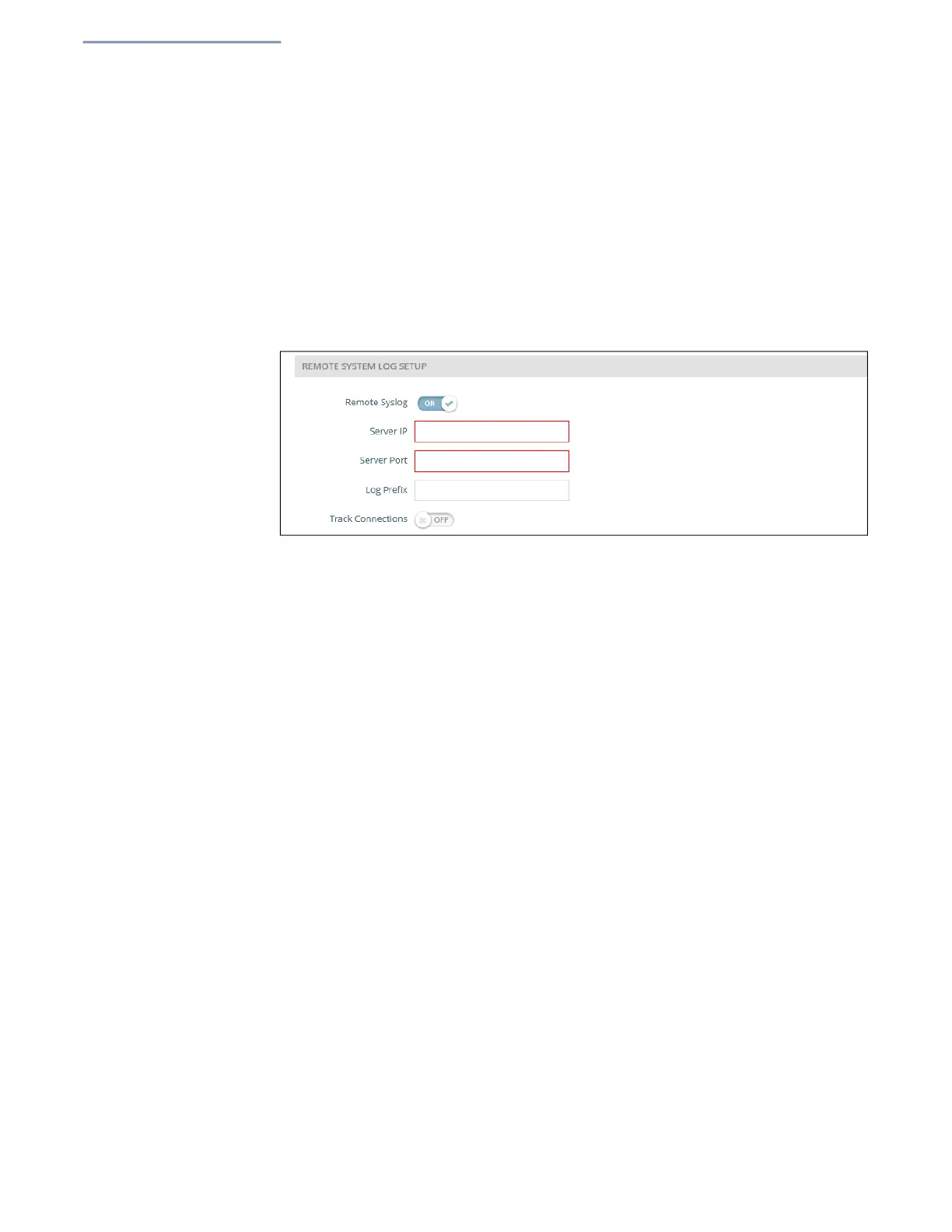Chapter 5
| System Settings
Services
– 90 –
HTTPS Port — The TCP port to be used by the HTTPS Web browser interface.
(Range: 1-65535; Default: 443)
Allow HTTPS from WAN — Allows HTTPS management access from the
WAN.
Remote System Log
Setup
Use this feature to send log messages to a Syslog server.
Figure 63: Remote System Log Settings
The following items are displayed on this page:
Remote Syslog — Enables the logging of debug or error messages to the
remote logging process. (Default: Disabled)
Server IP — Specifies the IP address of a remote Syslog server that will be sent
log messages.
Server Port — Specifies the UDP port number used by the remote Syslog
server. (Range: 1-65535)
Log Prefix — Sets a prefix string for log messages sent to the specified server.
The prefix can help with sorting messages on the server.
Track Connections — Enables the inclusion of connection information such as
source IP and port, destination IP and port in log messages.
Network Time Network Time Protocol (NTP) allows the access point to set its internal clock based
on periodic updates from a time server (SNTP or NTP). Maintaining an accurate
time on the access point enables the system log to record meaningful dates and
times for event entries. If the clock is not set,
the access point will only record the
t
ime from the factory default set at the last bootup.
The access point acts as an NTP client, periodically sending time synchronization
requests to specified time servers. The access point will attempt to poll each server
in the configured sequence to receive a time update.
