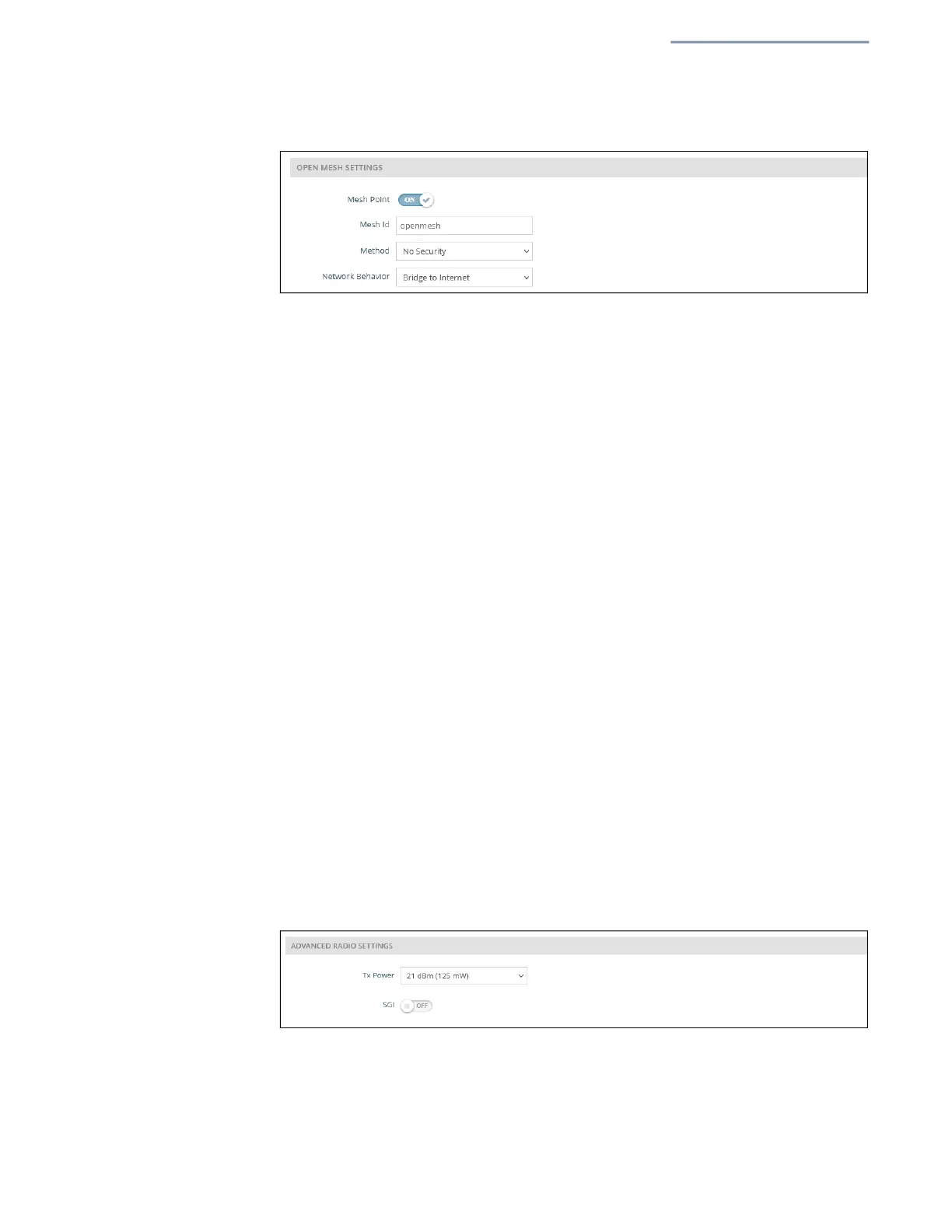Chapter 4
| Wireless Settings
Radio Settings
– 77 –
Figure 47: Open Mesh Settings
The following items are displayed in this section of the Wireless Settings page:
Mesh Point — Enables Open Mesh support on the SSID interface.
Mesh ID — Name of the mesh network.
Method — Security applied on Open Mesh links.
No Security — None.
WPA3-Personal — Uses WPA3 with Simultaneous Authentication of
Equals (SAE) on mesh links to other APs.
Network Behavior — One of the following connection methods must be
specified. (Default: Route to Internet)
Bridge to Internet — Configures an interface as attached to the WAN.
Traffic from this interface is directly bridged into the Internet. (See
Figure 29, “Bridge to Internet", on page 47.)
Route to Internet — Configures an interface as a member of the LAN.
Traffic from this interface is routed across the access point and out through
a
n interface which is bridged to the Internet. (See Figure 30, “Route to
Internet", on page 47.)
Network Name — The network to be routed. The default is “Default
local network” as displayed under LAN Settings – Local Network.
Wireless Networks —
Advanced Radio
Settings
Figure 48: Advanced Radio Settings
The following items are displayed in this section of the Wireless Settings page:
Tx Power — Adjusts the power of the radio signals transmitted from the access
point. The higher the transmission power, the farther the transmission range.
