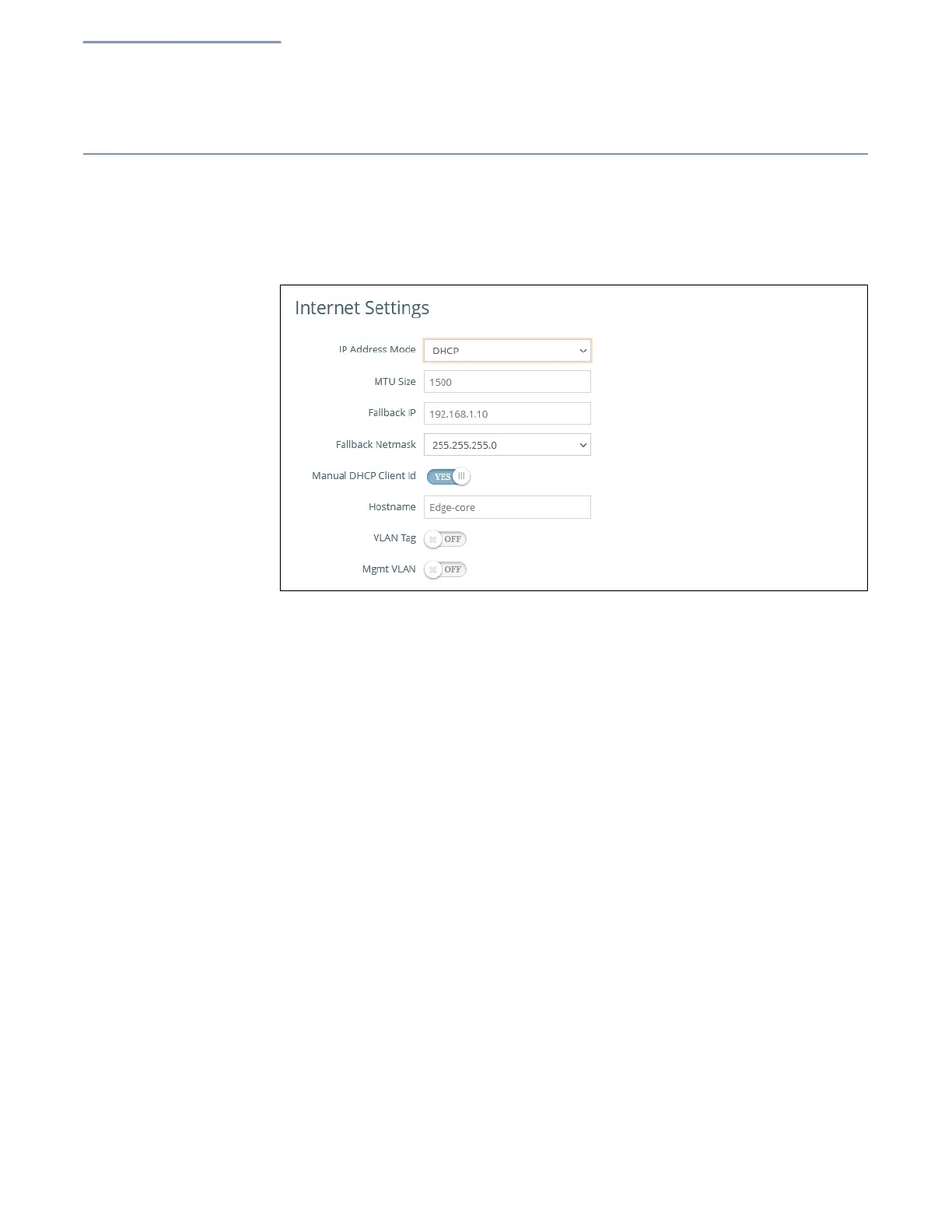Chapter 3
| Network Settings
Internet Settings
– 42 –
Internet Settings
The Internet Settings page configures the basic Internet settings for the AP, such as
the source port, IP aliases, as well as the host name and maximum MTU size.
Figure 23: Internet Settings
The following items are displayed on this page:
IP Address Mode — The method used to provide an IP address for the Internet
access port. (Default: DHCP; Options: DHCP, Static IP, PPPoE)
DHCP — Configuration options displayed for DHCP are shown in
Figure 23.
Fallback IP — This IP address is used if the DHCP service is
unavailable or fails. (Default: 192.168.1.10)
Fallback Netmask — The network mask associated with the fallback
IP address. (Default: 255.255.255.0)
Manual DHCP Client Id — An option to manually enter the hostname
for the DHCP client.