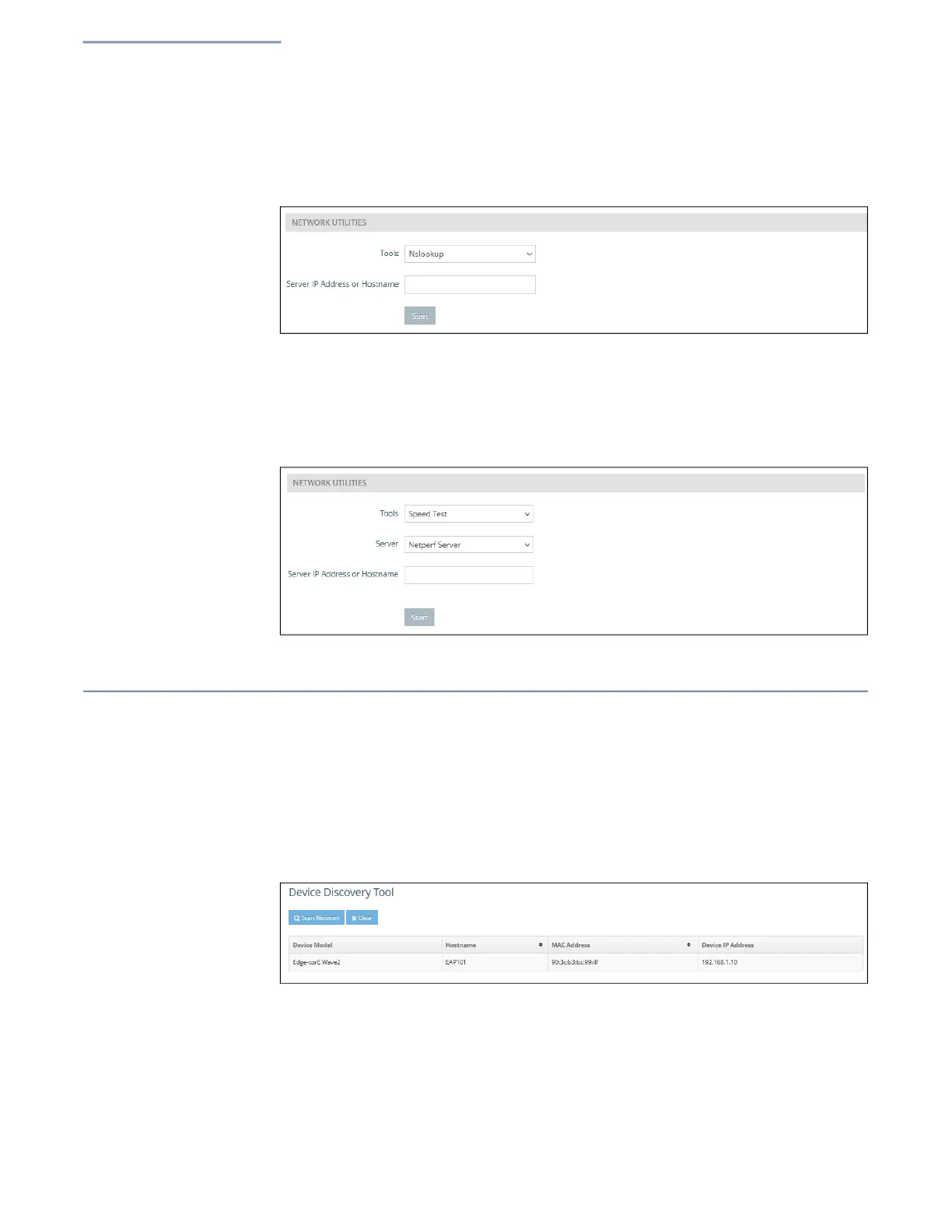Chapter 5
| System Settings
Device Discovery
– 96 –
Nslookup Enter a hostname or IP address and click to run the Nslookup tool.
Figure 72: Network Utilities - Nslookup
Speed Test Enter a hostname or IP address of a Netperf server to test the speed between the AP
and server.
Figure 73: Network Utilities - Speed Test
Device Discovery
The Device Discovery Tool provides a method for finding other Edgecore APs within
the same Layer 2 network. To function, the Discovery Agent must be enabled (see
“Edgecore Networks Discovery Tool” on page 88.
Click the Scan Network button to scan for devices.
Figure 74: Device Discovery Tool
