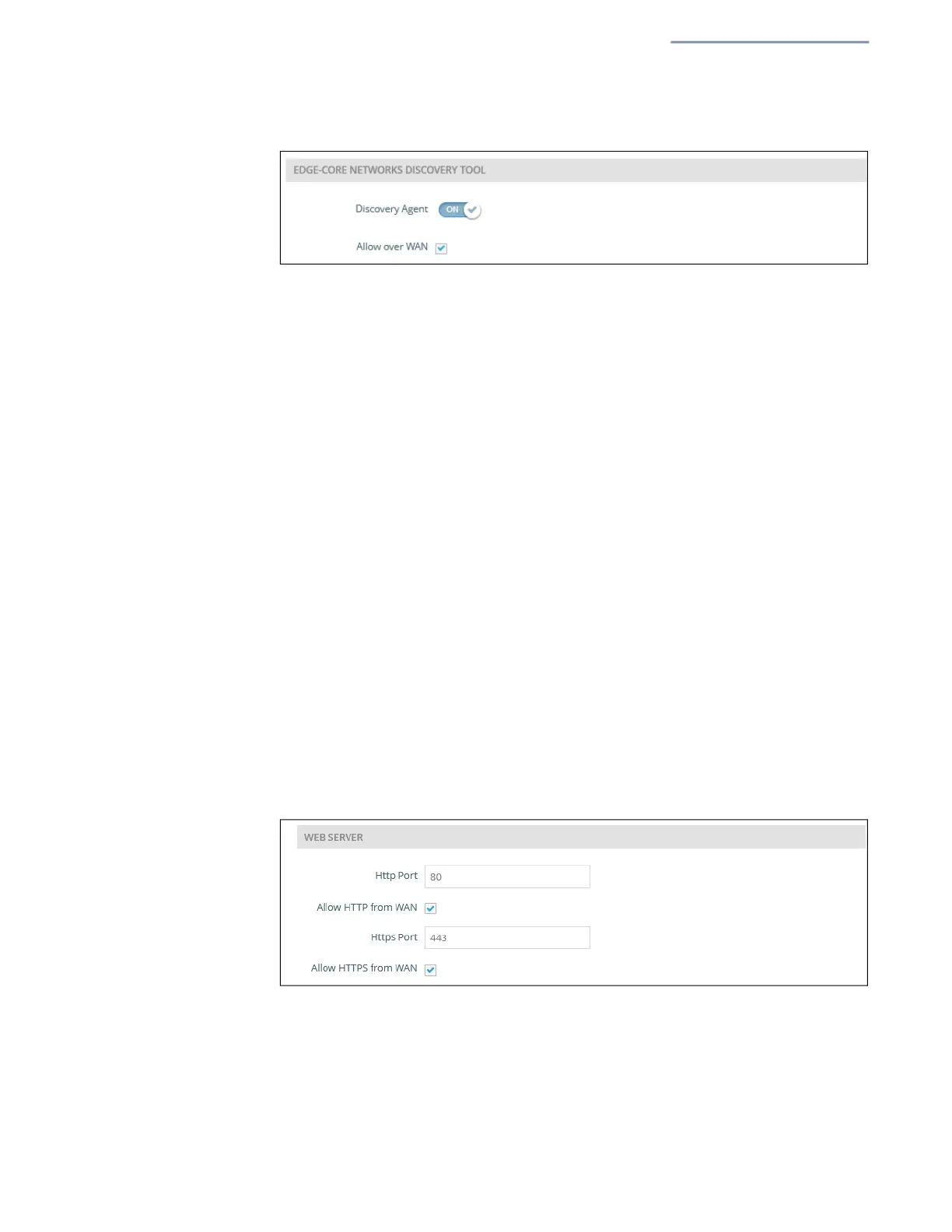Chapter 5
| System Settings
Services
– 89 –
Figure 61: Discovery Agent Settings
The following items are displayed on this page section:
Discovery Agent — Enables the discovery agent. (Default: Enabled)
Allow over WAN — Enables the discovery agent to operate over the port
connected to the Internet source. (Default: Enabled)
Web Server A Web browser provides the primary method of managing the access point. Both
HTTP and HTTPS service can be accessed independently. If you enable HTTPS, you
must indicate this in the URL: https://device:port_number]
When you st
art HTTPS, the connection is established in this way:
The client authenticates the server using the server’s digital certificate.
The client and server negotiate a set of security protocols to use for the
connection.
The client and server generate session keys for encrypting and decrypting data.
The client and server establish a secure encrypted connection.
A padlock icon should appear in the status bar for most browsers.
Figure 62: Web Server Settings
The following items
are displayed on this page:
HTTP Port — The TCP port to be used by the HTTP Web browser interface.
(Range: 1-65535; Default: 80)
Allow HTTP from WAN — Allows HTTP management access from the WAN.
