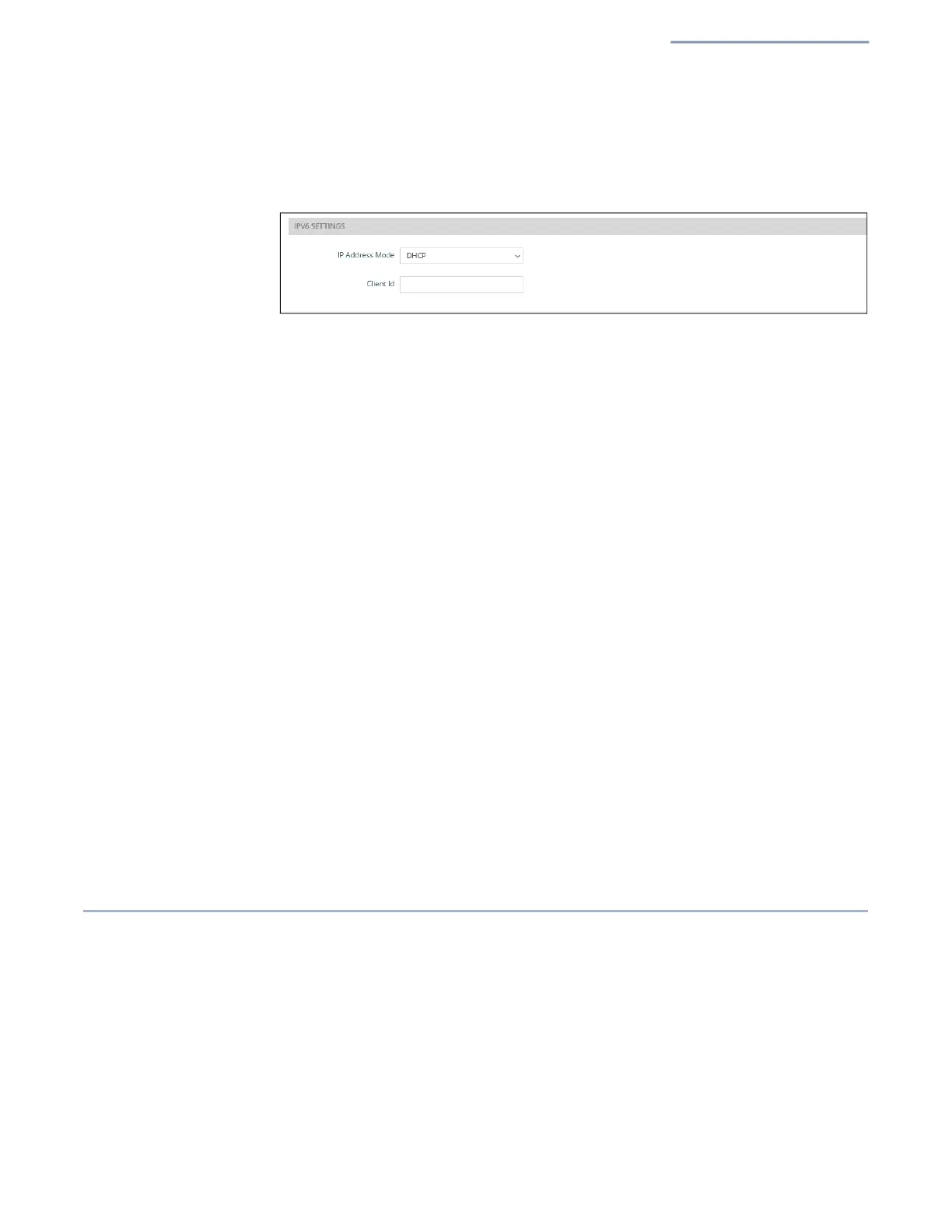Chapter 3
| Network Settings
Ethernet Settings
– 45 –
IPv6 Settings Enables you to configure the method used to provide an IPv6 address for the
Internet access port.
Figure 26: IPv6 Settings
The following items are displayed on this section of the page:
IP Address Mode — The method used to provide an IPv6 address for the
Internet access port. (Default: DHCP; Options: DHCP, Static IP)
DHCP — If you configure DHCP, the Client Id must be specified.
Client Id — Manually enter the client ID for the DHCP client.
Static IP — To configure a static IPv6 address for the Internet access port,
the following items must be specified.
IP Address — Specifies an IPv6 address for the access point. An IPv6
address must be configured according to RFC 2373 using 8 colon
se
parated 16-bit hexadecimal values. One double colon may be used
in the address to indicate the appropriate number of zeros required to
fill the undefined fields.
Default Gateway — The IPv6 address of the default gateway, which is
used if the requested destination address is not on the local subnet.
DNS — The IPv6 address of Domain Name Servers on the network. A
DNS maps numerical IPv6 addresses to domain names and can be
used to identify network hosts by familiar names instead of the IPv6
addresse
s. If you have a DNS server located on the local network, type
the IPv6 address in the text field provided.
Ethernet Settings
The Ethernet Settings page configures the network behavior of the Ethernet ports,
indicating that a port provides an Internet connection for wireless clients attached
to the local network (routed to the Internet), or is bridged directly to the Internet.
The following items are common for all pages under Ethernet Settings:
Ethernet Port #0 — Shows the status of the WAN Ethernet port.
Ethernet Port #1 — Shows the status of the LAN Ethernet port 1.
